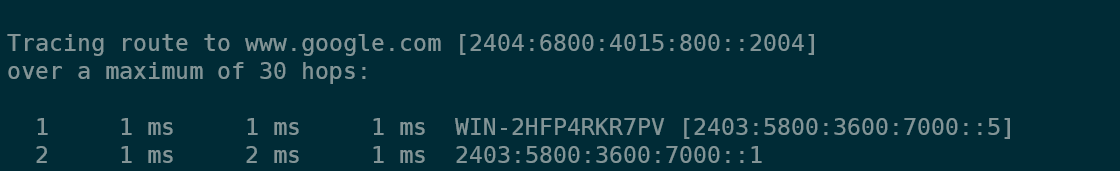4,659 questions
This browser is no longer supported.
Upgrade to Microsoft Edge to take advantage of the latest features, security updates, and technical support.
Hi,
Currently I have Windows Server 2019 Advertising Routes and DHCP, but it seems to not advertise the default route of the routing table but the link local address, so this means every IPV6 session will hop from my windows server ::5 to my router ::1 when I actually want to advertise just the default route in my Windows Server's (::5) routing table which is ::1.
How do I exactly advertise a default route of my choosing? I see the advertisement in some wireshark dumps (But not mine).
Windows Server:
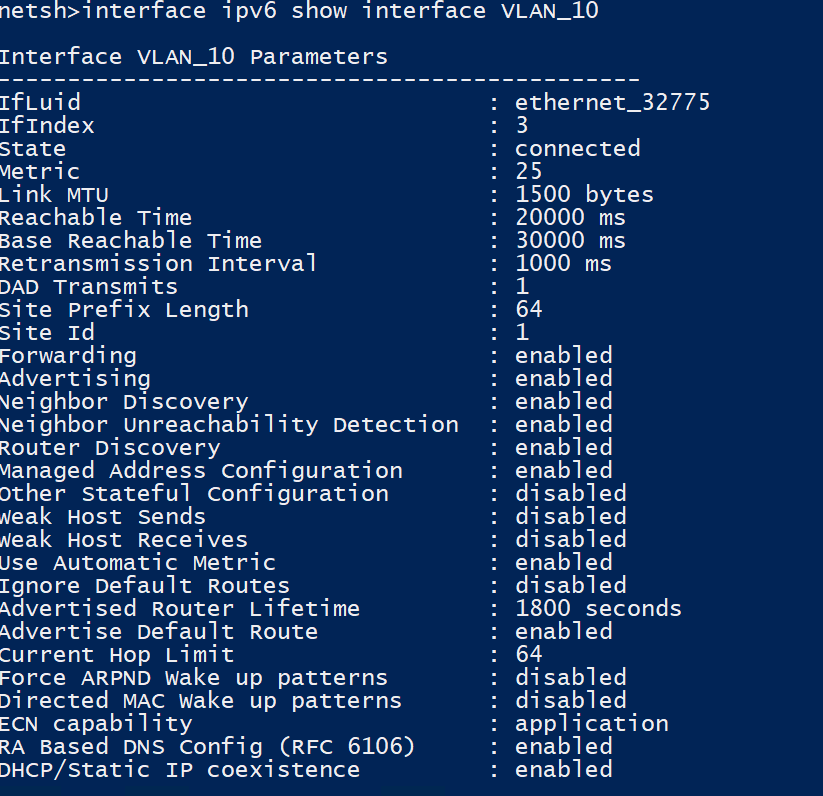
Client Machine:
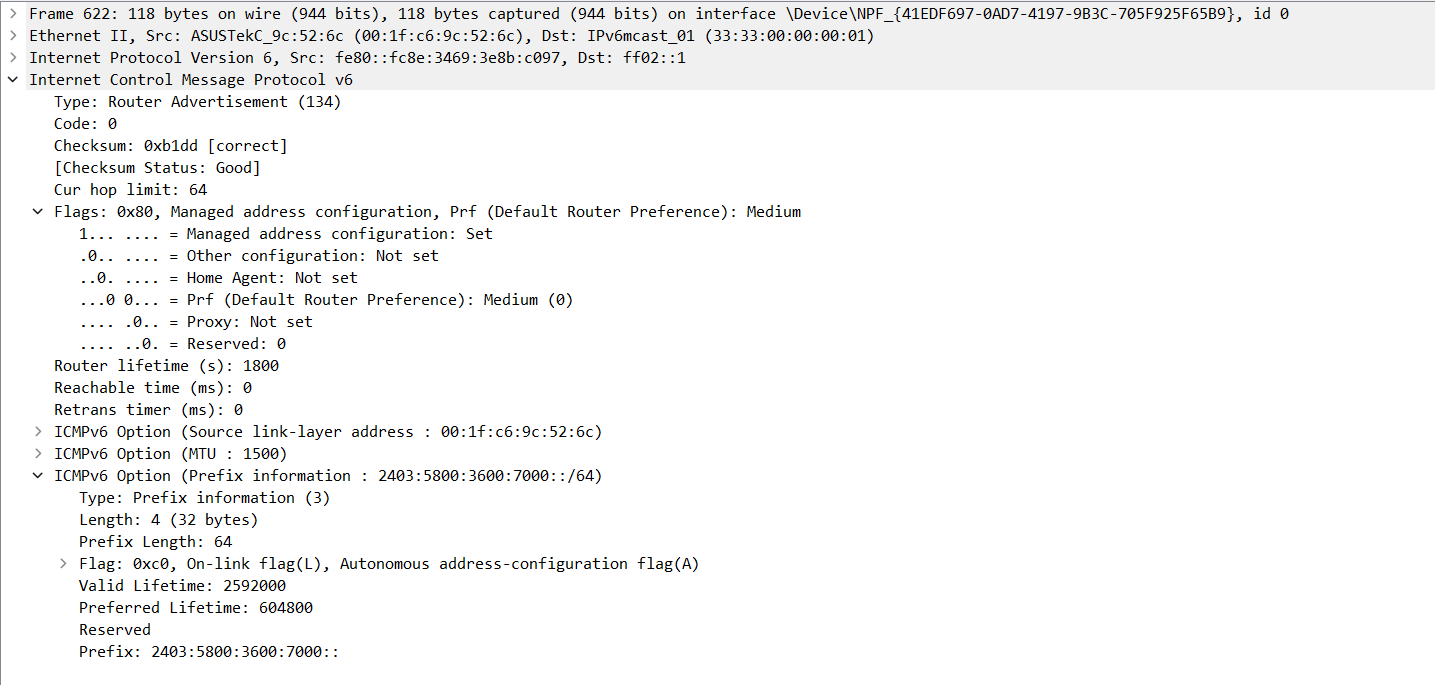
Client Machine: