Hi @hgelh-3450 ,
Agree with you, the criterias in Advanced filter are "And" and we couldn't change it to "Or".
In this case, I think the easiest way is to add 2 view for "from abc" and "to abc" in conditional formatting like below:
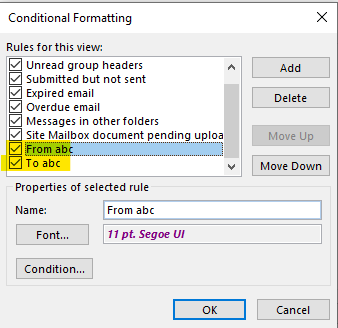
If the response is helpful, please click "Accept Answer" and upvote it.
Note: Please follow the steps in our documentation to enable e-mail notifications if you want to receive the related email notification for this thread.

