Non-equi joins require broadcast join in Spark in order to resolve the non-equality. Go into the Optimize tab on your join and select Broadcast Fixed, then choose the Fixed broadcast option.
Join error
Do you see why I get the error in the first Join which is Join1?
'Join1': Non-equality joins should have broadcasted one of the join sides
Thank you
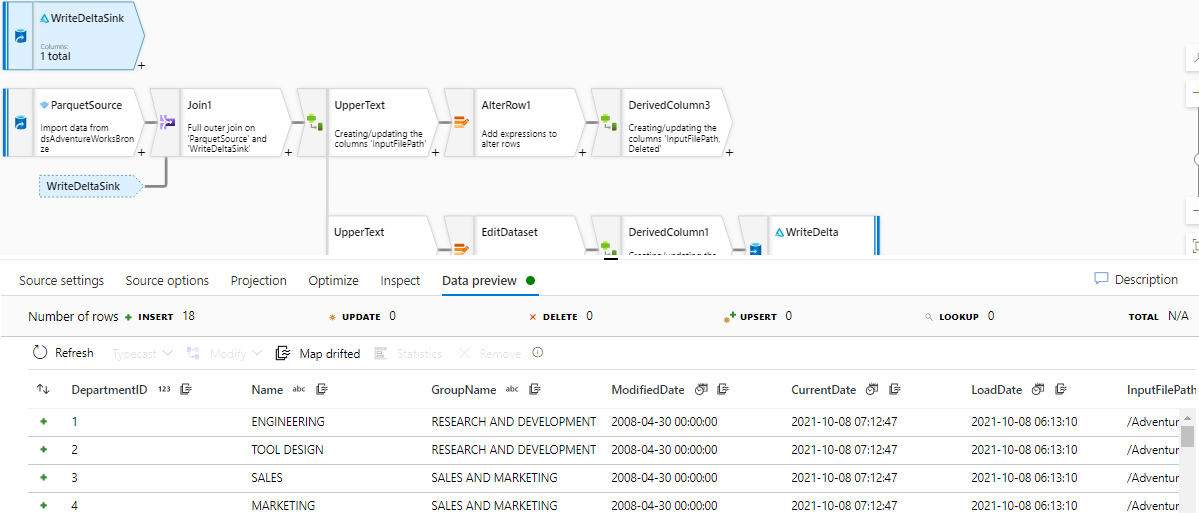
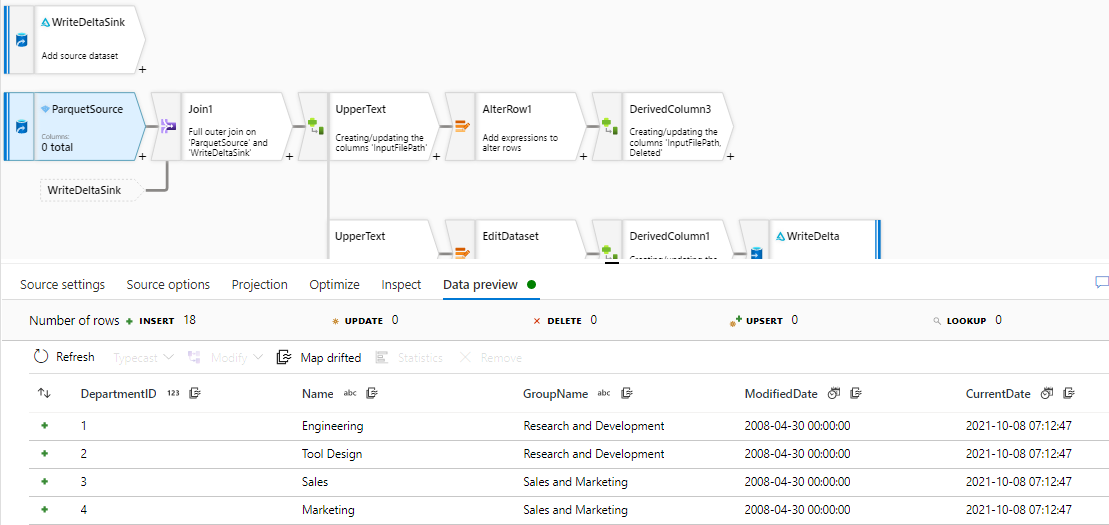
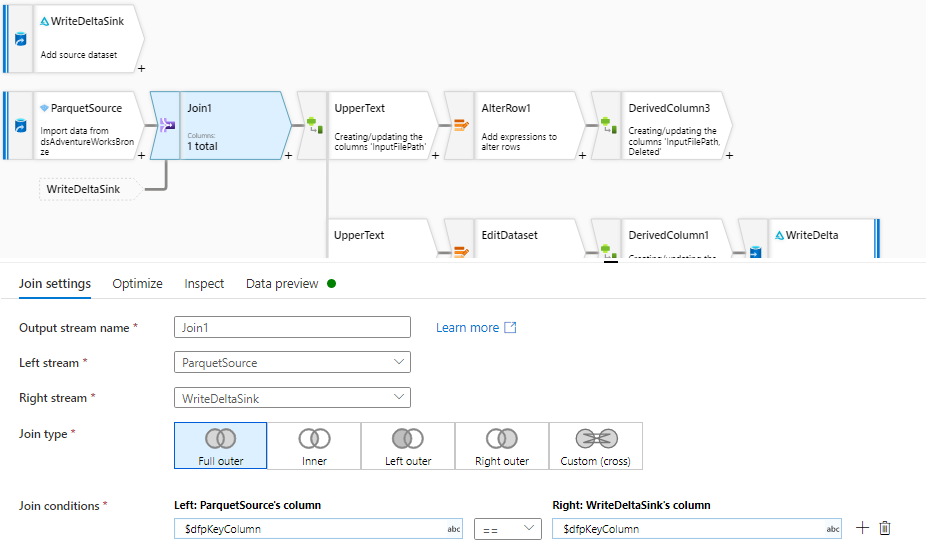
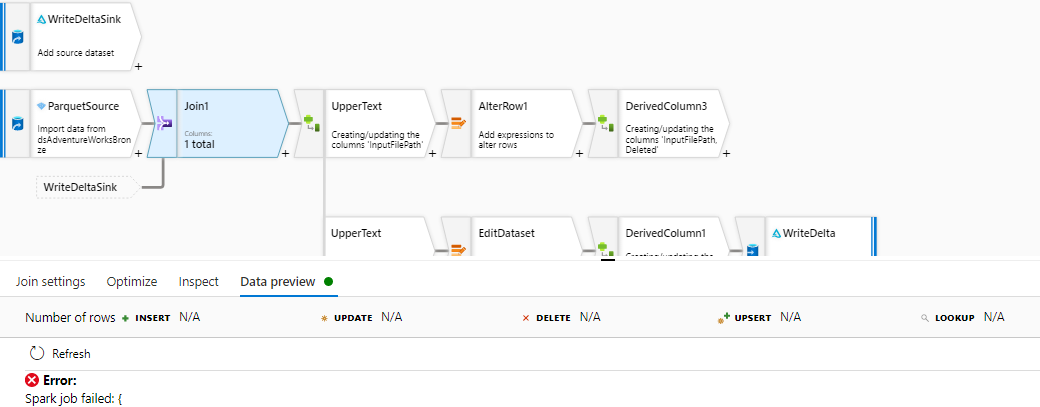
-
 MarkKromer-MSFT 5,211 Reputation points Microsoft Employee
MarkKromer-MSFT 5,211 Reputation points Microsoft Employee2021-10-08T18:43:22.577+00:00
2 additional answers
Sort by: Most helpful
-
 Ali Asgar 11 Reputation points Microsoft Employee
Ali Asgar 11 Reputation points Microsoft Employee2022-03-16T17:35:08.957+00:00 For anyone who stumbles upon here trying to find an answer:
The underlying problem (and thus the real question) is how to correctly use dynamic columns in lookup or join activities in Data Flow transformations. The following screenshot answers this question.
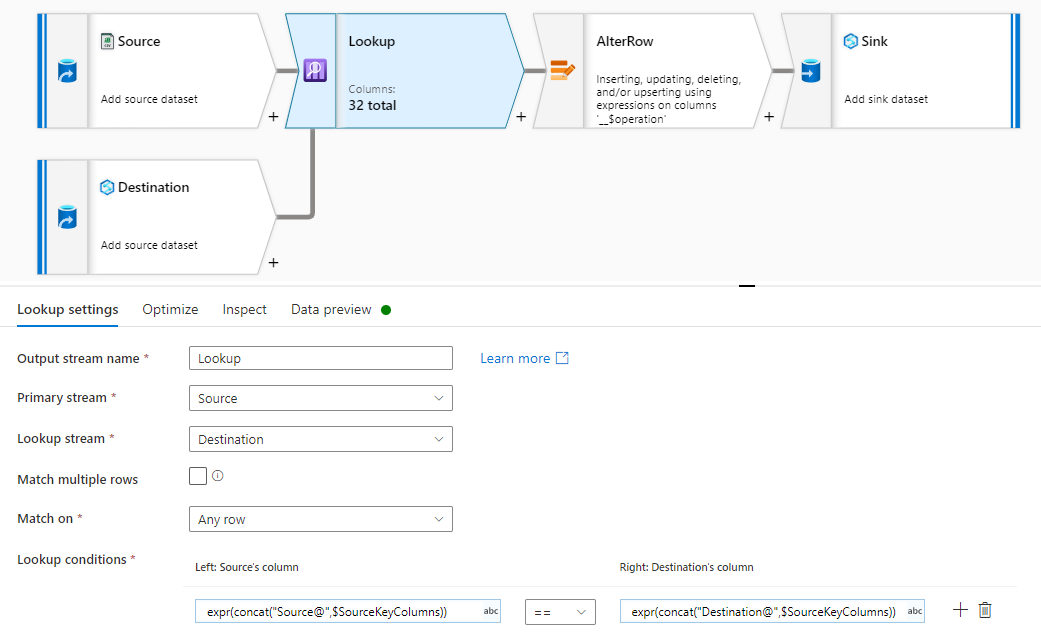
You need to use expr and concat functions to correctly use parameters. The 'Source@" and 'Destination@' strings refer to the names of the Data Flow activities that feed into the Join/Lookup.
-
Mark Kromer MSFT 1,146 Reputation points
2021-11-15T17:46:00.517+00:00 Does the error clear when you set the broadcasting on?