
Hi @James Williams ,
You could insert today's date that updates automatically and SharePoint version number to your word documents.
To insert the current date, you could refer to this article: insert-today-s-date-in-a-word-document
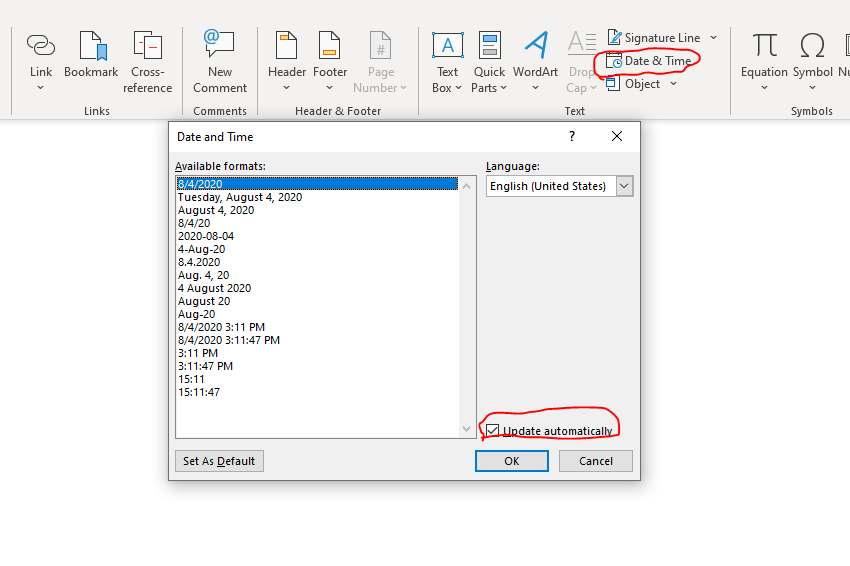
To add the Version number in the Word, you need to use quick parts. It's a bit complicated. This requires to configure in both SharePoint and your Word document. Please refer to this thread: add-the-sharepoint-version-number-to-a-word-document
To configure document library in SharePoint:
Click on Settings > Document Library Settings
Click on “Versioning settings” and make sure that you’re either having it “create major versions” or “create major and minor (draft) versions”.
Click on “Information management policy settings” > Click on the content type you want to apply the policy > Check the “Enable Labels” box > Type {Version} into the “Label format” box > OK.
To configure your Word document:
Create a new document with the document template in the library and open it.
Go to Insert > Quick Parts > Document Property > Label. > The version label “{_UIVersionString}” will show up in the document.
Save the document (and choose what the next version should be).