Hi @Tia Hamilton ,
Per my test you could use view formatting with if fuction @now keyword to change the row background color based on DueDate.
Click All items > Format current view > Advanced mode > Type your JSON code > Save
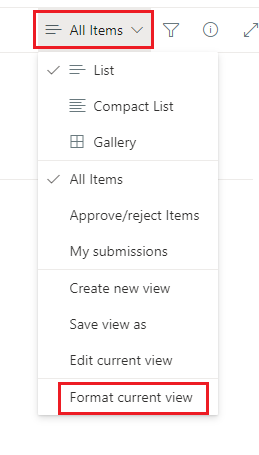
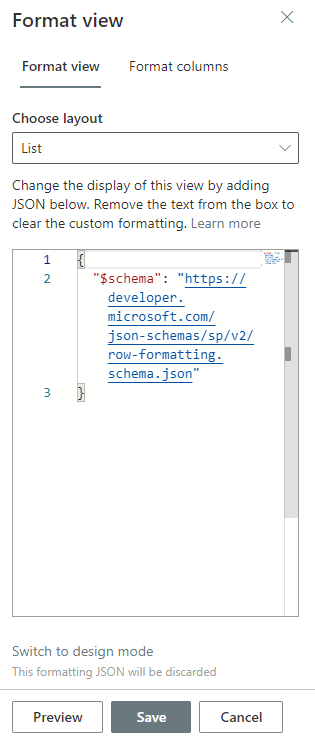
So here is my JSON codes:
{
"$schema": "https://developer.microsoft.com/json-schemas/sp/view-formatting.schema.json",
"additionalRowClass": "=if([$DueDate] <= @now + 604800000, 'sp-field-severity--severeWarning', if([$DueDate] <= @now + 1209600000, 'sp-field-severity--warning', if([$DueDate] <= @now + 1814400000,'sp-field-severity--good', '')))"
}
My test result:
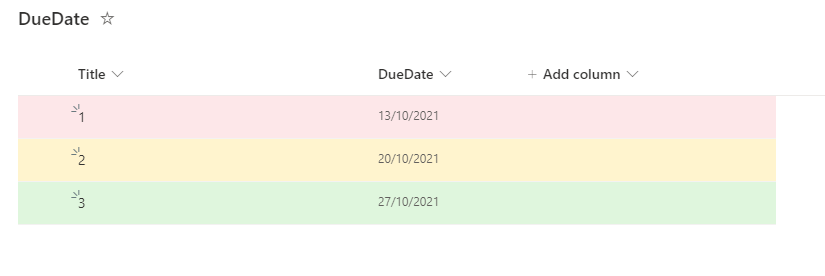
Note: To use @now keyword, If you want to calculate a week date from now you should add 7 day worth of milliseconds(7*24*60*60*1000 = 604,800,000).So it be like @now + 604800000
For Reference: Use view formatting to customize SharePoint
If an Answer is helpful, please click "Accept Answer" and upvote it.
Note: Please follow the steps in our documentation to enable e-mail notifications if you want to receive the related email notification for this thread.
