
A workaround had been given in this thread (channels from 2 to 1) : Converting audio using MFT was error when convert WAV file to AAC
but it is not a real solution
FeiXue-MSFT said they were investigating the issue.. but it was 1 year ago.
This browser is no longer supported.
Upgrade to Microsoft Edge to take advantage of the latest features, security updates, and technical support.
Upvote this bug report in Feedback Hub
Microsoft asks everyone who experiences this issue to upvote the following bug report in Feedback Hub: https://aka.ms/AAe3i6x
If you also experience this issue, please log into Feedback Hub with your Microsoft account, then click the link above, and upvote it.
This will help bring it to the attention of the respective developers at Microsoft.
Bug description
In my application, I use Media Foundation to convert WAV files to AAC. For some audio files, the encoder inserts very loud and annoying "clicking" sounds into the generated AAC audio. This seems to be a bug in the AAC encoder.
I have heard the same clicking sounds when using the built-in Windows 10 Video Editor app and I have also encountered them in DaVinci Resolve, which also uses the Media Foundation AAC encoder.
Reproduction
I have prepared a minimal code example below. To reproduce the issue, do the following:
After running the code, there will be a very loud and annoying "clicking" sound in the generated out.mp4 file at around 0:31 minutes.
Here is the file generated by the minimal code example: https://app.box.com/s/vgxz4mblr6v65tjhh2nb25gbnbszlbh3
Illustration of the issue
To illustrate what happens, here is the waveform of the aforementioned WAV file before the AAC encoding process:
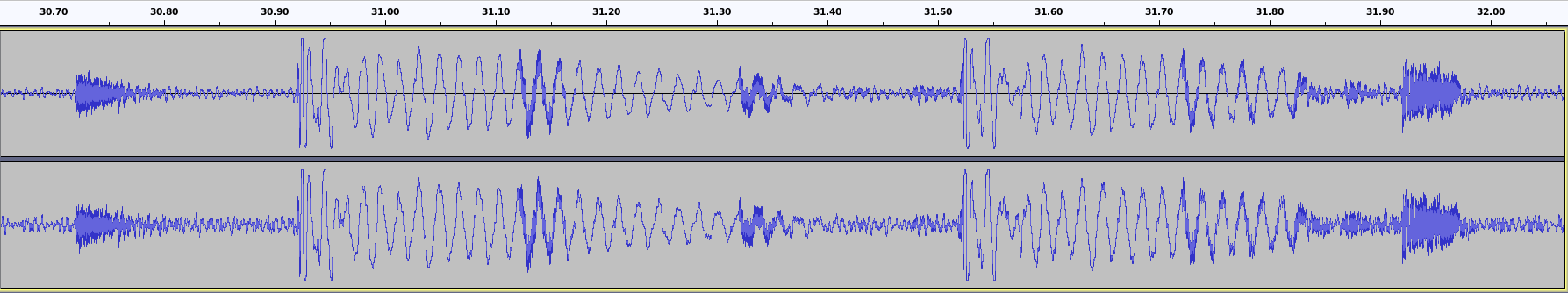
Here is the waveform of the AAC file after the AAC encoding process:
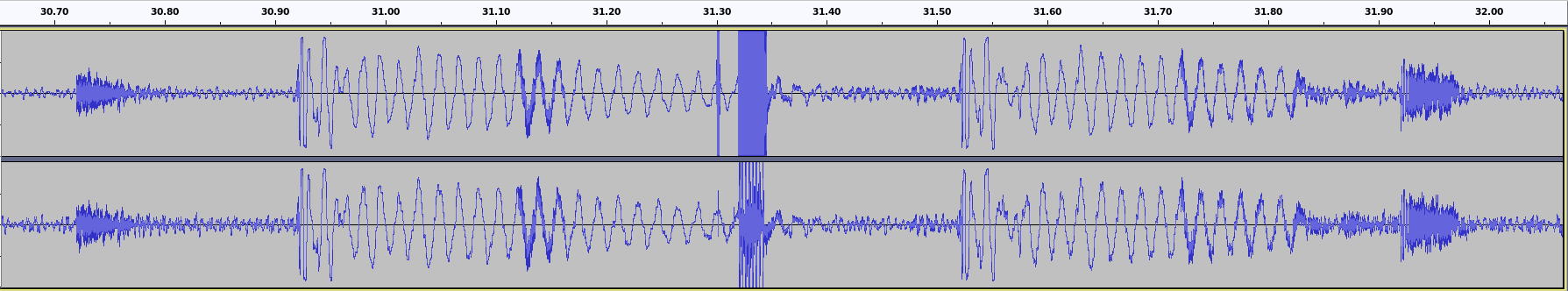
Zooming in, the encoder seems to be emitting nonsense at around 31.30 seconds:


To the user this appears as a very loud and obnoxious "clicking" sound in the AAC. I can reproduce this issue on both Windows 10 and Windows 11.
Request
Could you please look into this and fix this bug in the Media Foundation AAC encoder?
Thank you very much in advance!
Minimal code example (adjust the file path for the WAV file):
#include <windows.h>
#include <windowsx.h>
#include <comdef.h>
#include <stdio.h>
#include <mfapi.h>
#include <mfidl.h>
#include <mfreadwrite.h>
#include <Mferror.h>
#include <mfplay.h>
#include <codecapi.h>
#include <atlcomcli.h>
#pragma comment(lib, "ole32")
#pragma comment(lib, "mfplat")
#pragma comment(lib, "mfreadwrite")
#pragma comment(lib, "mfuuid")
LPCWSTR inFileName = L"C:\\Users\\username\\example.wav";
int main()
{
HRESULT hr = CoInitializeEx(NULL, COINIT_MULTITHREADED);
hr = MFStartup(MF_VERSION);
IMFMediaType* pMediaType;
IMFMediaType* pMediaTypeOut;
IMFSourceReader* pSourceReader;
IMFAttributes* pAttributes;
IMFSinkWriter* pSinkWriter;
IMFMediaType* pCurrentMediaType;
LONGLONG nDruration = 700000000;
// Load souce file
hr = MFCreateSourceReaderFromURL(inFileName, NULL, &pSourceReader);
pSourceReader->SetStreamSelection(MF_SOURCE_READER_FIRST_AUDIO_STREAM, TRUE);
// Create a partial media type that specifies uncompressed audio
IMFMediaType* pPartialType;
MFCreateMediaType(&pPartialType);
hr = pPartialType->SetGUID(MF_MT_MAJOR_TYPE, MFMediaType_Audio);
hr = pPartialType->SetGUID(MF_MT_SUBTYPE, MFAudioFormat_PCM);
hr = pSourceReader->SetCurrentMediaType(MF_SOURCE_READER_FIRST_AUDIO_STREAM
, nullptr
, pPartialType);
hr = pSourceReader->GetCurrentMediaType(MF_SOURCE_READER_FIRST_AUDIO_STREAM, &pPartialType);
hr = pSourceReader->SetStreamSelection(MF_SOURCE_READER_FIRST_AUDIO_STREAM, TRUE);
// set media type for output file
hr = MFCreateMediaType(&pMediaTypeOut);
// set major type for output file
hr = pMediaTypeOut->SetGUID(MF_MT_MAJOR_TYPE, MFMediaType_Audio);
// Set subtype for output file
hr = pMediaTypeOut->SetGUID(MF_MT_SUBTYPE, MFAudioFormat_AAC);
hr = pMediaTypeOut->SetUINT32(MF_MT_AUDIO_SAMPLES_PER_SECOND, 44100);
// set audio number channal for output file
hr = pMediaTypeOut->SetUINT32(MF_MT_AUDIO_NUM_CHANNELS, 2);
// set audio bit depth for output file
hr = pMediaTypeOut->SetUINT32(MF_MT_AUDIO_BITS_PER_SAMPLE, 16);
hr = pMediaTypeOut->SetUINT32(MF_MT_AUDIO_AVG_BYTES_PER_SECOND, 24000);
hr = pMediaTypeOut->SetUINT32(MF_MT_AUDIO_BLOCK_ALIGNMENT, 1);
pMediaTypeOut->SetUINT32(MF_MT_AAC_AUDIO_PROFILE_LEVEL_INDICATION, 0x29);
DWORD nWriterStreamIndex = -1;
hr = MFCreateSinkWriterFromURL(L"out.mp4", NULL, NULL, &pSinkWriter);
hr = pSinkWriter->AddStream(pMediaTypeOut, &nWriterStreamIndex);
hr = pSinkWriter->SetInputMediaType(nWriterStreamIndex, pPartialType, NULL);
LONGLONG SampleDuration = 0L;
hr = pSinkWriter->BeginWriting();
for (;;)
{
DWORD nStreamIndex, nStreamFlags;
LONGLONG nTime;
IMFSample* pSample;
hr = pSourceReader->ReadSample(MF_SOURCE_READER_FIRST_AUDIO_STREAM,
0,
&nStreamIndex,
&nStreamFlags,
&nTime,
&pSample);
printf("FLAGS %d\n", nStreamFlags);
printf("TIME %lld\n", nTime);
if (nStreamFlags & MF_SOURCE_READERF_ENDOFSTREAM)
{
break;
}
//Update media type, when current media tye changed.
if (nStreamFlags & MF_SOURCE_READERF_CURRENTMEDIATYPECHANGED) {
pSourceReader->GetNativeMediaType(MF_SOURCE_READER_FIRST_AUDIO_STREAM, MF_SOURCE_READER_CURRENT_TYPE_INDEX, &pCurrentMediaType);
printf("MediaType changed\n");
pSourceReader->SetStreamSelection(MF_SOURCE_READER_FIRST_AUDIO_STREAM, TRUE);
hr = pSinkWriter->SetInputMediaType(nWriterStreamIndex, pCurrentMediaType, NULL);
continue;
}
pSample->GetSampleDuration(&SampleDuration);
if (nTime >= nDruration)
{
break;
}
// Calculate new timestamp of sample when this sample is written on output file
if (nTime + SampleDuration >= nDruration)
{
SampleDuration = nDruration - nTime;
pSample->SetSampleDuration(SampleDuration);
}
pSample->SetSampleTime(nTime);
if (FAILED(hr)) {
printf("ReadSample Error...\n");
return hr;
}
//write sample
if (pSample)
{
OutputDebugString(L"Write sample...\n");
hr = pSinkWriter->WriteSample(
nWriterStreamIndex,
pSample
);
if (FAILED(hr)) {
pSample->Release();
printf("WriteSample Error...\n");
return hr;
}
pSample->Release();
pSample = NULL;
}
}
hr = pSinkWriter->Finalize();
return 0;
}


A workaround had been given in this thread (channels from 2 to 1) : Converting audio using MFT was error when convert WAV file to AAC
but it is not a real solution
FeiXue-MSFT said they were investigating the issue.. but it was 1 year ago.
I created a Feedback Hub entry to get this fixed: https://aka.ms/AAe3i6x
If you also experience this issue, please log into Feedback Hub with your Microsoft account, then click the above link, and upvote it.
This will help bring it to the attention of the respective developers at Microsoft.
The same problem occurs when using AAC as Bluetooth A2DP codec.
It appears that the codec has issues with low frequencies. I can trigger the bug when trying to encode <40Hz sounds. For example with the song "2049" by Hans Zimmer.
Apparently, the problem is solved in Windows 11 22H2.
I am wondering if this will be the case in the upcoming WaveLab 10 22H2.
We have a number of customers on Windows 10 that are experiencing this problem with audio corruption because of the Media Foundation AAC encoder.
Is there any news on if there will be a patch for this problem in Win 10?