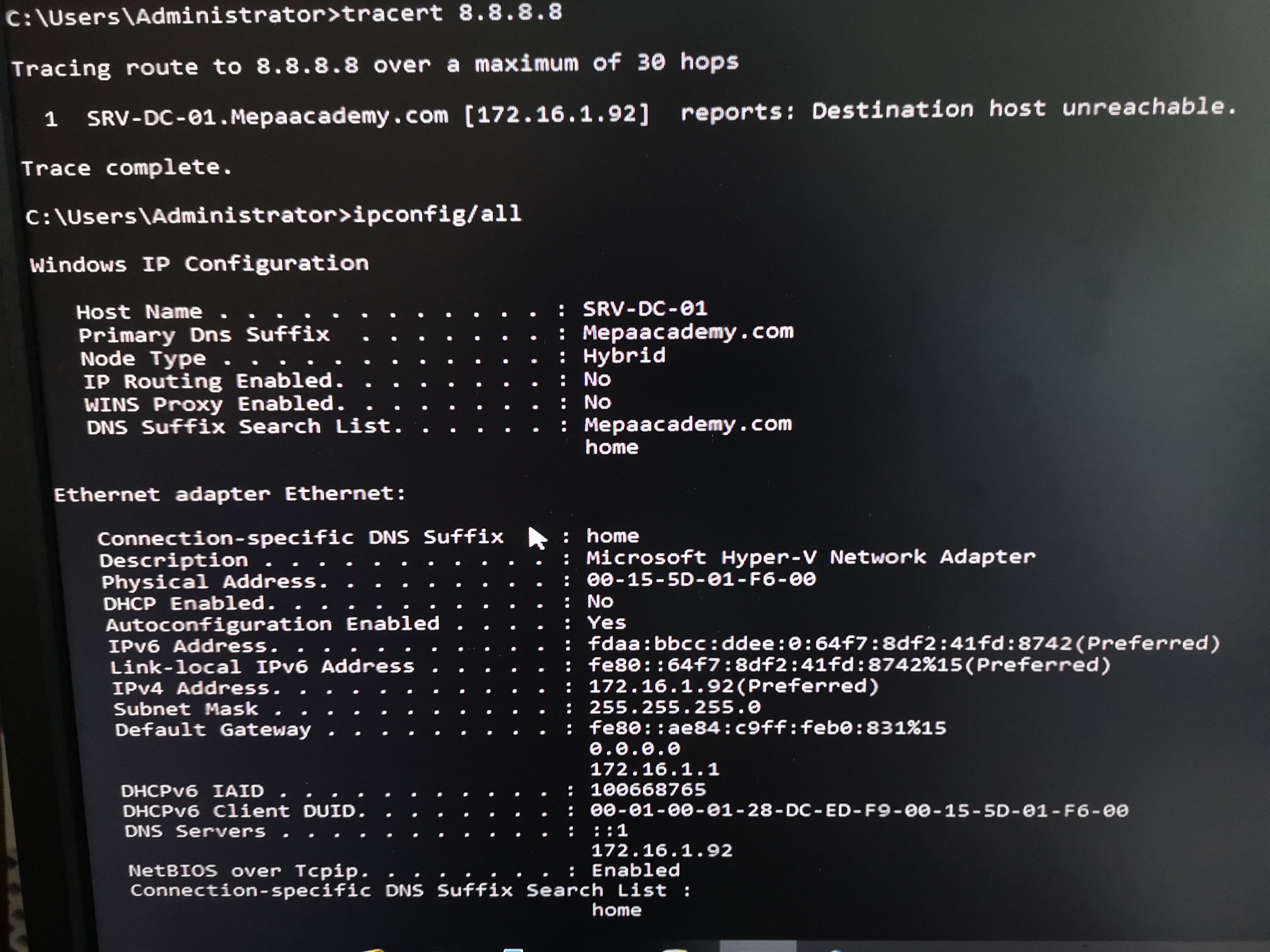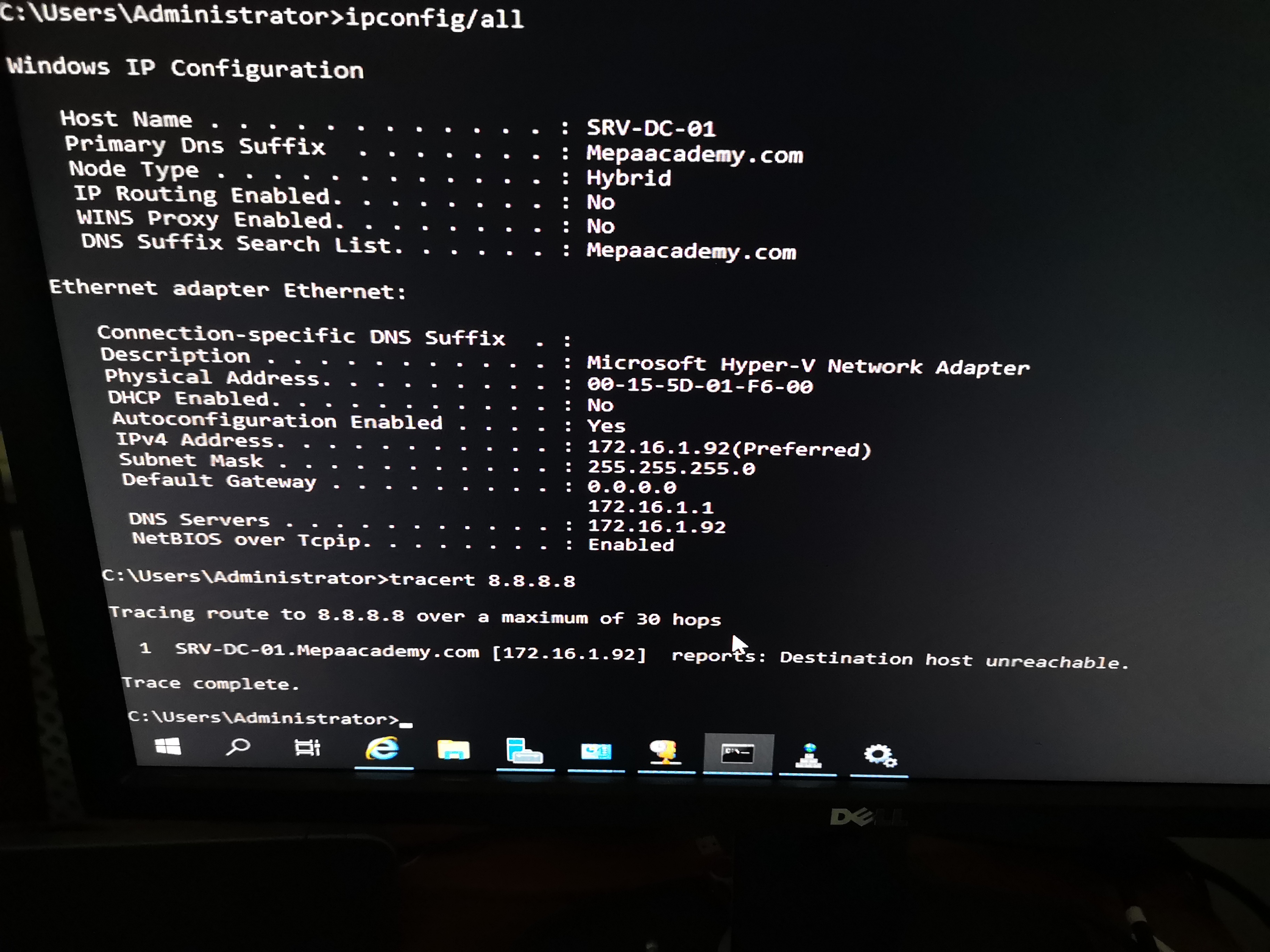Hello,
I've set up sever 2019 on a physical host and using Hyper-V to run two VM's, a DC & File server. I've setup DHCP & DNS on my DC, the scope I've chosen is 172.16.1.16 - 172.16.1.254. I've set my DC to static of IP of .92, set the DNS to .92 & the router to 172.16.1.1. I've have added an exclusion for DC IP in my scope.
I've not set any static IP for the host or VM switch.
The router is a BT hub which I've set IP to 172.16.1.1 & have turned off DHCP on the router.
The problem I'm having is my DC is not handing out any IP's and DC can't connect to the internet.
Apologizes in advance I'm a newbie to using Hyper-v and I've been looking into this for last couple of days but I'm going round in circles so i think I'm probably over looking something. Please could some provide some assistance or advice ?
Thank you
Jon