
Is the Windows Event Log service running?
This browser is no longer supported.
Upgrade to Microsoft Edge to take advantage of the latest features, security updates, and technical support.
I used to look in the event viewer to see if there were any errors reported by my ASP.Net websites, but suddenly the event viewer stopped displaying any events at all. I don't know why that is or when it started, but I know there are errors because one of my sites redirects to an error page when people click search buttons on a webforms site. There should be an error event in the event viewer but there is nothing.
On top of that there is a manageability error that says "cannot get role or feature data" and every attempt to run Windows Update fails.
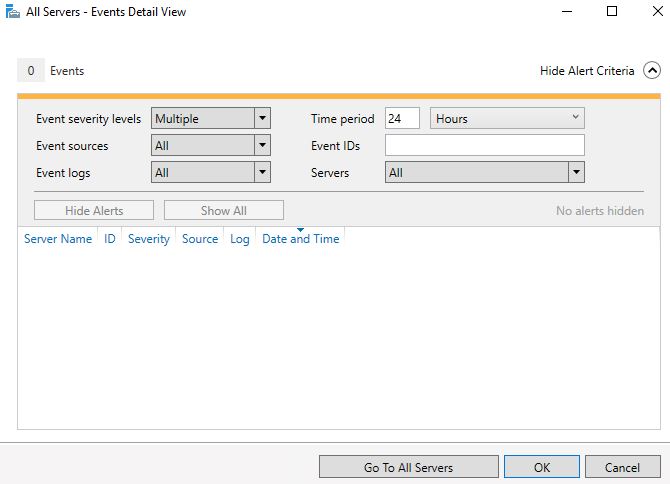
Is the Windows Event Log service running?
Not a lot to go one but one or more EVTX may be corrupt. You can set the Windows Event Log service startup to disabled, reboot, delete or move the EVTX, set startup back to automatic, reboot.
--please don't forget to upvote and Accept as answer if the reply is helpful--
This sounds like some sort of core corruption. The safest / quicker solution is to rebuild, patch fully, reinstall roles and websites.
--please don't forget to upvote and Accept as answer if the reply is helpful--