
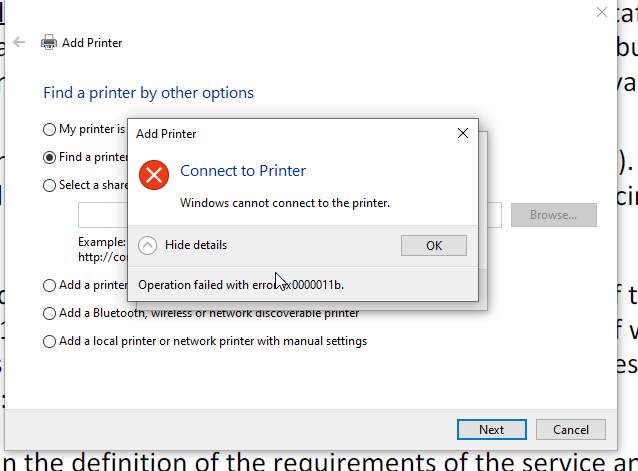
the error code change to 0x0000001b now
This browser is no longer supported.
Upgrade to Microsoft Edge to take advantage of the latest features, security updates, and technical support.
There is a USB printer shared in host which in domain. We could search in domain, but it appear " A policy is in effect on your computer which prevents you from connecting to this printer queue".
It's a shared printer in local, not an IP printer . And we could connect to the host.
All clients and hosts are 1909.
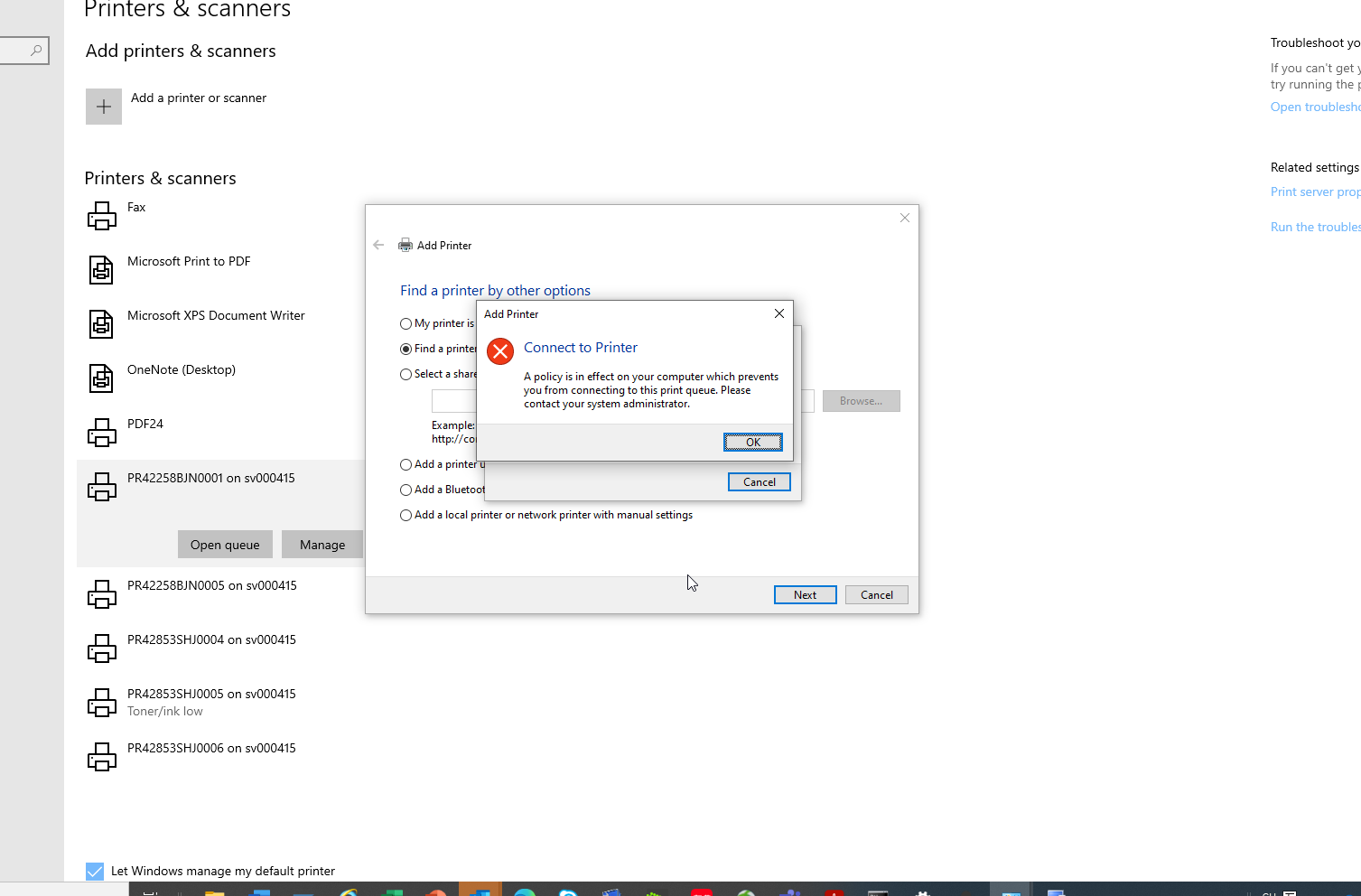
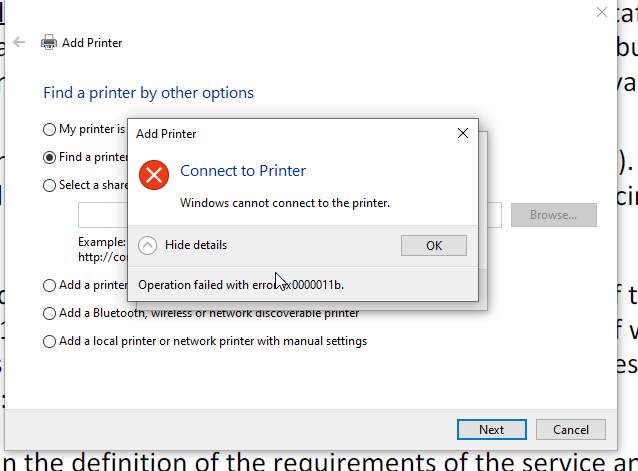
the error code change to 0x0000001b now
After i add a value to regestriy ,the error message change back to "the policy...."

Hi there,
This issue might occur if the following conditions are true:
DNS reverse zone lookup isn't configured.
DNS is configured incorrectly on the print server.
DNS issues on the print server.
To resolve this issue, modify the Group Policy settings for the Group Policy object (GPO) that has printer policies defined for the domain users on the domain controller. You can find the steps here https://learn.microsoft.com/en-us/troubleshoot/windows-server/printing/cannot-install-shared-network-printer-locally
----------------------------------------------------------------------------------------------------------------------
If the reply is helpful, please Upvote and Accept it as an answer