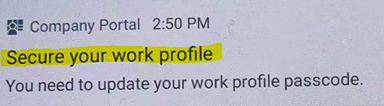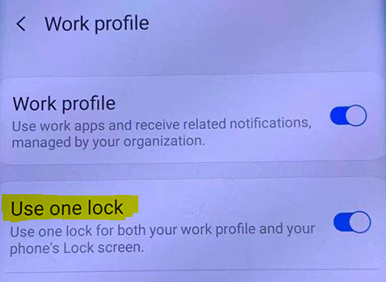@Porat Arzouan , For the setting "Require Work Profile Password:", it only applies to apps in the personally owned work profile. We can see more details in the following link:
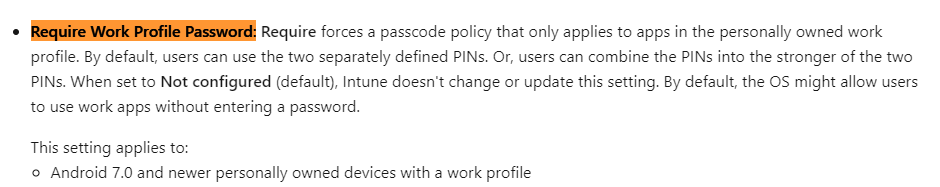
https://learn.microsoft.com/en-us/mem/intune/configuration/device-restrictions-android-for-work#personally-owned-devices-with-a-work-profile-settings
I have tested on one device and find.
- If one lock is enabled, the work profile and device passcode will be the same one, and has the same requirements for password complex
- If one lock is disabled, the passcode will be set different. when the work profile inactivity, we open the apps under work profile, it will prompt for Work Profile passcode
- Password profile settings will keep prompting require the device passcode to be set via requirements, while does not enforce password.
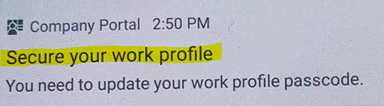
Meanwhile, I also research and find currently, there's no option in Intune to disable the one lock. We need to manually disable it on the device. I will try to feedback. Meanwhile, you can also open case to see if we can get more help:
https://learn.microsoft.com/en-us/mem/get-support
Thanks for the understanding.
If the response is helpful, please click "Accept Answer" and upvote it.
Note: Please follow the steps in our documentation to enable e-mail notifications if you want to receive the related email notification for this thread.