
This is 'by design' from Microsoft.
This browser is no longer supported.
Upgrade to Microsoft Edge to take advantage of the latest features, security updates, and technical support.
WSUS Win 2019 not showing client OS install with Windows 11 correctly. it shows Windows 10 Pro version 10.0.22000.194
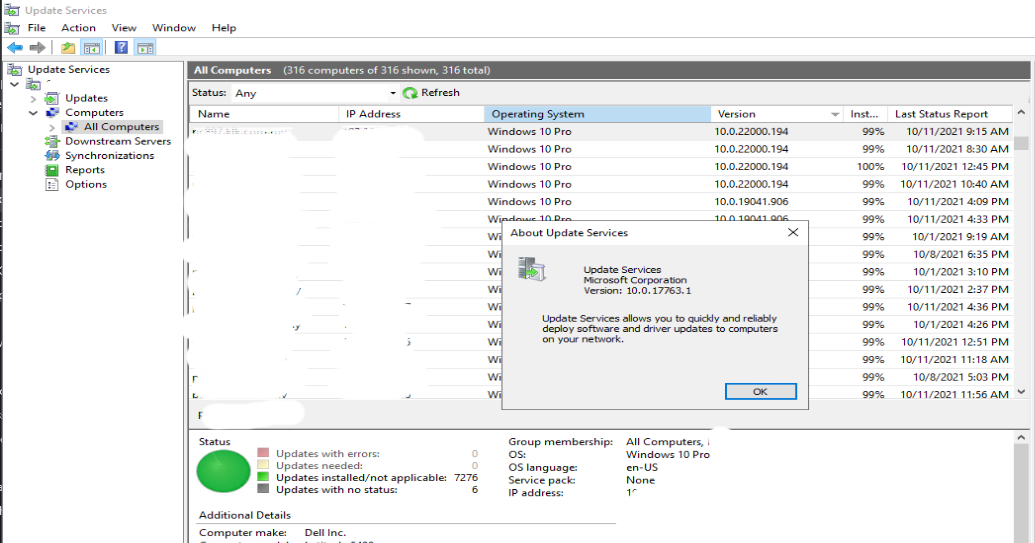


This is 'by design' from Microsoft.
The problem here with this, is that the clients are not updating if they are Windows 11 I believe because of how it's reporting to WSUS. The clients have to go out to get updates, as there are already a few that have been released. The updates collect them, but the client won't get them from WSUS.

Confirmed.
WAM will support Windows 11 Renaming on the next version of being released in January.
I believe this is a bug, in case you have Windows 11 or Windows 10, open start and search for feedback and open Feedback Hub app and report this issue.
Below change in the client registry , able to solve this issue.
Looks like it's Windows 11 at fault and not WSUS, which is simply relaying the "ProductName" value under HKEY_LOCAL_MACHINE\SOFTWARE\Microsoft\Windows NT\CurrentVersion. This is currently "Windows 10 [edition]" on Windows 11, even the latest Insider builds. Change the string & check into WSUS, and that's what will show up.