
Hi @ThomasBr-9145,
Welcome to Q&A forum!
According to your description, do other Office apps have this issue? Such as Excel and PowerPoint.
Please update your Office to the latest version first.
I also suggest that you switch between the various view options and then back to Print Layout to check this issue.
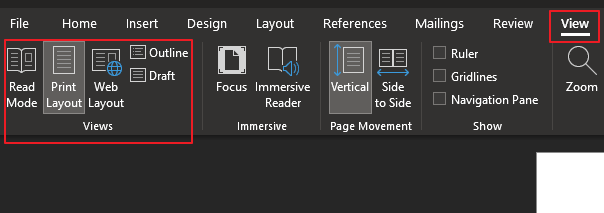
If the above does not work, please try to repair your Office to check again.
=================
Update:
Please run the follwoing command in Command Prompt (run as administrator) on the host to have a check.
REG ADD "HKEY_LOCAL_MACHINE\SYSTEM\CurrentControlSet\Control\Terminal Server" /v "CursorBlinkEnable" /t REG_SZ /d 1
Any updates, please let me know.
If an Answer is helpful, please click "Accept Answer" and upvote it.
Note: Please follow the steps in our documentation to enable e-mail notifications if you want to receive the related email notification for this thread.

