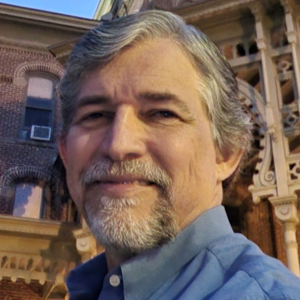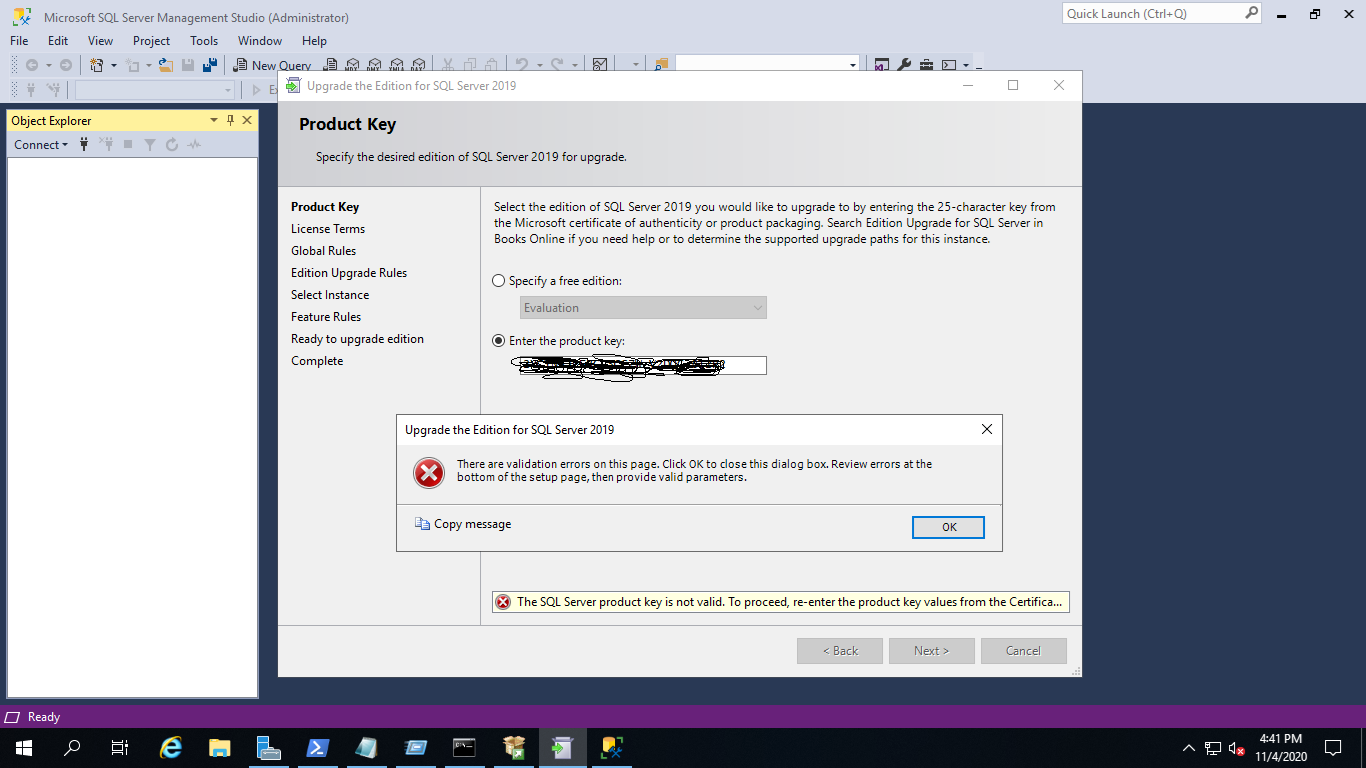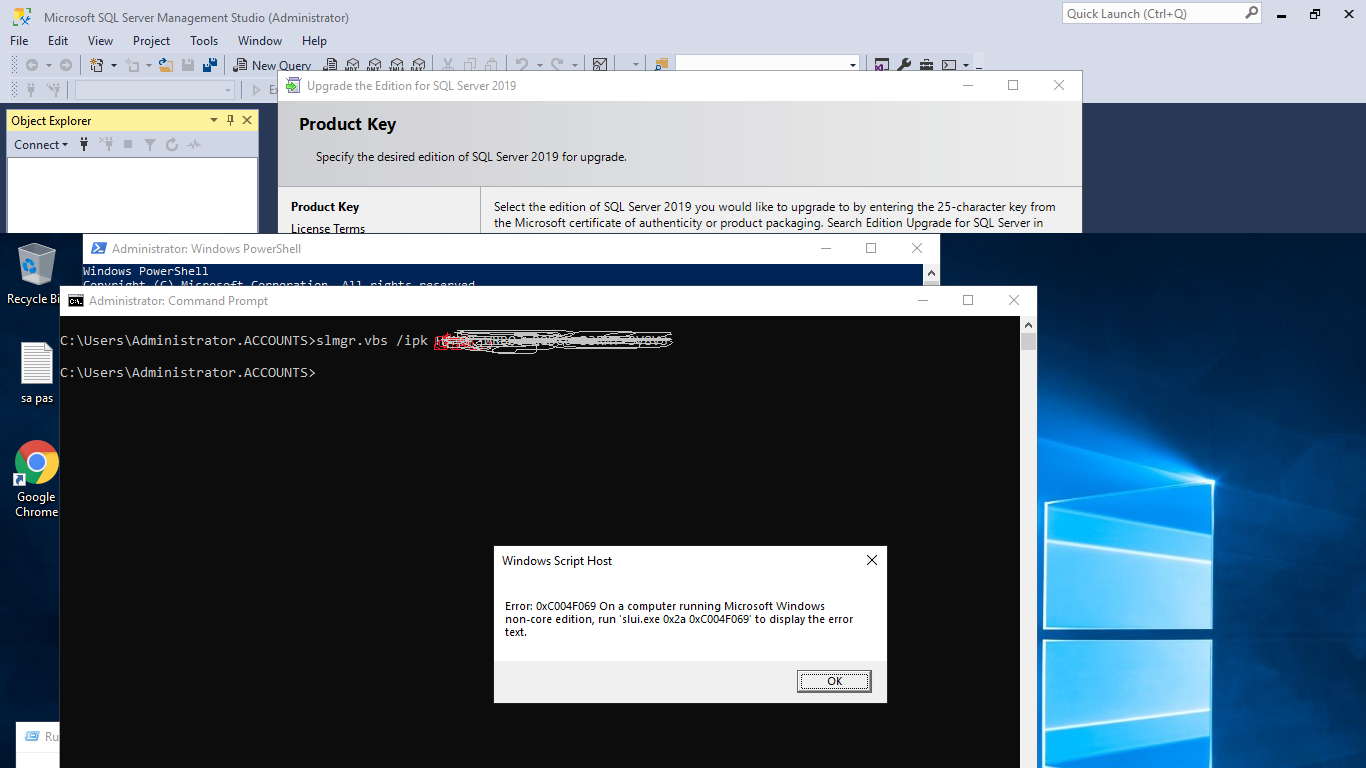Just overcame this issue. Here are the notes to get an MAK key working on an evaluation ISO.
Server 2019 Activation Error: Run “slui.exe 0x2a 0xC004F069” to display the error text
This can be worked around by using two DISM commands.
Open an elevated command prompt, and type (or copy) DISM.exe /Online /Get-TargetEditions
Then enter DISM /online /Set-Edition:ServerStandard /ProductKey:ENTER-YOUR-SERIAL-FROM-TABLE /AcceptEula (use key from below table if this is a MAK/Volume license key)
It may get stuck on the 10% mark for a few
Use one of the below keys first:
Windows Server 2019
Product GVLK
Windows Server 2019 Datacenter WMDGN-G9PQG-XVVXX-R3X43-63DFG
Windows Server 2019 Standard N69G4-B89J2-4G8F4-WWYCC-J464C
Windows Server 2019 Essentials WVDHN-86M7X-466P6-VHXV7-YY726
Windows Server 2019 Azure Core FDNH6-VW9RW-BXPJ7-4XTYG-239TB
Windows Server 2019 Datacenter Semi-Annual Channel (v.1809) 6NMRW-2C8FM-D24W7-TQWMY-CWH2D
Windows Server 2019 Standard Semi-Annual Channel (v.1809) N2KJX-J94YW-TQVFB-DG9YT-724CC
Windows Server 2019 ARM64 GRFBW-QNDC4-6QBHG-CCK3B-2PR88
Windows Server 2016
Product GVLK
Windows Server 2016 Standard Semi-Annual Channel (v.1803) PTXN8-JFHJM-4WC78-MPCBR-9W4KR
Windows Server 2016 Datacenter Semi-Annual Channel (v.1803) 2HXDN-KRXHB-GPYC7-YCKFJ-7FVDG
Windows Server 2016 Datacenter Semi-Annual Channel (v.1709) 6Y6KB-N82V8-D8CQV-23MJW-BWTG6
Windows Server 2016 Standard Semi-Annual Channel (v.1709) DPCNP-XQFKJ-BJF7R-FRC8D-GF6G4
Windows Server 2016 ARM64 K9FYF-G6NCK-73M32-XMVPY-F9DRR
Windows Server 2016 Datacenter CB7KF-BWN84-R7R2Y-793K2-8XDDG
Windows Server 2016 Standard WC2BQ-8NRM3-FDDYY-2BFGV-KHKQY
Windows Server 2016 Essentials JCKRF-N37P4-C2D82-9YXRT-4M63B
Windows Server 2016 Cloud Storage QN4C6-GBJD2-FB422-GHWJK-GJG2R
Windows Server 2016 Azure Core VP34G-4NPPG-79JTQ-864T4-R3MQX
WNCYY-GFBH2-M4WTT-XQ2FP-PG2K9
Finally reboot and enter your purchased key:
- Enter key via GUI
or - slmgr.vbs /ipk <your product key>
- slmgr.vbs /ato