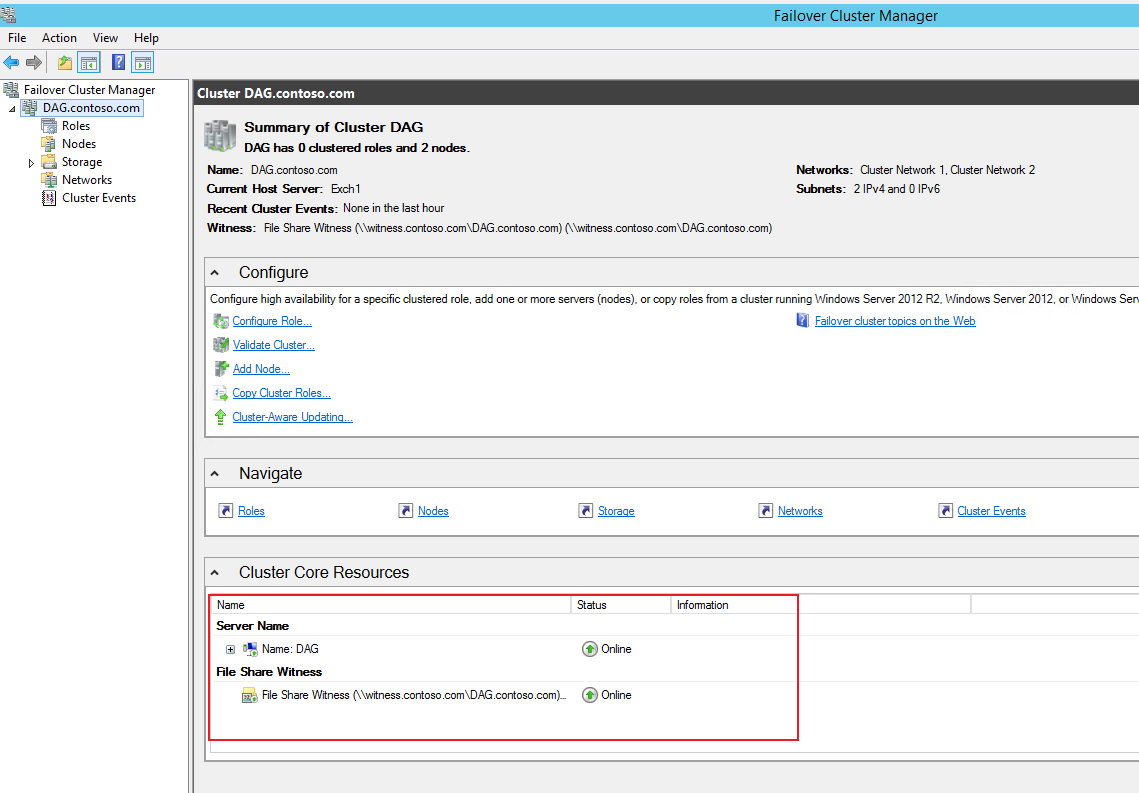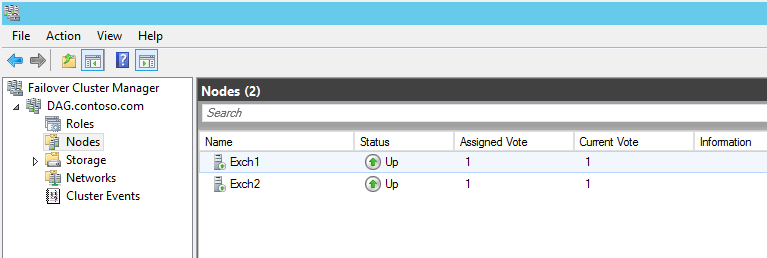Finale:
It seems, the problem have been related to the authorization of the Remove-DatabaseAvailabilityGroupServer execution.
Despite the fact that access to all objects of the DAG cluster was done correctly, and rechecking everything and everywhere did not give any result.
In the result the studying many forums on similar cluster problems led to the idea that I need to manually change the quorum type Set-ClusterQuorum -NodeAndFileShareMajority [path] -Credential (Get-Credential).
Then Remove-DatabaseAvailabilityGroupServer has been executed without failures