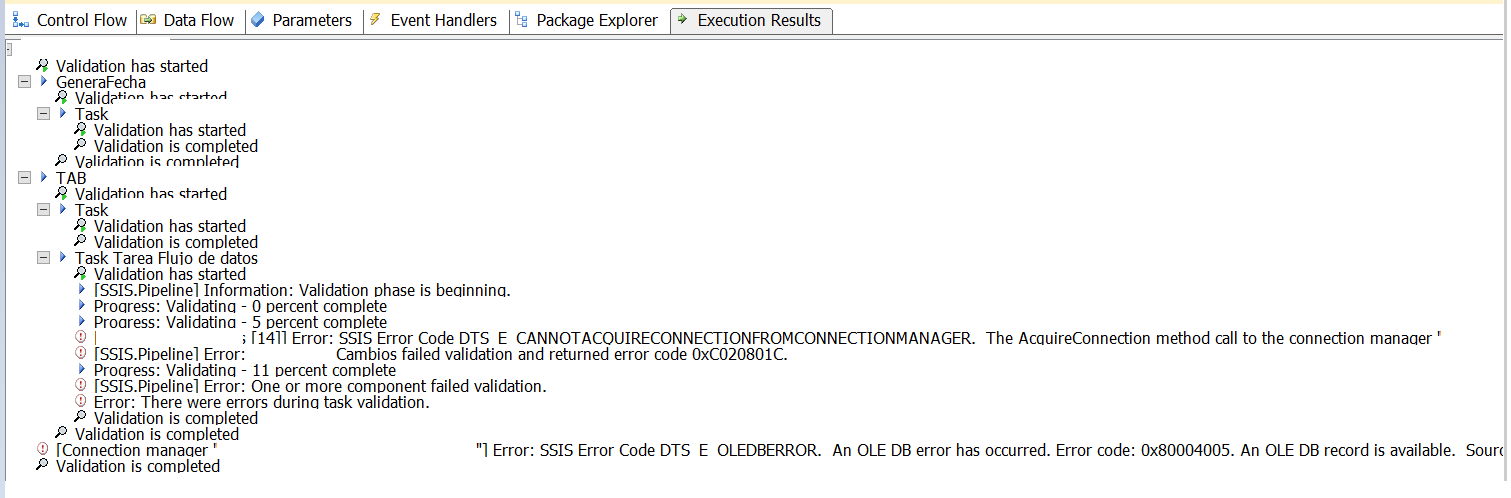Hello.
I'm having some problems to execute a SSIS package, this package had been working fine but today it just didn´t work anymore.
The problem is the next, the ETL has a process where it updates an Oracle DB Table using an OLE DB Command, the issue is that when the program starts running the validations fails and shows the next message error
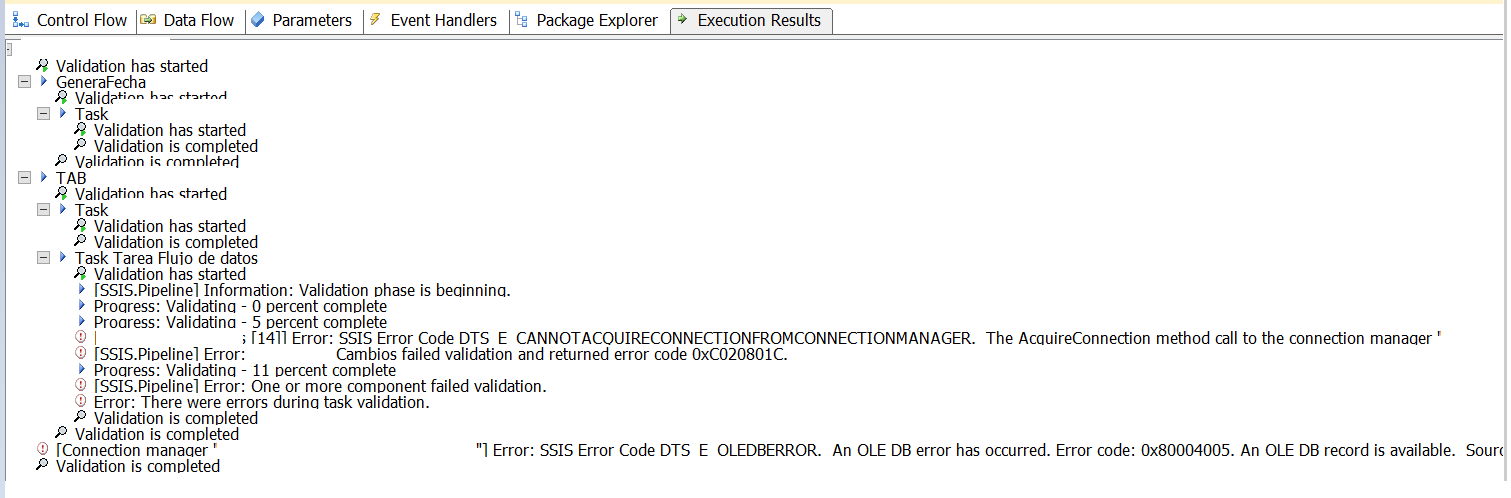
[OLE DB Command name] Error: SSIS Error Code DTS_E_CANNOTACQUIRECONNECTIONFROMCONNECTIONMANAGER. The AcquireConnection method call to the connection manager "Connection Manager Name" failed with error code 0xC0202009. There may be error messages posted before this with more information on why the AcquireConnection method call failed.
[SSIS.Pipeline] Error: "OLE DB Command Name" failed validation and returned error code 0xC020801C.
[SSIS.Pipeline] Error: One or more component failed validation.
Error: There were errors during task validation.
[Connection manager "Connection Manager Name"] Error: SSIS Error Code DTS_E_OLEDBERROR. An OLE DB error has occurred. Error code: 0x80004005.
An OLE DB record is available. Source: "OraOLEDB" Hresult: 0x80004005 Description: "Error while trying to retrieve text for error ORA-01804".
Maybe it is important to consider, that recently the oracle client 19c has been installed in the server (it has two clients, the 11g client and the 19c).
Also it´s important to consider that the connection manager is working fine, i can establish the connection with the DB, and actually there are some Data Sources in the ETL that allow me to preview the information in the DB table that i want to update.
I´ve tried these things and I still have the problem.
1-Set the property Delay Validation to True.
2-Change the ProtectionLevel proportytoEncryptSensitivewithUserKey
3-Create a new Connection Manager
Any recomendation or alternative to update an Oracle DB table would be appreciated.
EDIT:
I've discovered that the problem isn't in the OLE DB Command, apparently the problem is that when I run the package the connections are not recognized, i don´t know what could be the reason but when I configure the connection managers and test connection all is ok, also, if I select preview in the data sources that use this connections they show me the information in the DB, but when I try running the package or even only the task it fails
Thank you,