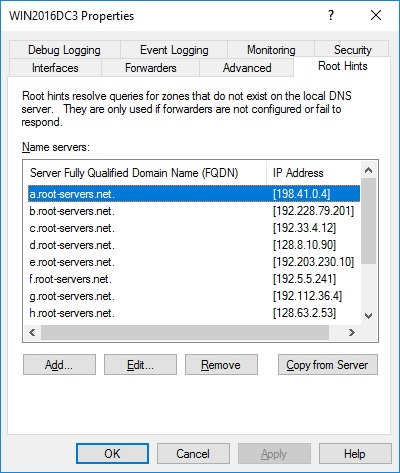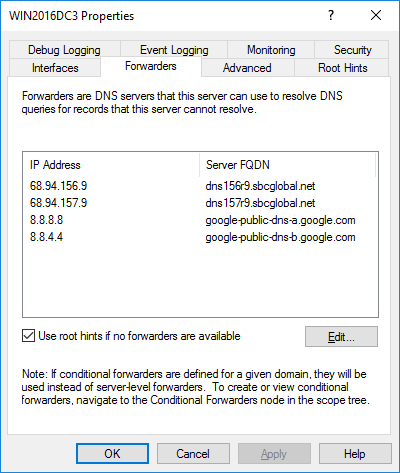Hi,
I have a Windows 10 laptop with Hyper-v installed. It's connected to a home network using a built-in wireless card.
I have created 3 VMs running Windows Server 2019 with one of them being a Windows server 2019 domain controller
All VMs are initially connected to the default Hyper-V built-in switch where they receive a DHCP IP address and can access the Internet normally.
I need the three VMs to have their own "internal network" so I created a new Hyper-V "internal switch" and I added one more NIC to each VM.
The new NICs are all configured with a "static IP address" with the DNS pointing to the AD domain controller DNS service. The additional NICs are not configured with any "default gateway". Just IP Address/Subnet/DNS
Now the issue is that the "default switch" keeps changing the DHCP info for each VM "lease period is 1 day I think" which is creating issues when attempting to use RDP to these VMs.
Is there any way I can keep this "default switch" IP as static? I tried to do that from the NIC property but is that the only option.
Thanks