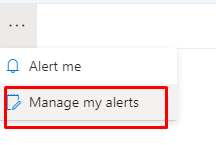Per my test, we can view or cancel an alert for another person on SharePoint via site settings>User alerts under Site Administration:
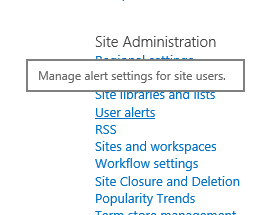
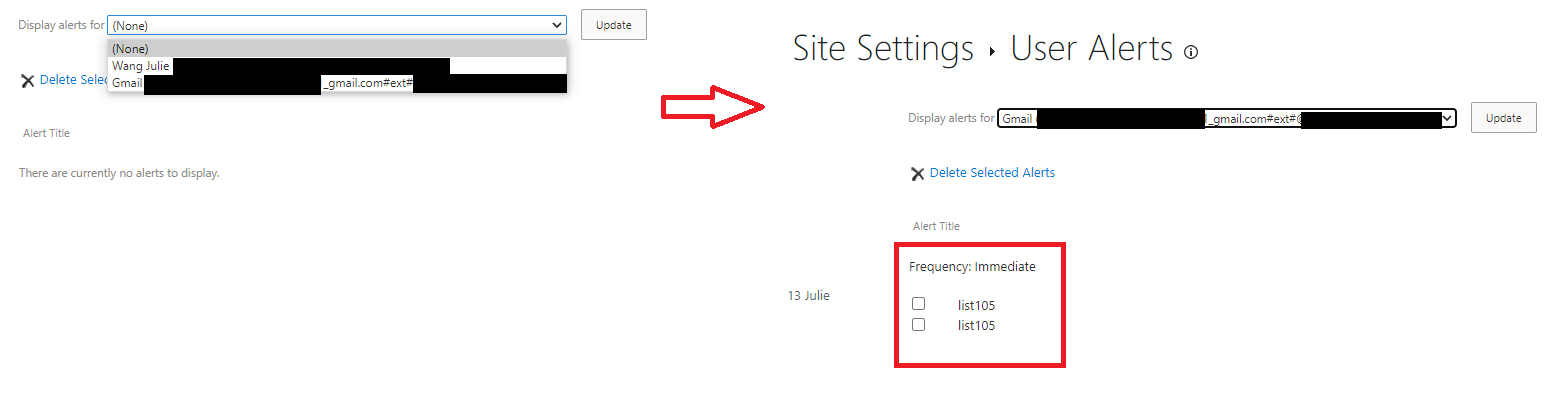
In addition, please check the spam folder of gmail, alert emails from "******@sharepointonline.com" will be redirected to gmail spam folder by default:
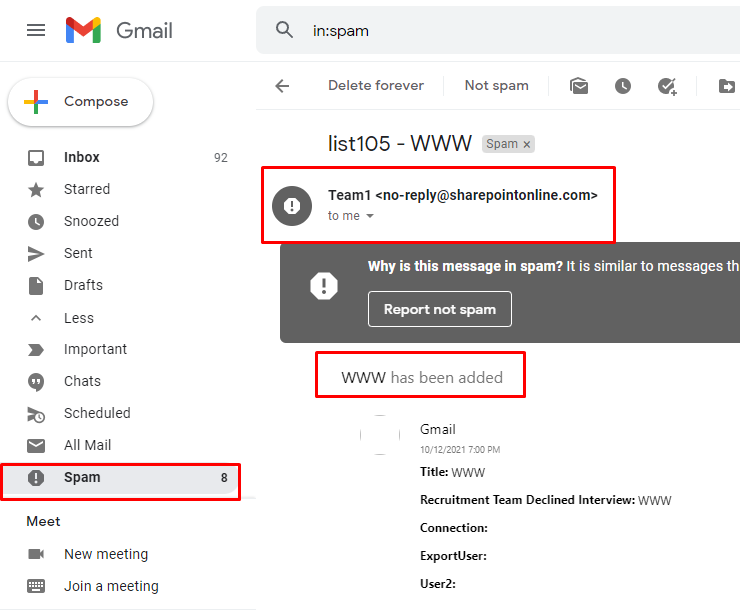
As a workaround, we suggest you create a rule in gmail to avoid it, try as following:
1.Click settings>see all settings in gmail page:
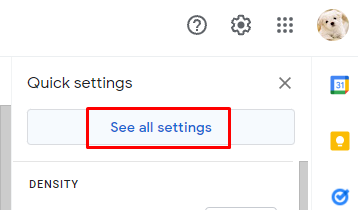
2.Navigate to Filters and Blocked Addresses option and create a new filter as shown below:
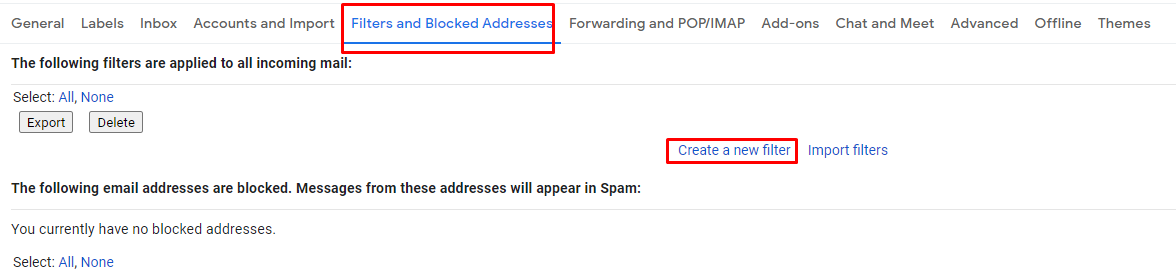
3.If the from address is ******@sharepointonline.com, Never send it to spam:
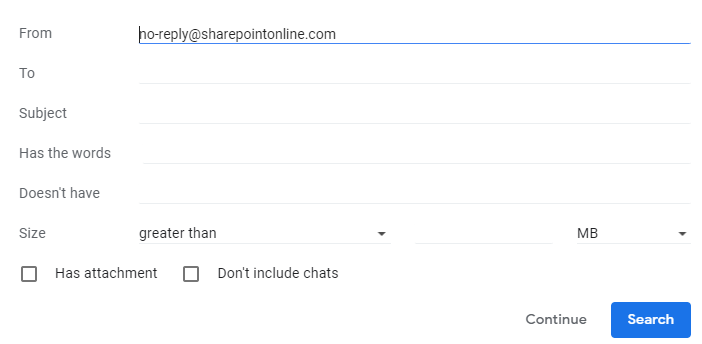
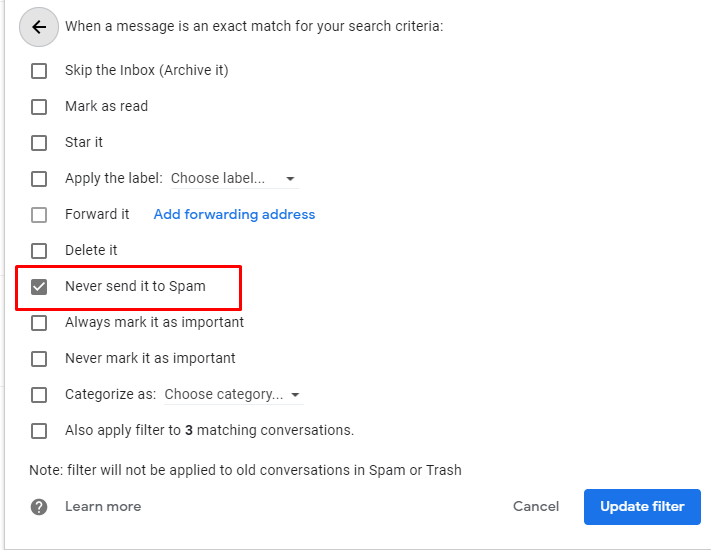
4.After that, the new alert email will appear in the inbox:
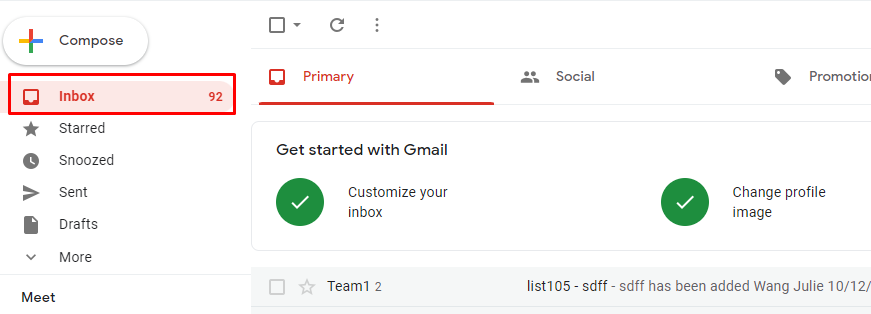
If an Answer is helpful, please click "Accept Answer" and upvote it.
Note: Please follow the steps in our documentation to enable e-mail notifications if you want to receive the related email notification for this thread.