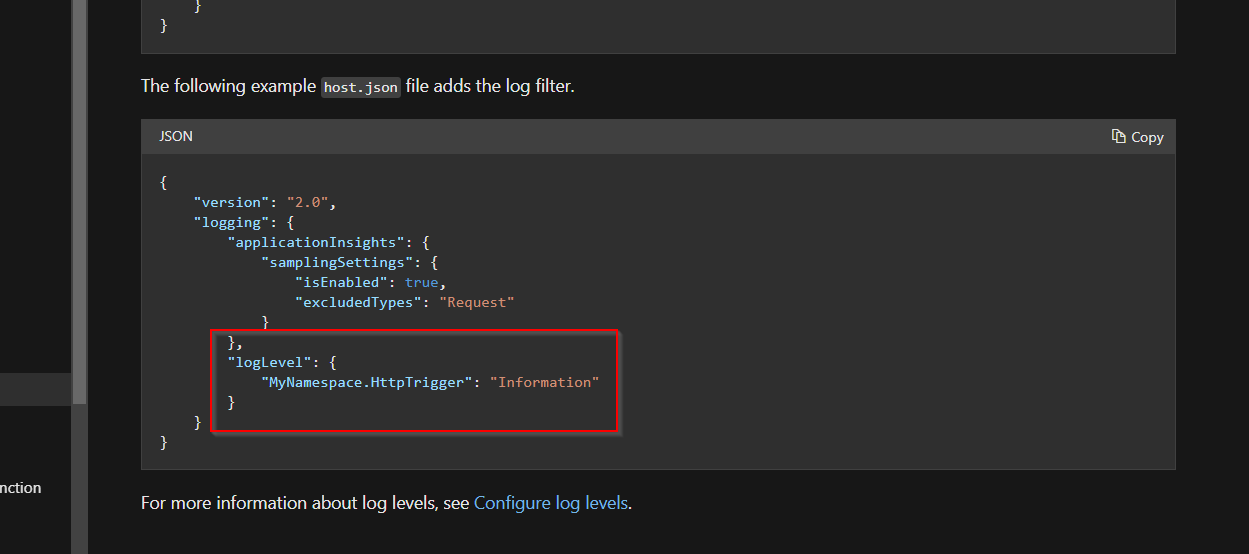anonymous user When using custom loggers, you need to set the log level in host.json as shown in ILogger section of the dependency injection doc. Specifically, this section of the file
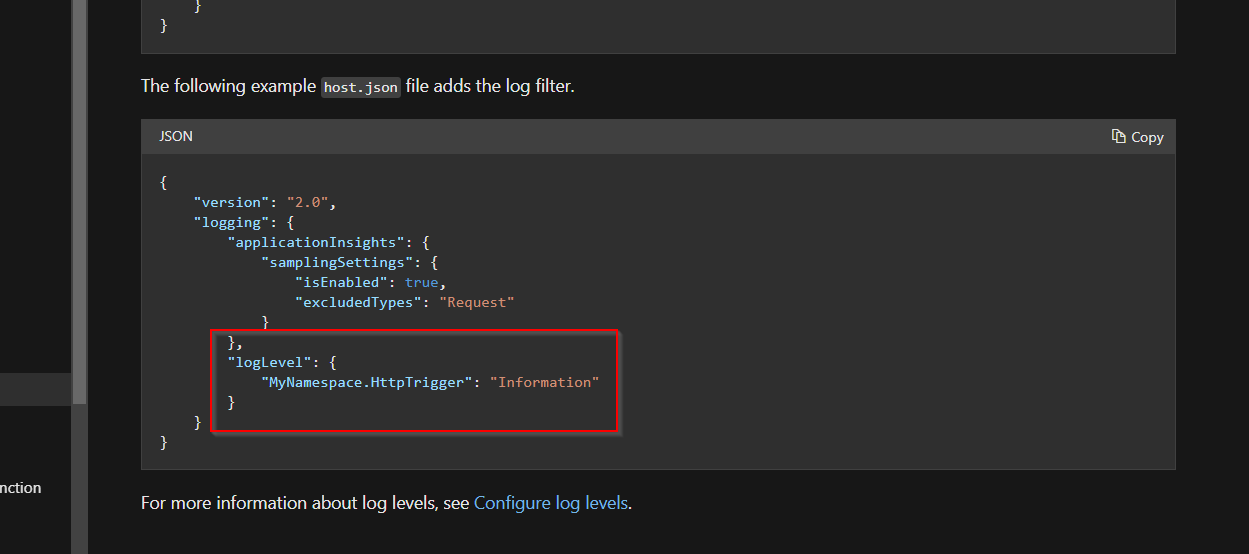
This browser is no longer supported.
Upgrade to Microsoft Edge to take advantage of the latest features, security updates, and technical support.

We try to find logs in App Insights, but are unable to. The following pages have not been helpful: https://learn.microsoft.com/en-us/azure/azure-monitor/app/asp-net-trace-logs https://learn.microsoft.com/en-us/azure/azure-monitor/app/diagnostic-search An example log entry we are looking for is logged (using ILogger<T>) as: _logger.LogInformation(new EventId(15, "GetGraphResponse"), response); We are unable to find 'information' in traces, nor our event id. Also, when we try to connect to the streaming log, no custom log message is appearing: ![139678-microsoft-azure-vivaldi.png][1] Now, as far as we now, ILogger<T> is representing a log category, which may be the issue here. However, for some reason using ILogger -without generic type- resolves to null. So how can we see our log entry? [1]: /api/attachments/139678-microsoft-azure-vivaldi.png?platform=QnA

anonymous user When using custom loggers, you need to set the log level in host.json as shown in ILogger section of the dependency injection doc. Specifically, this section of the file