
Might check here and with server manufacturer about support for Server 2022.
https://www.windowsservercatalog.com/
--please don't forget to upvote and Accept as answer if the reply is helpful--
This browser is no longer supported.
Upgrade to Microsoft Edge to take advantage of the latest features, security updates, and technical support.
We have a few lab servers. Some have been fresh physical installations, some in-place upgrades from working 2019 configurations and the same as VM's. All seem to show the ethernet connections as metered.
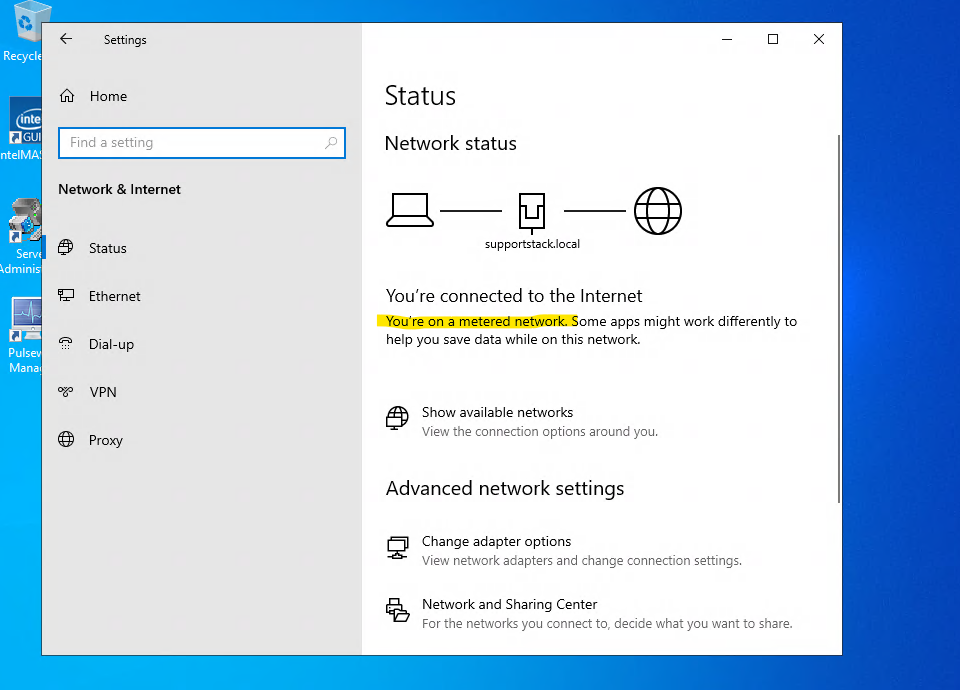
registry keys for costs dont seem to have any impact. the GUI option dont work either!

Might check here and with server manufacturer about support for Server 2022.
https://www.windowsservercatalog.com/
--please don't forget to upvote and Accept as answer if the reply is helpful--

Hello SimonSupportStack,
Thank you for your question.
I would suggest you check Gateway and DNS ips on this 2022 and make sure there is no Latency or Ping time out.
Also please check if you any Wireless adapter installed on this server.
Please check registry from below links and compare with your 2022 server and revert it to original value.
https://answers.microsoft.com/en-us/windows/forum/windows_10-networking/how-to-set-an-ethernet-connection-as-metered-to/ecdaca08-d413-4a6a-9e33-b4afb337fc18?auth=1
--If the reply is helpful, please Upvote and Accept as answer--
We ended up on a PSS call. After much back and forth we were told ‘it’s by design’ - in fairness it does seem to be a GUI issue not a functionality issue.
bit like the windows 10 screens in server 2022 setup I guess. Bit tardy imho.
mystery closed!
Are here any updates? Because like I commented the wsus does not function anymore under server 2022 if in VMWare. Same with the intel virtualisations. After fresh install network is usable as normal network and wsus downloading updates. After a time the network connection is switched to metred and the downloads stop. No possibility to set it back to non metred. You have to disconnect the machine put a new vritual network card in it and it will start working for a while.
I was able to solve it. I tried removing the adapter and adding a new one and everything worked as long as the adapter was set to DHCP. I set the MAC to static and made a reservation in my DHCP Server. I am using the Sep 2021 iso for Server 2022. I will see if updates let me enter a static IP on the NIC.