Hi @BR0KK ,
Are there any updates regarding testing 2016/2019?
If there also have questions or need further help on this issue, please feel free to post back.
If the issue has been resolved, please click “Accept as answer” to mark helpful reply as an answer, this will make answer searching in the forum easier and be beneficial to other community members as well.
Ex Server 2010 -> 2016 and Outlook: Can't connect to Ex Server (Offline mode)
Hi there....
I'm currently testing the migration of an old SBS 11 with activated exchange 2010 (UR30).
To test this "migration" i did boot a full restore of the clients machine (SBS 11) and installed a secondary VM (SRV 16 Std.) joined the domain and installed Ex166 successfuly. Both servers are on the same Network and can see each other. They do not have a connection to the internet
Both exchanges are in "tandem" mode, owa and the redirect is working fine so everything should be working but:
I can not connect any outlook to the servers?
I do have a VM (Win 10) with Outlook installed. This VM is on the same Network as both servers. The VM is a domain member and login with a user is working fine....
If i open up outlook (for the first time) it promts me to go thrugh the initial setup, detecting the users mail adress and it tries to complete the task.... but it doesn't want to finish. I can't even configure this via the MAIL (32 bit) app becuase there, i get the same error message:
Pic in german:
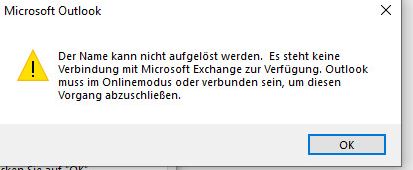
Roughly translated:
This name can not be looked up. There is no connection to MS exchange server. Outlook must be opened in Onlinemode or be connected to finish this Task
And this one too (domain administrator profile):

Roughly translated:
There is no connection to MS exchange. Outlook must be in online mode or be connected to continue this task
What and Why do i get this and similar messages?
I did even edit the hosts .txt and put eveerything necesary in there so the client (ansd outlook) can see each other
I can ping both servers fine
nslookup works for both servers
Everything should wotrlk but doesn't
thx :)
Exchange | Exchange Server | Management
-
Lucas Liu-MSFT 6,191 Reputation points
2020-08-12T09:05:15.707+00:00
2 additional answers
Sort by: Most helpful
-
Lucas Liu-MSFT 6,191 Reputation points
2020-08-05T05:11:20.43+00:00 Hi BR0KK,
Only can't it be configured correctly in Exchange2016 or both Exchange 2010 and Exchange 2016?- Please try to re-create a new Outlook profile. Then reboot your VM and see if the issue is resolved.
- Please check if all required services are running. If any required services are stop running, please start it manually. If they are all running, please try to restart the Microsoft Exchange System Attendant service on your Exchange Server.
- Please try to enter your Autodiscover URL into the IE and see if response the "600 invalid request", if it responds, the Autodiscover service is working properly.
- Please enter the regedit.exe in Run and click Ok. Navigate to HKEY_CURRENT_USER\Software\Microsoft\Exchange\Exchange Provider and create the follow value. Please note: If you modify the registry by mistake, serious problems may occur. Before making changes, back up the registry to restore it, just in case something goes wrong.
Value name: DS Server
Data type: REG_SZ (string)
Value data: FQDN of the global catalog server ( ourDC.domain.local )
For more information you could refer to: How to back up and restore the registry in Windows and Fix Microsoft Outlook – Exchange Is Unavailable, Outlook Must Be Online Or Connected
Please Note: Since the web site is not hosted by Microsoft, the link may change without notice. Microsoft does not guarantee the accuracy of this information.
-
BR0KK 641 Reputation points
2020-08-10T09:36:20.373+00:00 Update:
Well.... it was kind of a Problem with the DNS and Gateway entries that were set in both servers and Clients. The restore had no internet conncetion (Supposed to be like that)
After a few hours of fiddeling arround this setup worked fine.
I'm currently in the last stages of the migration (finished the public folders) and am now trying to deinstall/ deactivate the 2010 Exchange on the SBS 2011 Server
Outlook 2013 works and i'll test 2016/19 right now
Thank you for your help