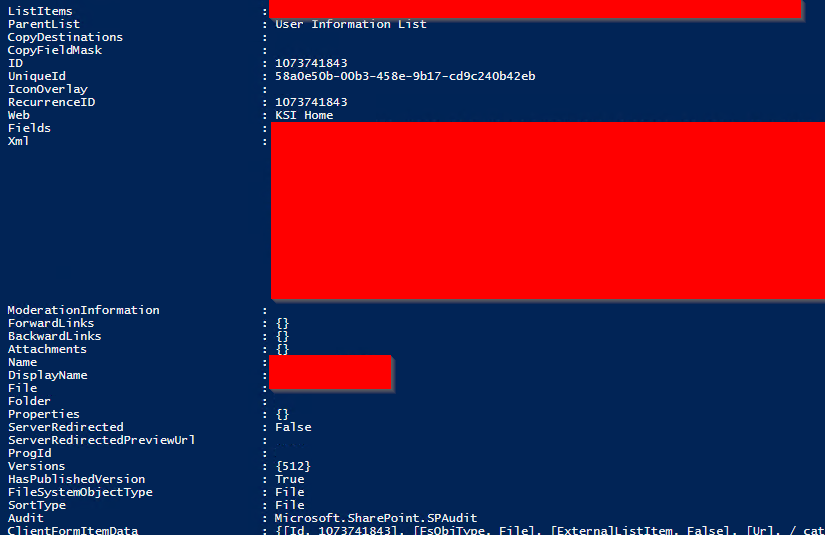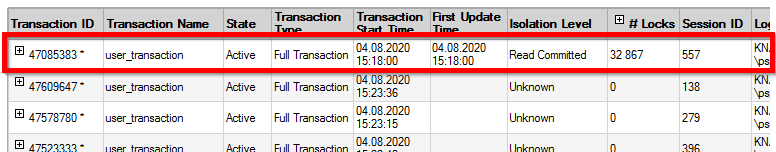Hi @TomasStessl-3946,
I suggest you can access the User Information List UI directly in browser by accessing this url to see if there are real duplicated account existed:
http://sitecollection/_catalogs/users/detail.aspx
Then click specific duplicated account and it should redirect to the page which can manage to delete this account like this:
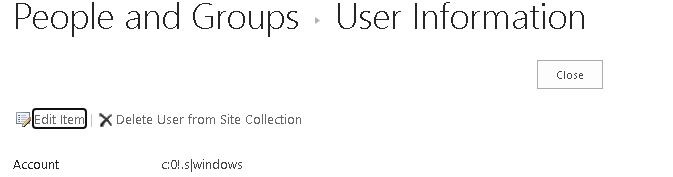
And here is a blog which specify the cause of duplicated accounts in User Information List and the solution, you could refer it for more detailed information: