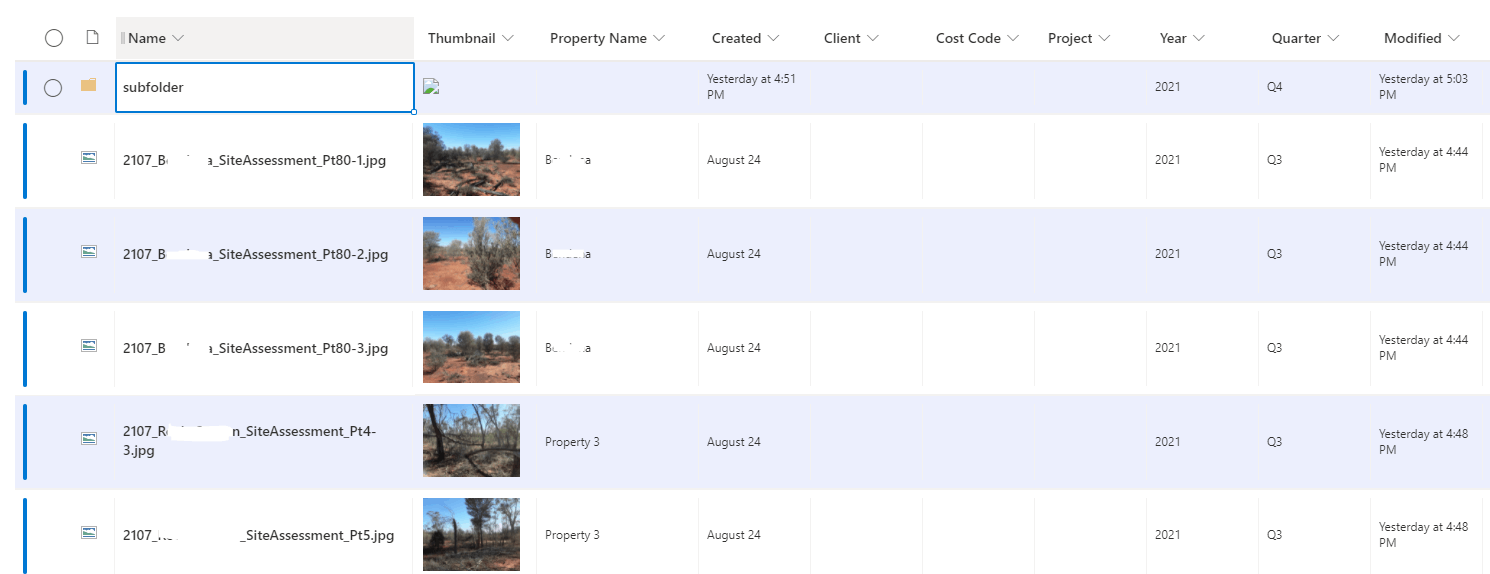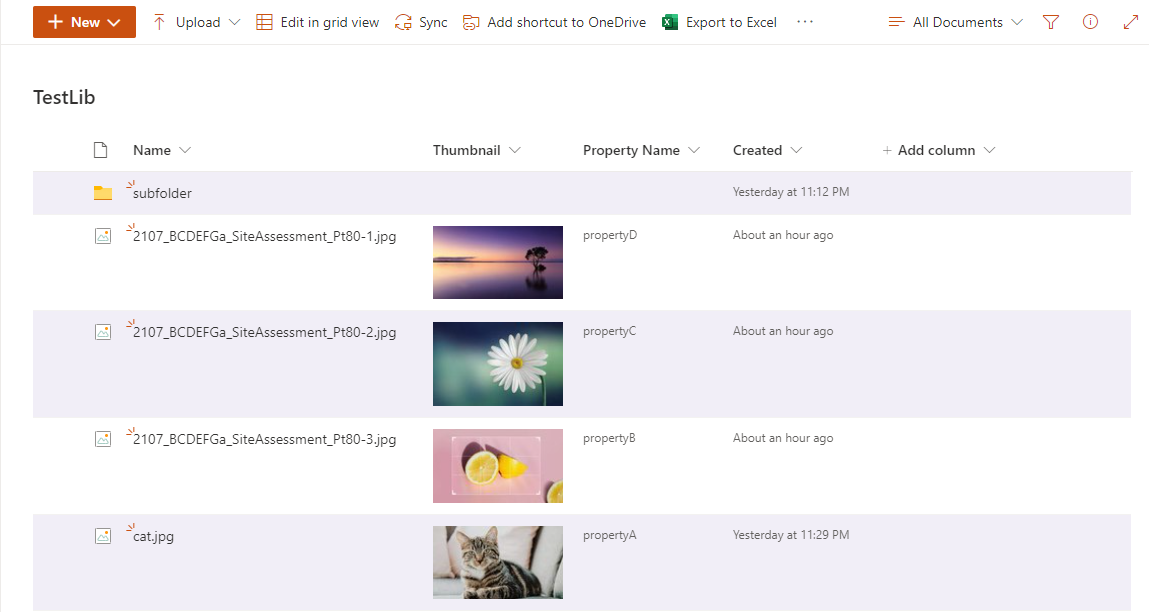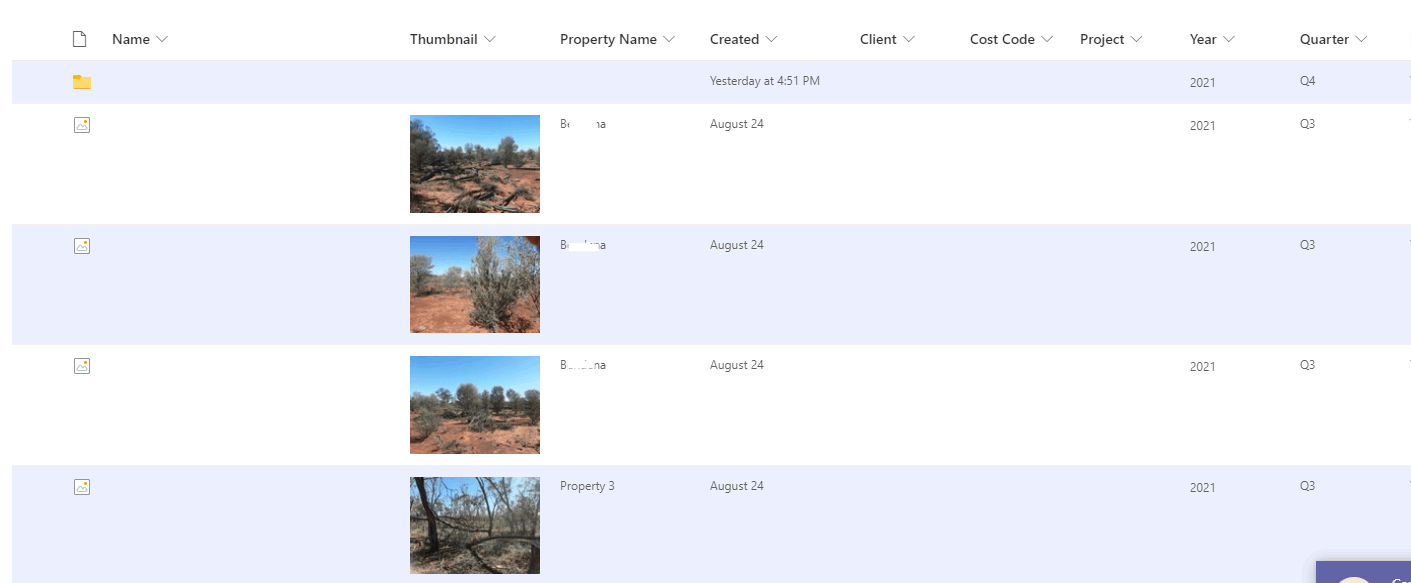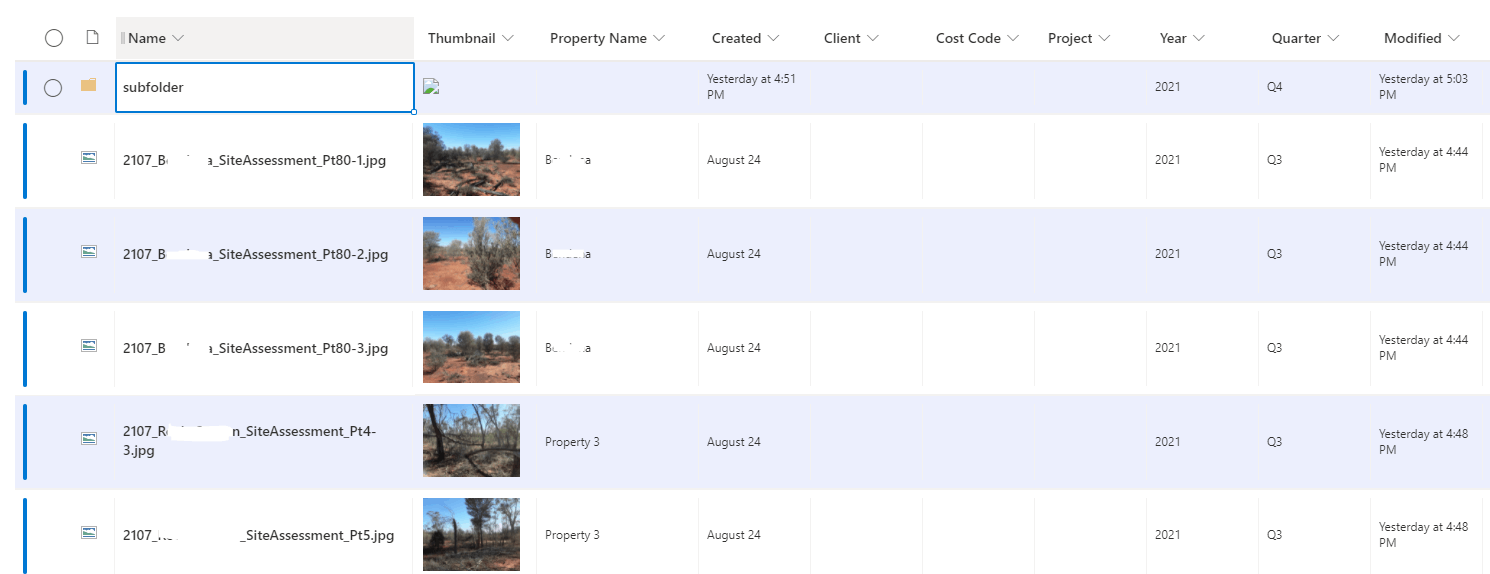Hi all,
I'm having a problem where file names and folder names are not showing/displaying in all Document Libraries in a new modern site.
The file names exist in both the file properties/details and also shows when editing 'in grid view' (pictured below).
All other fields are showing in black text per default.
I have brought in some colour formatting for the rows to test if coloured text was the problem, but the file names are not showing against different backgrounds, indicating the text is 'missing' and not just another colour (pictured below).
This is not limited to any view, issue is persistent in 'all documents'. This is presenting across all Libraries in the one site.
How can I fix this? The site was built from a script we commissioned from a freelancer (for which my budget is done and dusted), and I can't find any OOB customisation tools which could influence the display of the file name. In particular, the file name field does not take formatting customisation like most other column types.
I'm happy to run some basic powershell to investigate/fix, but I am not a programmer so please describe any scripting solutions with extra context and detail.
My current workaround plan is to run a Flow which sets the title value from the name for new uploads (since the title field is displaying fine) but would love to avoid this.
Thank you in advance!
Screenshot 1 - normal view, colour formatting shows no text in name field
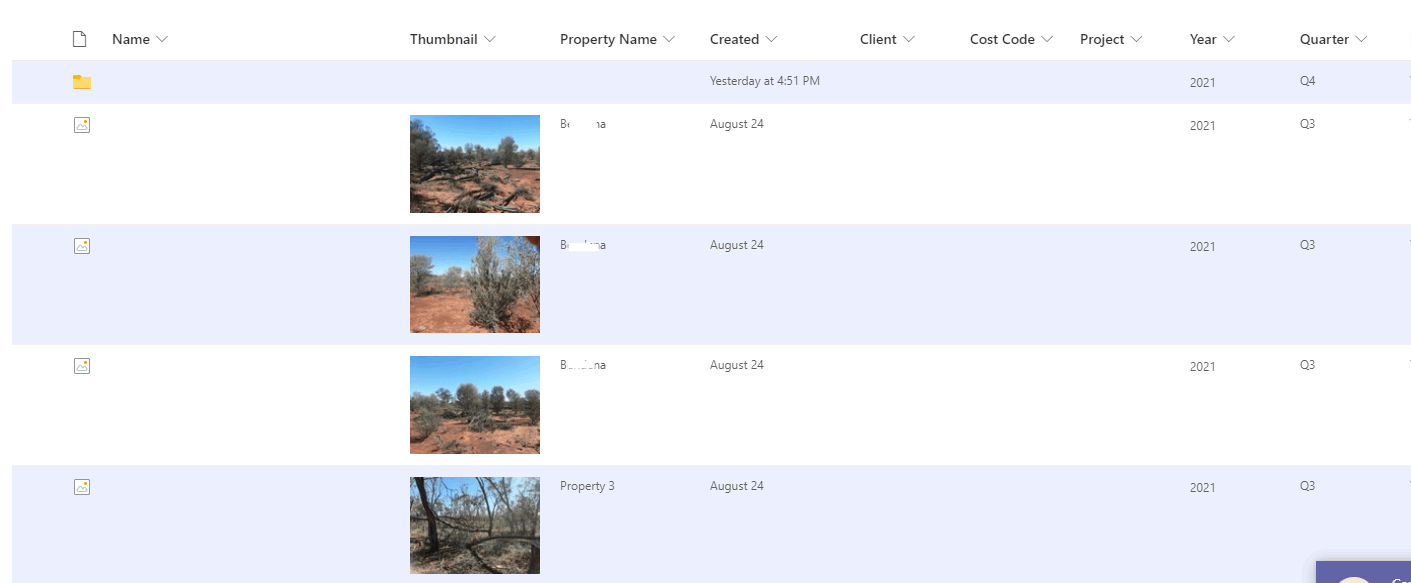
Screenshot 2 - in grid view, file names showing in black text as expected