This is a public forum using the language English. Please modify the question and post using English, so that other community users can understand your situation and help you troubleshoot this issue.
---
Per my understanding, you get access denied/permission error when trying to open a site using SharePoint Designer 2013.
To troubleshoot this issue, please check as following:
1 Make sure custom script is enabled for the whole tenant via Classic SharePoint admin center > settings > Custom Script (or via this link: https://<tenant>-admin.sharepoint.com/_layouts/15/online/TenantSettings.aspx). Make sure you sign in as a global admin or a SharePoint admin.
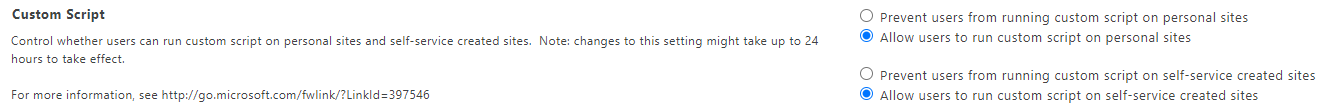
2 Make sure SharePoint Designer is enabled for the issued site via Site Settings > SharePoint Designer Settings (or via this link: https://<siteURL>/_layouts/15/SharePointDesignerSettings.aspx) and select Enable SharePoint Designer.
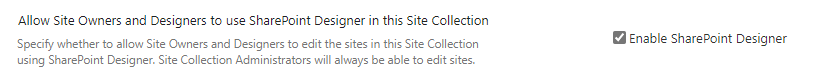
3 Make sure custom script is enabled for the site by executing the following PowerShell commands as a global admin or a SharePoint admin:
Connect-SPOService -Url https://<tenant>-admin.sharepoint.com -credential admin@<tenant>.onmicrosoft.com
Set-SPOsite "<SiteURL>" -DenyAddAndCustomizePages 0
