If you include a blank line between the comment and the related code then the comment will not be included with the IntelliSense Quick Info.
For example -
With blank line -
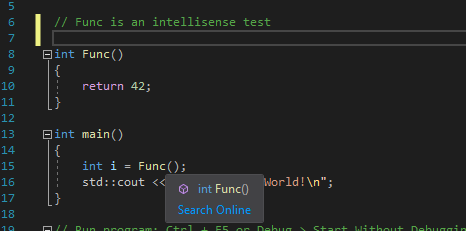
Without blank line -
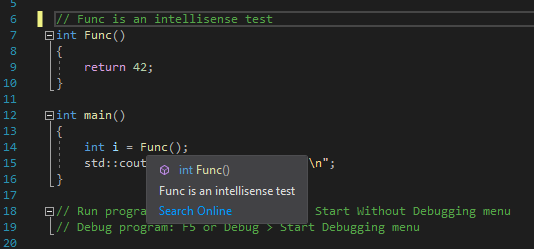
This browser is no longer supported.
Upgrade to Microsoft Edge to take advantage of the latest features, security updates, and technical support.
Is there any way to make the comment line above the line of code being not included into Intellisense and not appear as quick info?
The tutorial I'm watching (it uses VS 2017) says its "//" for documenting, "///" for usual commenting. As for my VS 2019 testing "//" and "///" both trigger intellisense. Couldn't find the customization settings for that..
UPD2: I posted at VS Developer Community as @PengGe-MSFT suggested. Vote here if you want to make it a feature.
UPD: so it actually works in VS 2015. But what about VS 2019 and 2022 ? :)
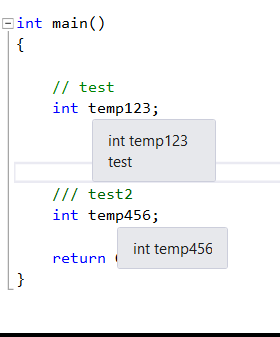

If you include a blank line between the comment and the related code then the comment will not be included with the IntelliSense Quick Info.
For example -
With blank line -
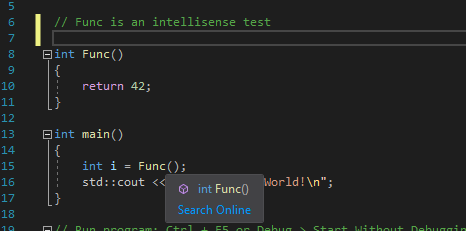
Without blank line -
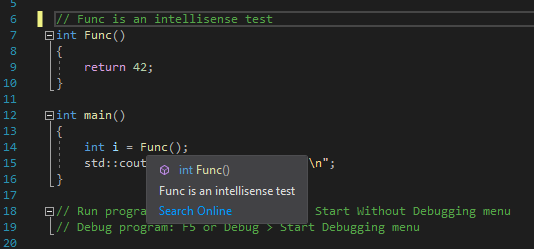

I dusted off some old stuff and fired up copies of VS2015 and VS2017. And yes, in these older versions of VS the /// comment in C++ source code was not shown in IntelliSense Quick Info . However, apparently this is no longer the case in VS2019.