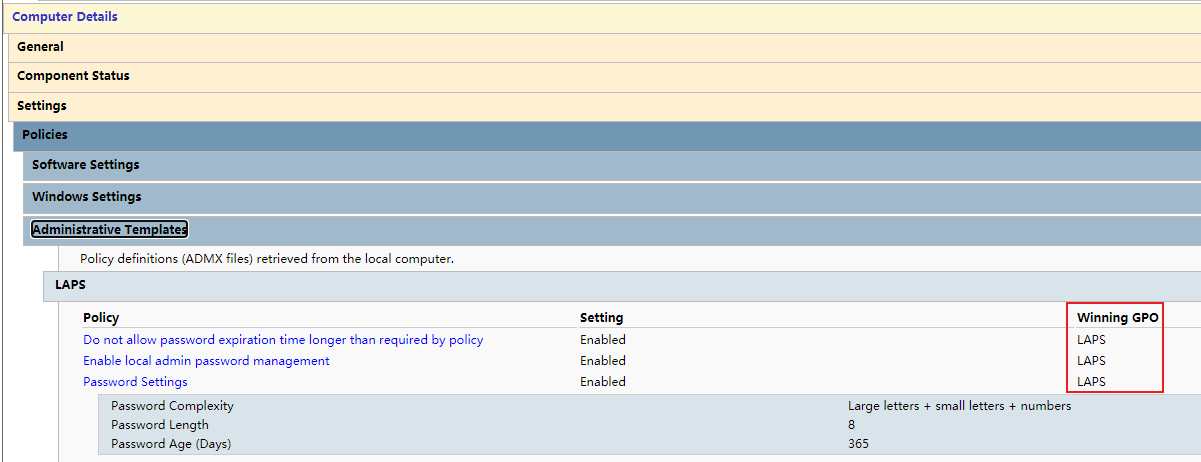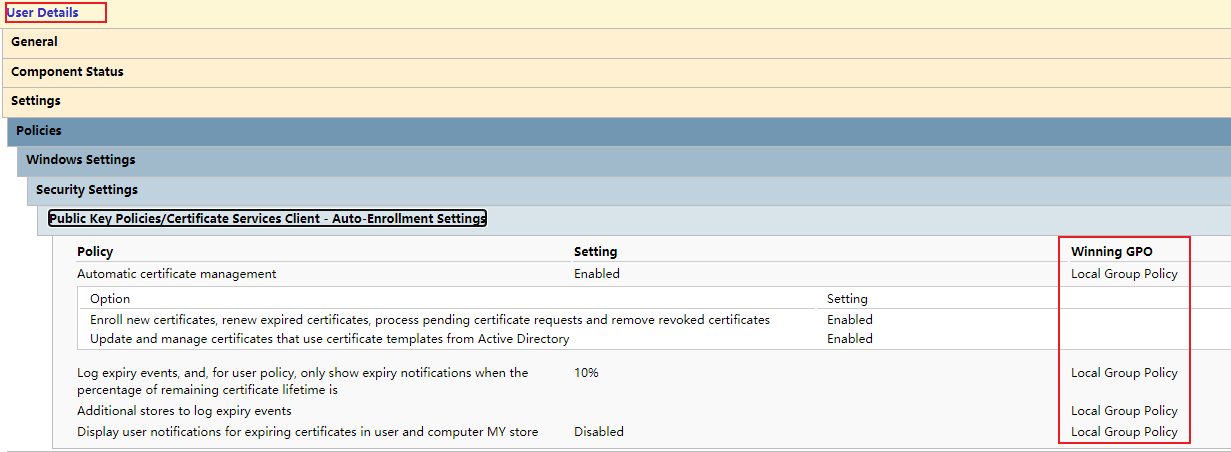Hello,
Thank you for posting here.
Here are the answers for your references.
Q: I've set up a GPO with settings for Office 365 (using the latest templates). The policy includes both computer and user settings. However, on my test machine the Office programs seem to be ignoring the settings.
A: According to your description, you probably want to configure the GPO and apply the GPO to the computer and the user.
Usually, if we want to create GPO and apply it to computers, we can do as below:
1.Create an OU and put domain computers into this OU.
2.Create a GPO and link it to OU above.
3.Edit the GPO.
4.Run gpupdate /force or restart the computer.
5.The GPO with computer settings should be applied. If it does not apply, we can check if we can see the corresponding GPO setting under “Computer Details” based on the following steps.
Logon the domain client with domain Administrator (the domain client should be in the OU above).
Open CMD and run as Administrator.
Type gpresult /h C:\report.html and click Enter.
Check the GPO setting we configured under “Computer Details” in report.html file.
For example:
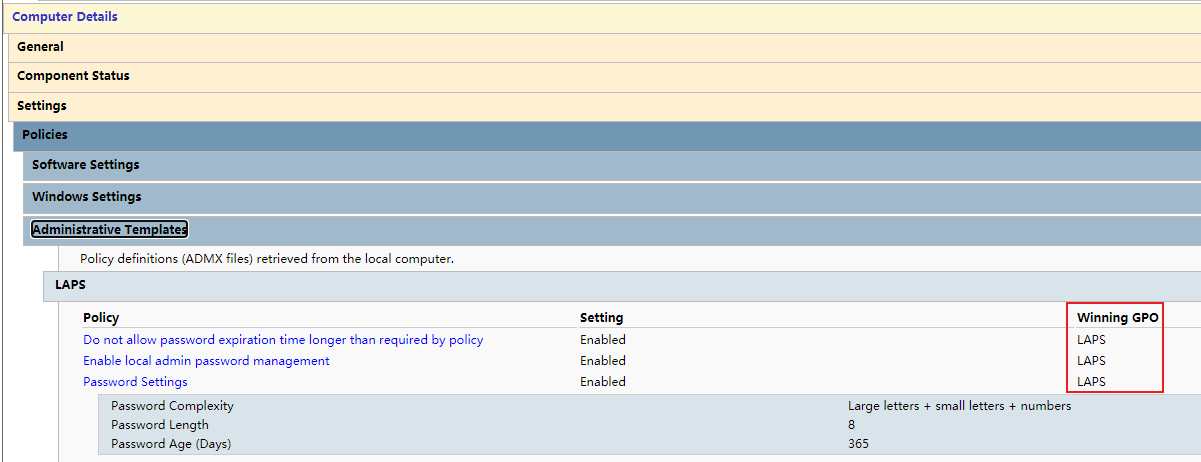
Usually, if we want to create GPO and apply it to users, we can do as below:
1.Create an OU and put domain users into this OU.
2.Create a GPO and link it to OU above.
3.Edit the GPO.
4. Run gpupdate /force or sign out and sign in the domain user account.
5.The GPO with user settings should be applied. If it does not apply, we can check if we can see the corresponding GPO settings under “User Details” based on the following steps.
Logon the domain client with domain user account (the user account should be in the OU above).
Create a new folder (such as folder1) in under C drive or other drive.
Open CMD (do not run as Administrator).
Type gpresult /h C:\folder1\report1.html and click Enter.
Check the GPO setting we configured under “User Details” in report1.html file.
For example:
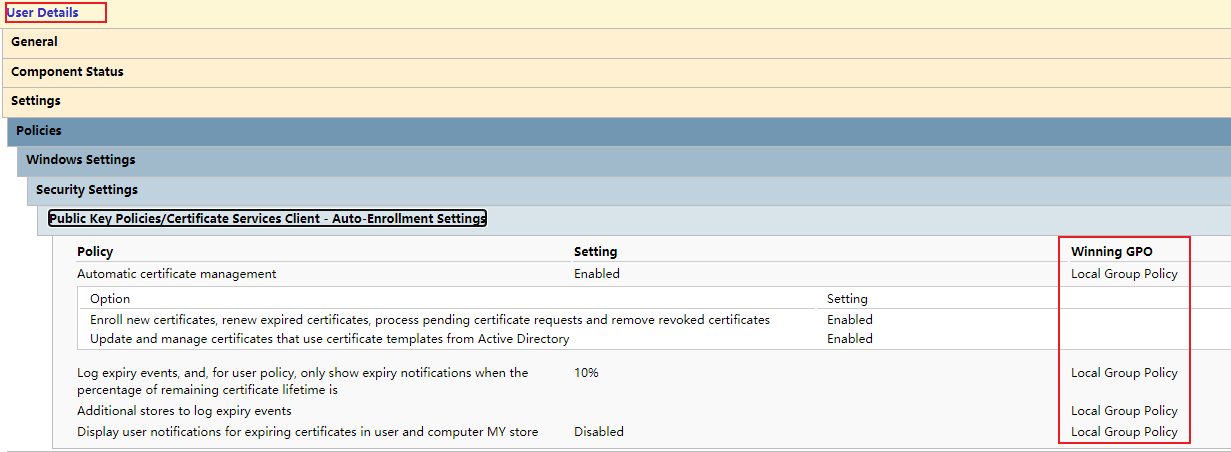
Through the above experiments, we can see that there is no problem with our configuration process and application effect.
So we can check as below:
1.Check if all the users or only one user does not apply the GPO settings.
2.We can check if we set up the GPO correctly based on the steps above (for example, if we edit the correct user settings, if we link the GPO to correct OU or domain, if the user is in the correct OU that the GPO linked).
3.If all the configurations steps are correctly, we can check if these configurations appear in gpresult report.
If it does not work, would you please tell us how did you configure the GPO? I would be very grateful if you are willing to provide a more detailed configuration process.
Best Regards,
Daisy Zhou