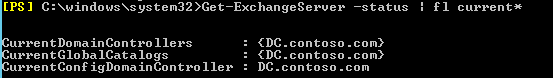What we have: a forest with multiple domains: Head - subdomain1 and subdomain2. So the FQDN is subdomain1.head.intern and subdomain2.head.intern. The Exchange server is in sub1 and has fqdn exchangesrv.subdomain1.head.intern.
We are at cu20 and it is a Exchange server 2016 on a Windows server 2012R2. not that this is of any value but just to make a global view.
Our issue is one that is already going on for some months (not to say years) but we cannot figure it out what the cause is and with us many others who tried to look at it also. The issue happens somedays and to some users, not all of them (1000 mailboxes).
User is working in a citrix environment with Outlook 2016 (latest updates). There is no cached mode! So always live/online.
The issue: opening Outlook gives popup: could not open the folders. Check if Exchange server is online. There are possible network issues.
The error message is not near the real situation because other users on the same citrix server have no problems. Other users have no Outlook issues at all at that same moment.
The odd behaviour is really in that specific profile at that moment. If I do nothing and I wait for one, two hour or longer the user can open his Outlook as normal like there was never an issue before.
After odd behaviour I do try different things like: outlook in safe mode => no go, Outlook on other citrix server = no go, new outlook profile = no go, .... hours later = go (Outlook opens).
At first I thought it was only for users with more than one mailbox (shared or added with credentials of other mailbox) but now there are also users with only one mailbox (their own mailbox).
So after all this I keep looking and I saw this.
get-exchangeserver - status | fl ==> result: only one DC is shown. Maybe it is an active directory issue and can I try to add some extra DC to that parameter? We have 4 DC servers in that domain.
But I cannot find what exactly to use to change that. Is it this command? Especially the multiple DC is important for me.
set-exchangeserver -identity "exchangeserver" -StaticDomainControllers "DomainControllerName1, DomainControllerName2, DomainControllerName3"
And do I also have to use the -staticGlobalControllerName ?
I know it is somehow weird, but like I said it is already a real long time we have this "never ending" issue. I cannot tell the story again and again. Thank you for your understanding.
kind regards
Kurt