Hi @omeif ,
Welcome to our forum!
According to your description, I have done a lot of research and testing, and did not find a way to directly set up flagged emails that is not automatically archived in Outlook client.
As a workaround, we can move the email to a separate folder after flagging each time and then set "Do not archive items in this folder" in the properties of this folder(right click the folder>Properties>switch to AutoArchive tab). In this way, you can set up automatic archiving for other folders without worrying that the flagged files will be archived together.
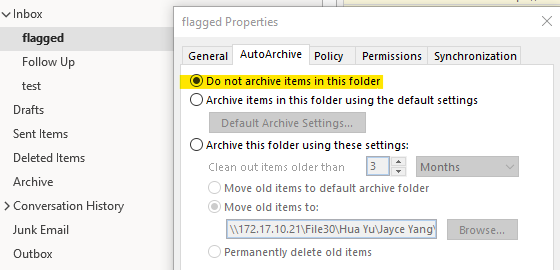
For more information about automatic archiving, please refer to:
Change the AutoArchive settings for an individual folder
AutoArchive settings explained
Hope the above help!
If the answer is helpful, please click "Accept Answer" and kindly upvote it. If you have extra questions about this answer, please click "Comment".
Note: Please follow the steps in our documentation to enable e-mail notifications if you want to receive the related email notification for this thread.