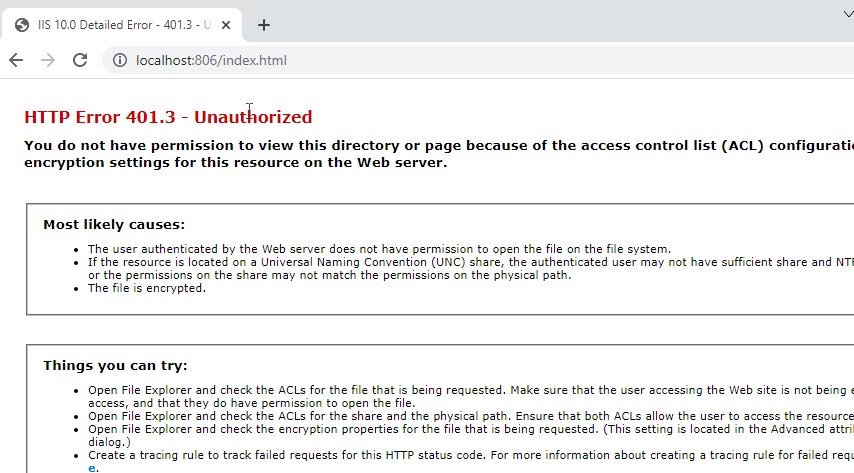@Loveyou3000 you can try to this solution:
- Navigate to the root of your web application : e.g. C:\Inetpub\wwwroot[Website folder name]
- Right click on the file and go to "Properties > Security"
- Click "Edit" and then click "Add"
- Click "Advanced" in the bottom left
- Click "Find Now" - this should list all the accounts available
- Scroll till you find "IUSR" and select it
- Click "OK" and click "OK" again
- In the block "Permissions for IUSR" click on "allow" next to "Full Control"
- Click apply (wait for the dialog to close)
- Click "OK" and click "OK" again
If this method does not work, then you can use failed request tracking to view detailed error information.