
Hi @frob ,
Yes, you can. To configure Multi-Geo, you can get started from here:
Plan for Microsoft 365 Multi-Geo
Microsoft 365 Multi-Geo tenant configuration
Azure Active Directory Connect sync: Configure preferred data location for Microsoft 365 resources
You can also take a reference to the video in this article to help you understand it better: Now available: Multi-Geo in SharePoint and Office 365 Groups.
Setting up and managing your multi-geo environment is done through the SharePoint admin center.
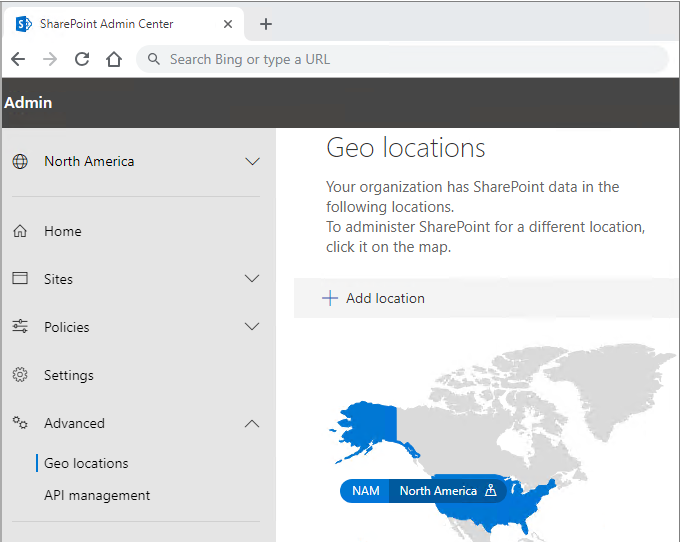
If an Answer is helpful, please click "Accept Answer" and upvote it.
Note: Please follow the steps in our documentation to enable e-mail notifications if you want to receive the related email notification for this thread.
