Hi @Lily
The subscription is required for Support, Billing and to use Custom Policies. If no subscription is linked to Azure AD B2C, the Identity Experience Framework option will be greyed-out as highlighted below:
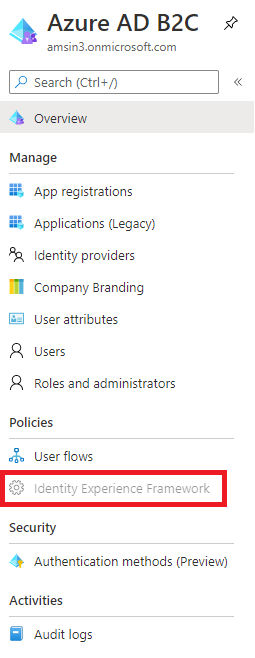
Without this option, you cannot create and manage Custom Policies.
To link a subscription to an existing Azure AD B2C tenant, you need to:
- Switch Directories to the location of your target Azure subscription
- Under Marketplace, search for and select 'B2C'
- Select Create to link this B2C Tenant to a subscription
-----------------------------------------------------------------------------------------------------------
Please "Accept the answer" wherever the information provided helps you. This will help us and others in the community as well.





