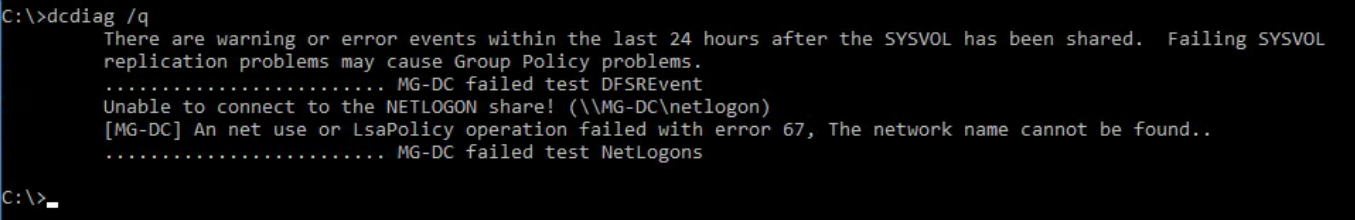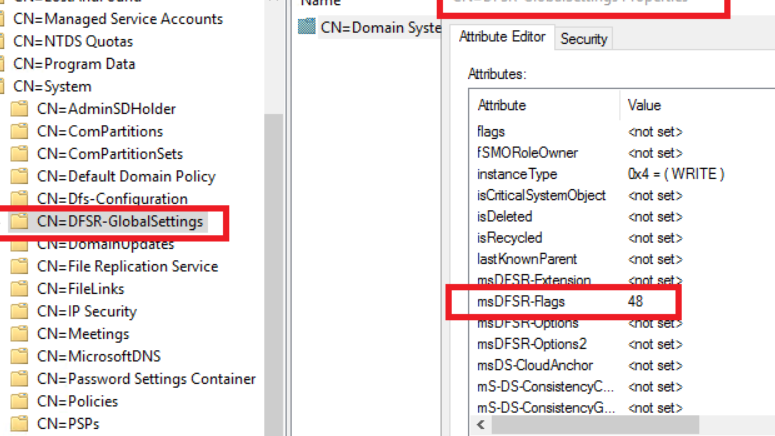Not a lot to go on. What operating systems are being used? Was health confirmed 100% before adding the new one? May still be using FRS? In which case this one may be more applicable.
https://support.microsoft.com/en-us/help/257338/troubleshooting-missing-sysvol-and-netlogon-shares-on-windows-domain-c
--please don't forget to Accept as answer if the reply is helpful--