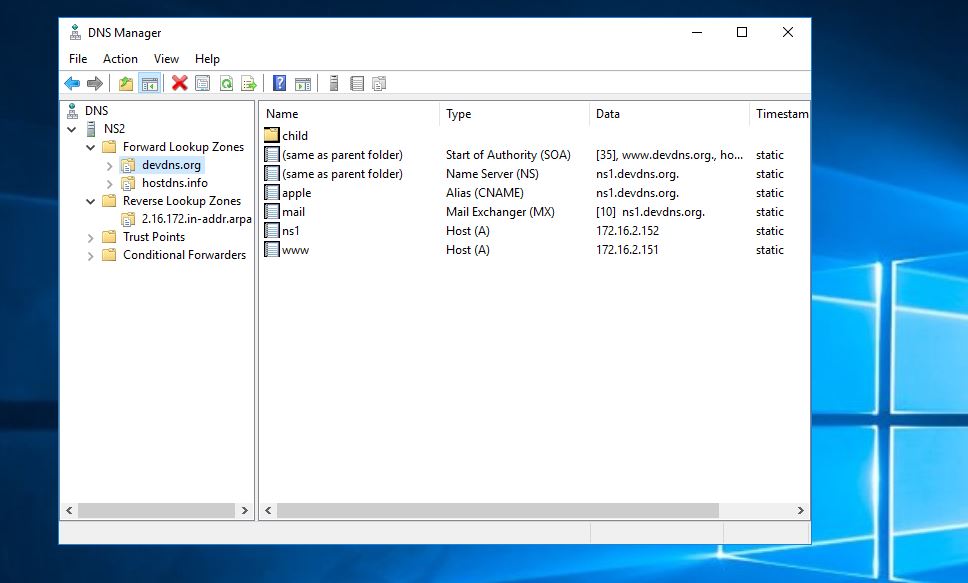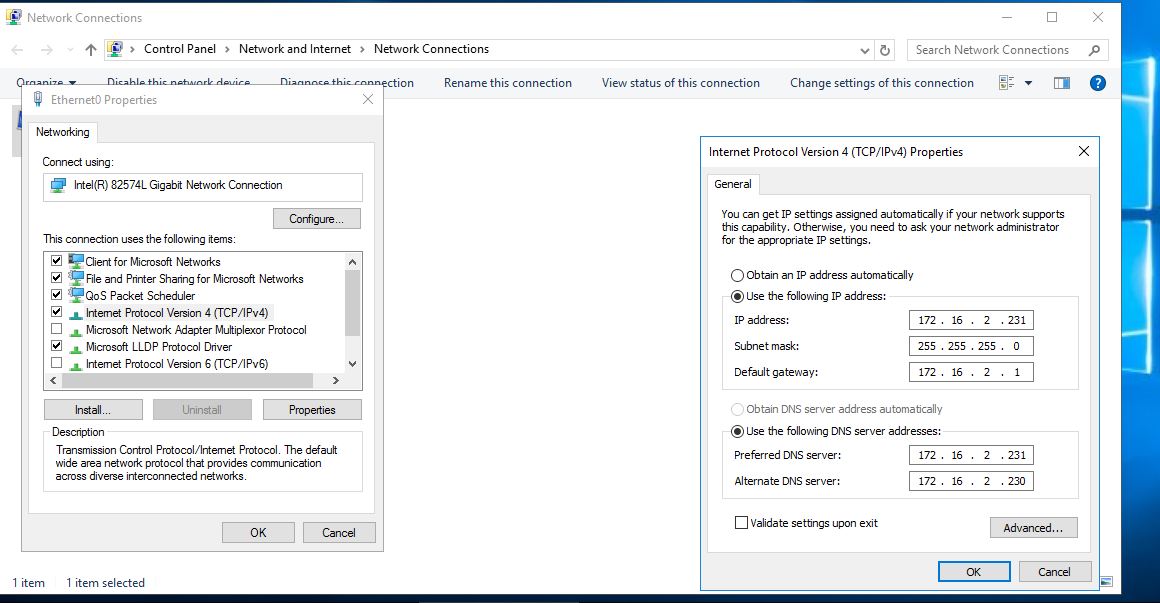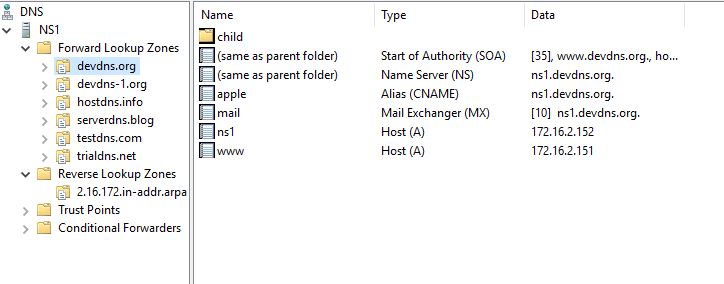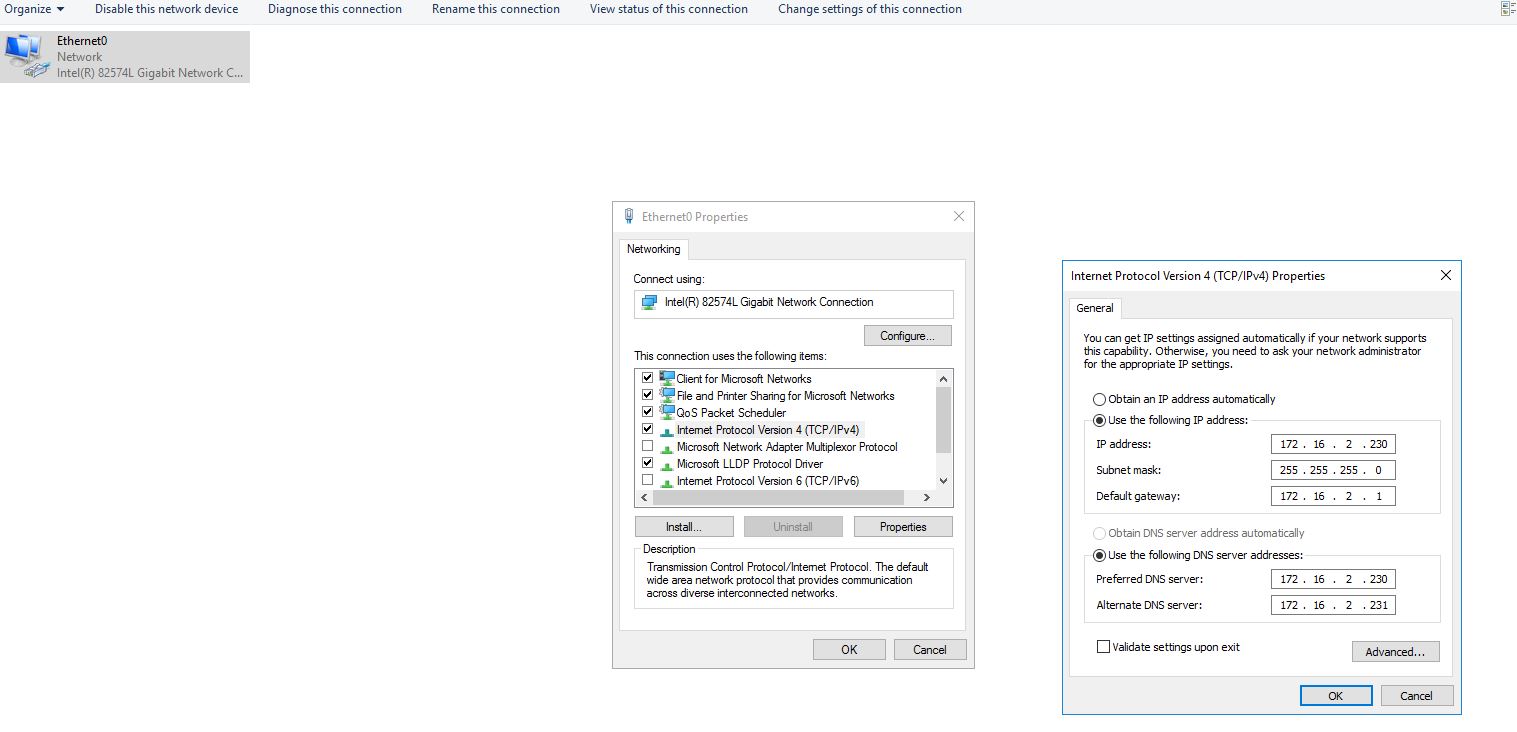Its hard to confirm what's causing the issue, but here are few things to check.
When you configured the secondary and allowed the zone transfers, you used the zone transfers tab to add the server, rather than the Name Servers. This means that the secondary server doesn't have an NS record added to the zone. This might cause a problem if NS1 is offline and the client tries to query the SOA record and tries to make queries against the authoritative NS for the zone.
One thing that doesn't look right is that you have ns1.devdns.org as 172.16.2.152, but the IP address of the server is 172.16.2.231, do you have another DNS server in the mix?
The best thing to do is check that the DNS servers are working correctly, if you use NsLookup to run queries against each server to confirm that both servers are returning the expected records.
Gary.