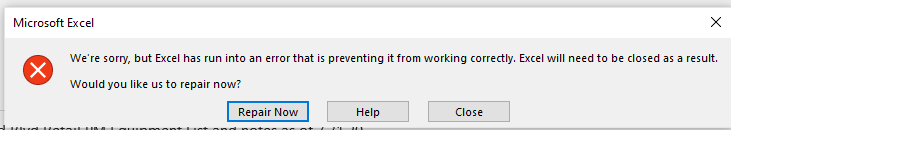Hi Brittni,
I need your help to run command to check activation status of your Office. Please copy the results to me for further analysis.
Search CMD, right-click the Command Prompt and run as administrator. Then copy and paste the command, click Enter at last:
cscript.exe "%ProgramFiles%\Microsoft Office\Office16\ospp.vbs" /dstatus.
If you are running 32-bit Office on a 64-bit operating system, entering the following command.
cscript.exe "%ProgramFiles(x86)%\Microsoft Office\Office16\ospp.vbs" /dstatus.
It's best to go to Services & Subscription with logging in your Microsoft account which associated with this Office. Then check whether there is a Install Office option. After confirming this option is shown on your screen, please try the following steps.
As the error message prompted, did you go to Control Panel to repair Microsoft 365? If not, you may try it and perform a Online Repair for it.
When repairing Office does not work, I would like to suggest you uninstall Office and reinstall it.
-Using the uninstall support tool to uninstall Office completely, then reboot PC.
- Go to Services & Subscription again, click Install Office option, download and install Office to check this issue.
Any questions, please let me know.