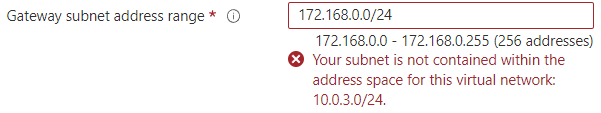Hi there.
I am new to Azure and I need some advice.
I set up an Azure VM with Windows Server 2019 Datacenter. After deploying the VM I have the VM, a public IP, and a virtual network, called VNet1 (for example).
Connecting to this VM via the public IP and with an all-open 3389 works fine. But of cource, I do not want to all-open this port to public internet!
So I want to securely connect to this VM via RDP using an VPN.
I used to "step-by-step-describtion" at https://learn.microsoft.com/en-us/azure/vpn-gateway/vpn-gateway-howto-point-to-site-resource-manager-portal to set up the point-to-site-VPN
With this tutorial I created a new virtual network called VNet2 and a virtual network gateway VNet2GW with a public IP VNet2GWpip.
Everything worked fine, and now I can connect via VPN to the VNet2GWpip and then I have a local IP in the VNet2.
But now the question: How can I make it work, that I now can connect to VM via RDP and the local IP in VNet1 from the VNet2.
I set an inbound rule in the VM that says, that 3389 is open from VNet2 to local VM IP address in VNet1, but that does not work.
Do I have to set up anything else? Where is the error?
Thank you for any help oder advice
Regards,
Benjamin