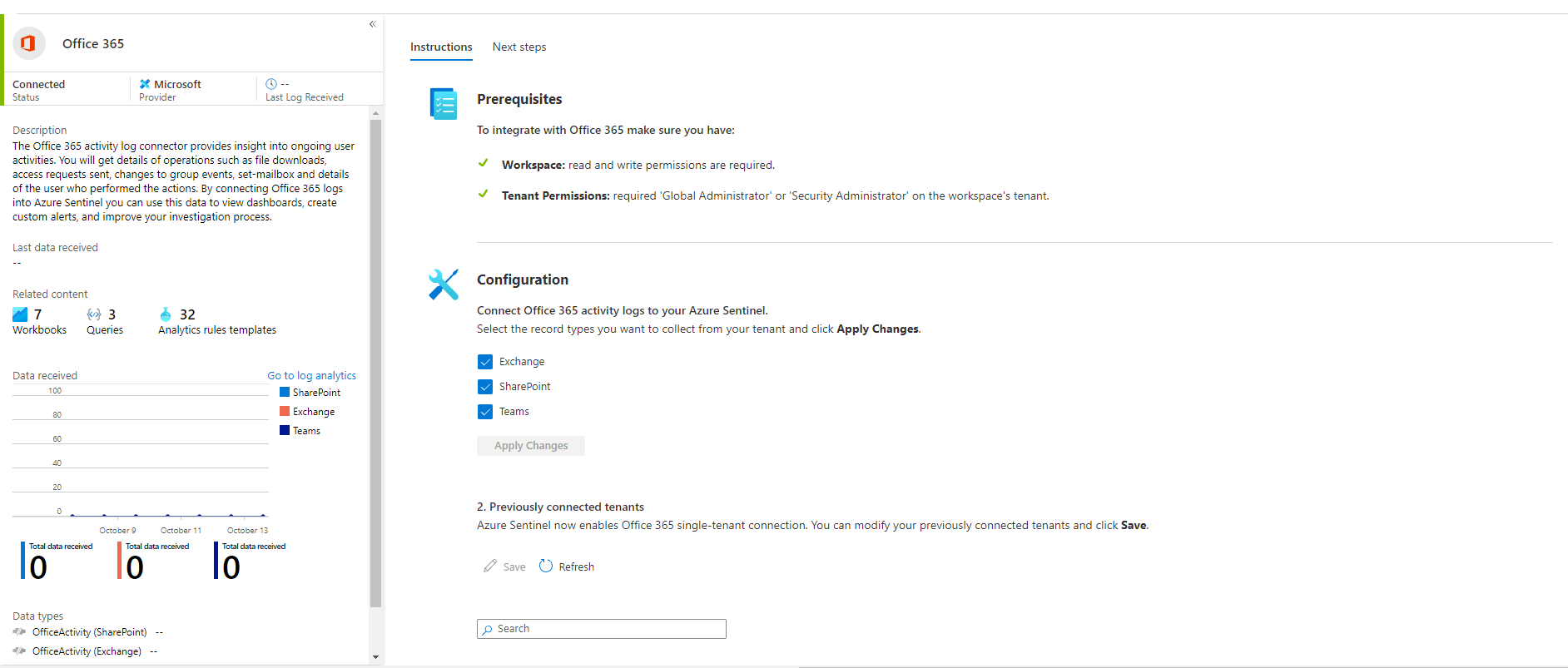Hi @Rich3236 ,
It appears that your data sources are failing to connect. In your screenshot the "Data types" section is grey rather than green like it would be if the sources were connected. You need to make sure that you have met the prerequisites listed on the top right and have applied the configuration settings.
You can also check under the Logs section on the left and run a query against the data.
If you have met all of the prerequisites, I would recommend disconnecting and connecting back with the global admin tenant permissions. If the issue persists after reconnecting, you may need to look into the activities settings and permission on the Sharepoint, Teams, and Exchange side.
Let me know if this helps!
Marilee