
Hi @Sophie Ellington ,
As per my knowledge, unfortunately there is currently no way to set the OOB format column headers width to a fixed value using JSON. Since that in a SharePoint Online list, we can change the width of the column header with a easy drag. So, why not?
Here is an alternative for you. To customize a list view based on your own needs, you can achieve it with the help of the syntax hideColumnHeader. Please refer to the JSON code below.
{
"$schema": "https://developer.microsoft.com/json-schemas/sp/view-formatting.schema.json",
"hideColumnHeader": true,
"hideSelection": false,
"rowFormatter": {
"elmType": "div",
"style": {
"display": "flex",
"flex-direction": "column",
"align-items": "flex-start"
},
"children": [
{
"elmType": "div",
"attributes": {
"class": "ms-fontColor-black"
},
"style": {
"display": "=if(@rowIndex == 0, 'flex', 'none')",
"font-weight": "bold",
"font-size": "18px",
"width": "100%",
"padding": "4px"
},
"children": [
{
"elmType": "div",
"txtContent": "Title",
"style": {
"width": "80px"
}
},
{
"elmType": "div",
"txtContent": "Departure",
"style": {
"width": "100px"
}
},
{
"elmType": "div",
"txtContent": "Arrival",
"style": {
"width": "100px"
}
}
]
},
{
"elmType": "div",
"attributes": {
"class": "sp-row-listpadding"
},
"children": [
{
"elmType": "div",
"style": {
"text-align": "left"
},
"children": [
{
"elmType": "div",
"style": {
"float": "left",
"width": "80px",
"font-size": "1.2em",
"margin-left": "2px"
},
"attributes": {
"class": "sp-row-title"
},
"txtContent": "[$Title]"
},
{
"elmType": "div",
"style": {
"float": "left",
"width": "100px",
"font-size": "1.2em",
"margin-left": "2px"
},
"attributes": {
"class": "sp-row-listPadding"
},
"txtContent": "[$Departure]"
},
{
"elmType": "div",
"style": {
"width": "100px",
"float": "left",
"font-size": "1.2em",
"margin-left": "2px"
},
"attributes": {
"class": "sp-row-listPadding"
},
"txtContent": "[$Arrival]"
}
]
}
]
}
]
}
}
The list view will shown as below after applying above code to the list view:
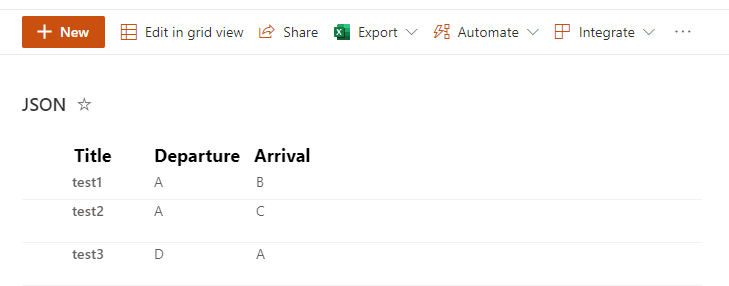
For example, if you want to change the header width of the column "Title", you can modify attribute "width" in the code:
{
"elmType": "div",
"txtContent": "Title",
"style": {
"width": "100px"
}
},
If the answer is helpful, please click "Accept Answer" and kindly upvote it. If you have extra questions about this answer, please click "Comment".
Note: Please follow the steps in our documentation to enable e-mail notifications if you want to receive the related email notification for this thread.
