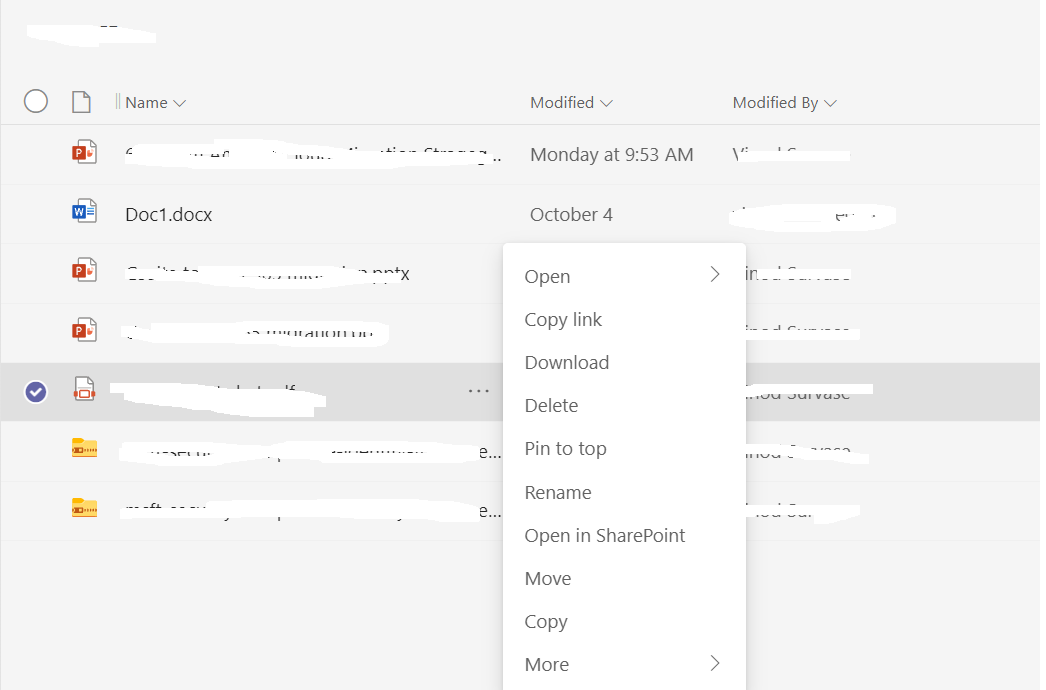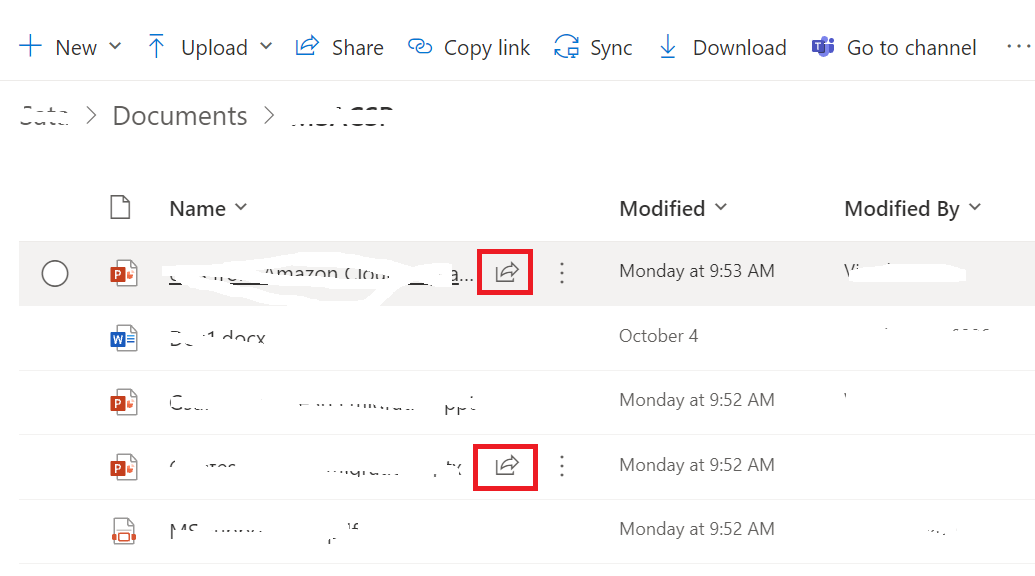At present, Teams did not provide the share button in Teams Files Tab. If you want to share files with people outside your team, you could open the file in its corresponding Office for the web or desktop app. Select Share at the top right corner of the window.
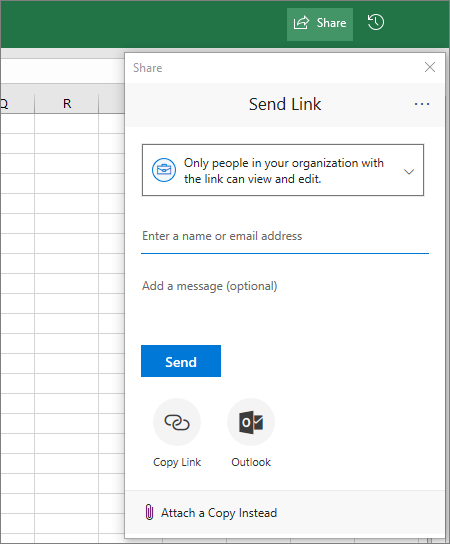
If the answer is helpful, please click "Accept Answer" and kindly upvote it. If you have extra questions about this answer, please click "Comment".
Note: Please follow the steps in our documentation to enable e-mail notifications if you want to receive the related email notification for this thread.