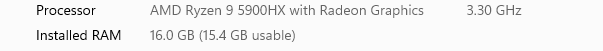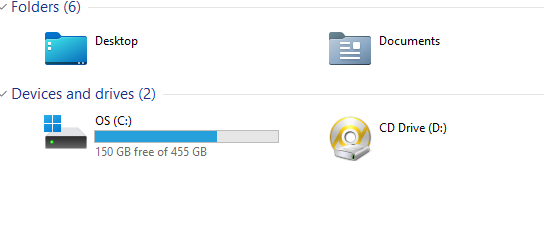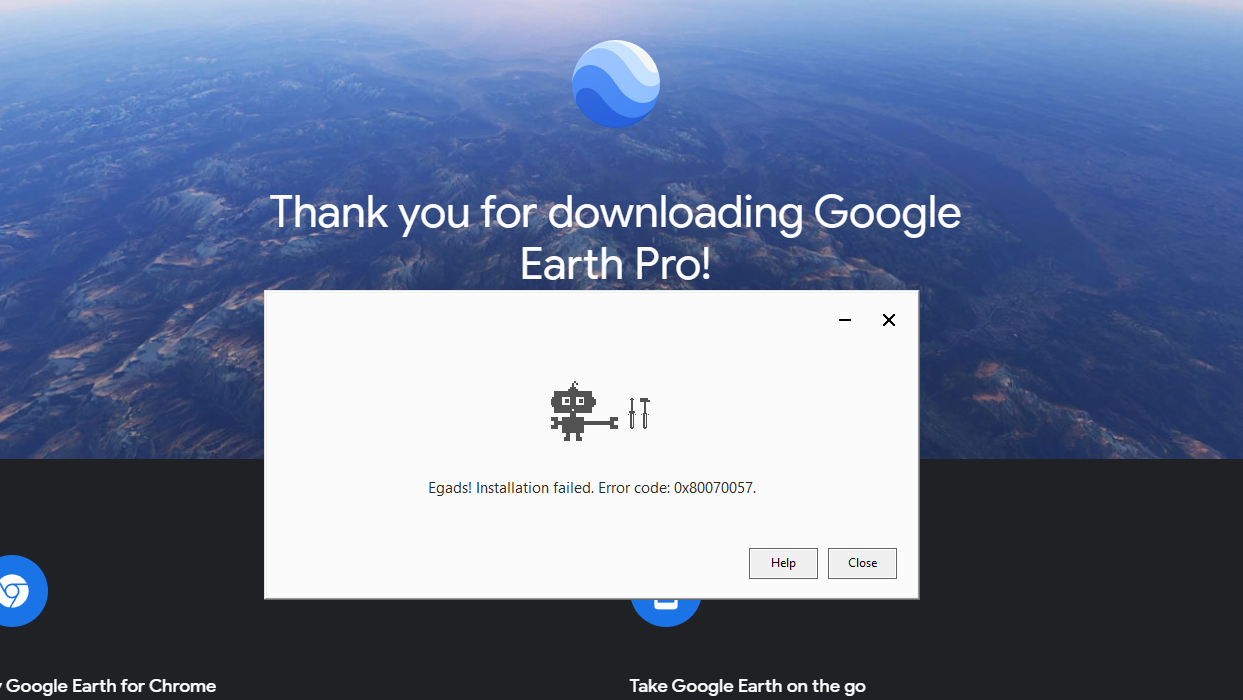This is not a Windows issue but more like an issue with the Google Earth.
Try open start and search for feedback and open Feedback Hub app and report this issue.
Try download and install it using the Microsoft Edge.
Try install the latest version:
https://support.google.com/earth/answer/168344
2 answers
Sort by: Most helpful
-
Reza-Ameri 16,841 Reputation points
2021-10-16T16:56:08.257+00:00 -
 Limitless Technology 39,436 Reputation points
Limitless Technology 39,436 Reputation points2021-10-20T15:00:26.943+00:00 Hello Shashankmuddana
The error 0x80070057 relates to an inability to edit or change some data to your hard drive. In the case of web installers may be very common to find this, even more with Windows 11 since security has been increased to prevent unauthorized write operations.
In this case I would recommend you to download a Full Installer of Standalone Installer version of the software in question (mind to select proper 32-bit or 64-bit version, in case), this should fix the install issue.
--If the reply is helpful, please Upvote and Accept as answer--