Newer versions of Outlook will "prefer" to connect to Exchange Online by default. This is one of the first checks AutoD will perform, as detailed here: https://support.microsoft.com/en-us/help/3211279/outlook-2016-implementation-of-autodiscover
You can use the reg keys mentioned in the article above to disable this, and any other methods that interfere.
Outlook goes to Exchange Online instead of On-Premise
Hello,
I have problem with Outlook, when I want to create new profile. I have Outlook 2019 installed on computer, which is connect internaly in domain. In our enviroment we have 2 Exchange 2016 and 2 Exchange 2019 (core). When Iam trying create a profile Iam gettin Windows Credential window, When I use old wizzard in Outlook /manageprofiles.
The problem wizzard ends with Windows Credentials (When I press cancel and then retry, profile is set...):
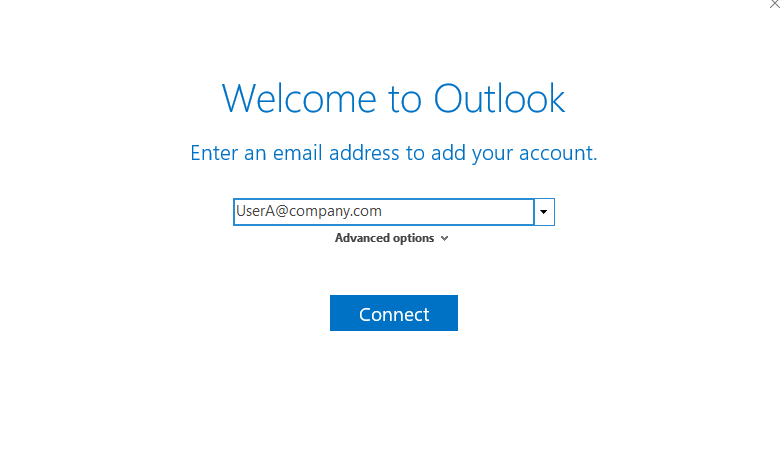
Old Wizzard OK:
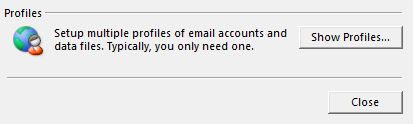
I try to trace traffic, where Outlook wants to go, First IP my client visit is europe.configsvc1.live.com.akadns.net. When I trace old wizzard this is ok, profile manager go only to On-Premise. I have AutoDiscover registry ExcludeExplicitO365Endpoint=1, but no joy. Can I somehow fix autodiscover, that Outlook would only check for SCP, which is configured corectly on every exchange server.
Thanks for a help, this is very painfull :(
Outlook | Windows | Classic Outlook for Windows | For business
Exchange | Exchange Server | Management
Exchange | Hybrid management
2 answers
Sort by: Most helpful
-
 Vasil Michev 119.9K Reputation points MVP Volunteer Moderator
Vasil Michev 119.9K Reputation points MVP Volunteer Moderator2021-10-16T06:37:58.373+00:00 -
Kael Yao 37,746 Reputation points Moderator
2021-10-18T02:07:42.26+00:00 Hi @HanakJ
May I ask how did you add the value ExcludeExplicitO365Endpoint?
To me it seems this value didn't take effect.The registry path should be HKEY_CURRENT_USER\Software\Microsoft\Office\16.0\Outlook\AutoDiscover.
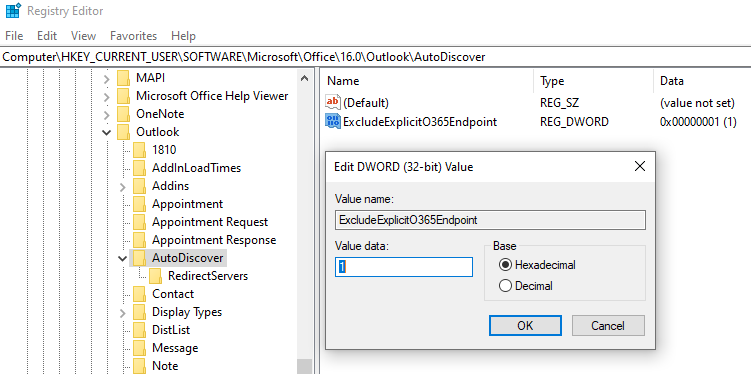
Please have a check just in case.
If the answer is helpful, please click "Accept Answer" and kindly upvote it. If you have extra questions about this answer, please click "Comment".
Note: Please follow the steps in our documentation to enable e-mail notifications if you want to receive the related email notification for this thread.