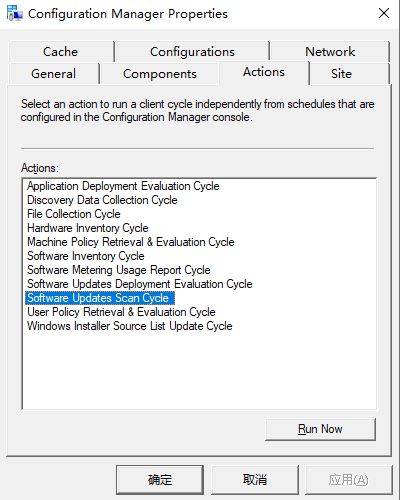I've been noticing that a few of the Windows Servers are getting their Windows Update online along with Configuration Manager. After some investigations, I found that those servers that got their Windows Updates online and rebooted outside of their maintenance window. And those servers did not have a GPO policy - Computer Configuration\Administrative Templates\Windows Components\Windows Updates\Specify intranet Microsoft update service location enabled (GPO Name: Local Group Policy) and set for the SCCM server.
From my understanding, I do NOT need to create any GPO and specify the intranet address like using WSUS. And this is set by the Configuration Manager client. I'm still a little unclear as how this is done. But, I believe it's done through the C:\Windows\System32\GroupPolicy\Machine\Registry.pol. Correct me if I'm wrong.
If it is the Registry.pol file, what's preventing it from applying to the few servers? If not the registry.pol file, what is creating the policy that tell the client to look to the sccm server intranet and prevent it from going out online?
Also, just to get a clear understanding, and I've looked online:
What is the significance of smscg.ini?
I know that we need to remove if we're trying to re-install the client from a clone for example or trying to re-install the client
What is the Registry.pol and how does it affect the client policy?