Good day,
Alter view in azure synapse serverless pool is not available
This is totally wrong!
It seems like you confuse the features of specific tool over another tool which is not necessarily related to what the features of the server. Moreover, it seems like the issue you have is not with executing ALTER VIEW but with finding the definition of the VIEW in order to ALTER it. The question title is not well presenting the question :-)
(1) ALTER VIEW is supported in synapse pool
(2) Getting the definition of objects like a VIEW is also supported in synapse.
If you specific tool does not have the feature to present such information by clicking on buttons then you can get the information using transact SQL queries
SELECT definition, uses_ansi_nulls, uses_quoted_identifier, is_schema_bound
FROM sys.sql_modules
WHERE object_id = OBJECT_ID('HumanResources.vEmployee');
GO
If you want Microsoft to improve specific tool and add a feature that exists in other tool then you can open a feedback ticket in the product feedback system. Unfortunately, at this time the feedback system of the Azure Synapse is not working, so you might need to wait a bit:
https://azure.microsoft.com/en-us/feedback/
The only way to alter view is to do this trough the SQL management studio or Azure Data studio
Again! you do not sepak about way to ALTER the view as the way to ALTER a view is simply write a ALTER VIEW query
It seems like you speak about the only way to get the command to ALETR the view like you have in SQL Server Management Studio
The solution is as I mentioned above to get the definition of the view directly by queries the sys.sql_modules
For more information you can check the following document :-)
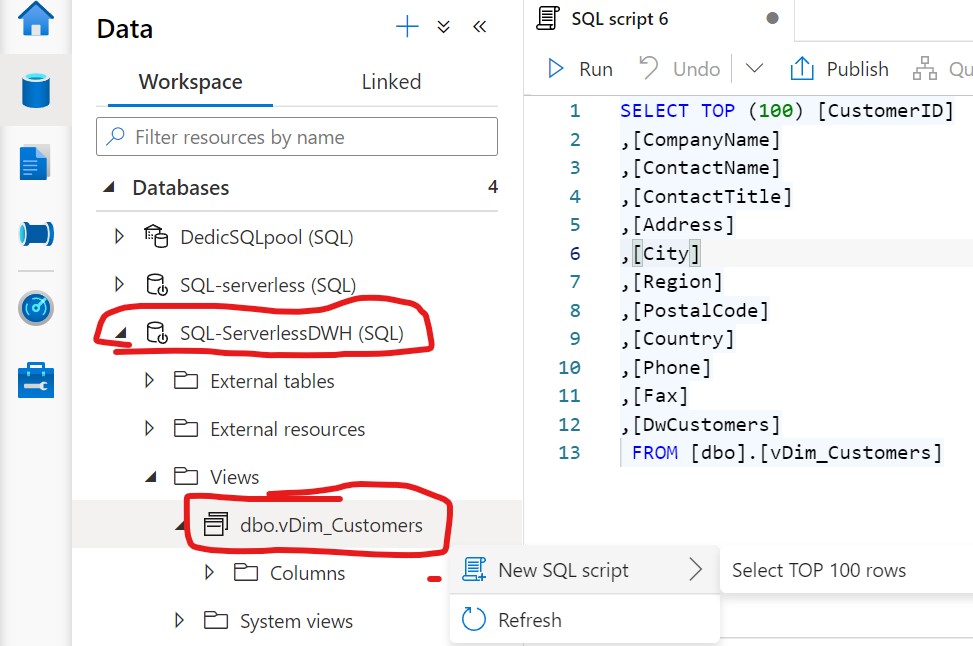
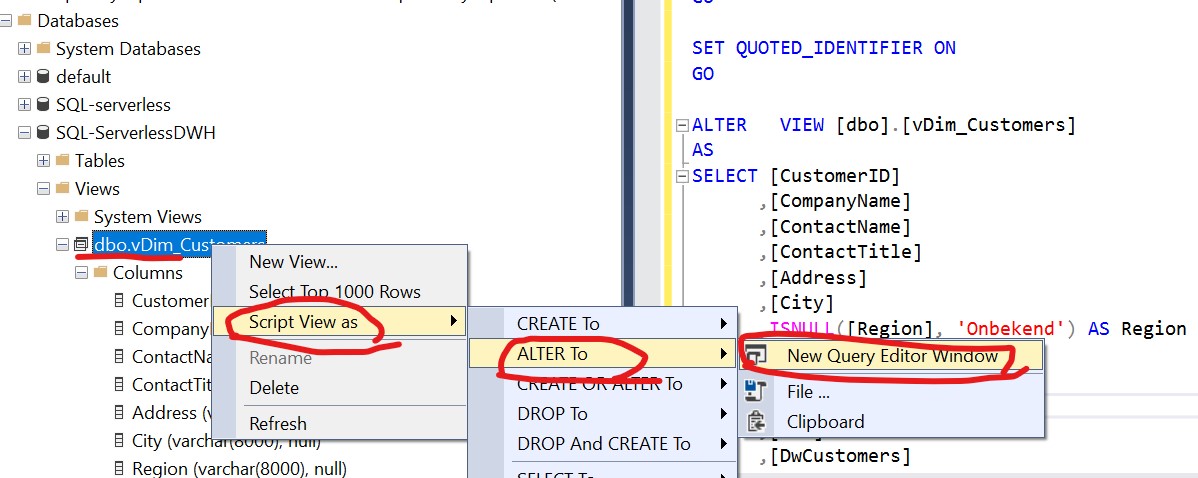

 and upvote
and upvote  for the same. And, if you have any further query do let us know.
for the same. And, if you have any further query do let us know. 