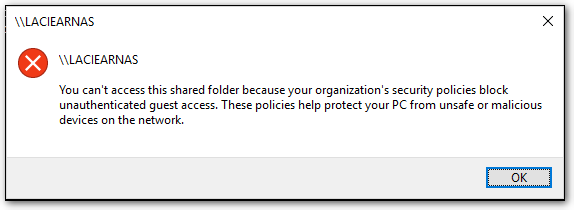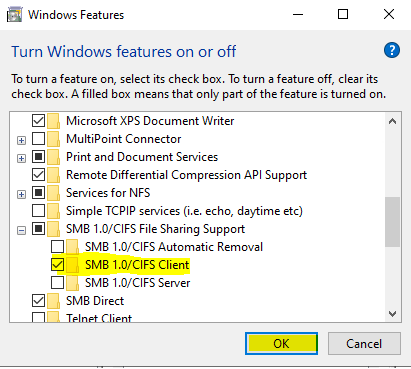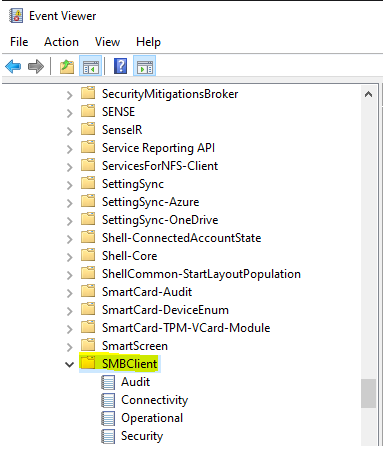Hi ,
If your company disable the GPO editor and Secpol on our PC, could you enable insecure guest logons with Registry?
Please refer to the following steps:
1.Open Run command by Pressing windows + R and type regedit and hit enter to open the registry editor.
2.Navigate to the following path.
Computer\HKEY_LOCAL_MACHINE\SOFTWARE\Policies\Microsoft\Windows
3.Expand the Windows Registry Key and search for LanmanWorkstation registry key, If you are not able to find the registry key, then you need to create it.
4.Right Click on the Windows Registry Key and Choose New > Key, Name the Key as LanmanWorkstation. Now Click on the LanmanWorkstation Registry key and from your right-hand side right click and choose New > DWORD 32 bit Value and name it as AllowInsecureGuestAuth. Double click on the AllowInsecureGuestAuth DWORD and set the vlaue to 1 and give OK.
As the picture below:
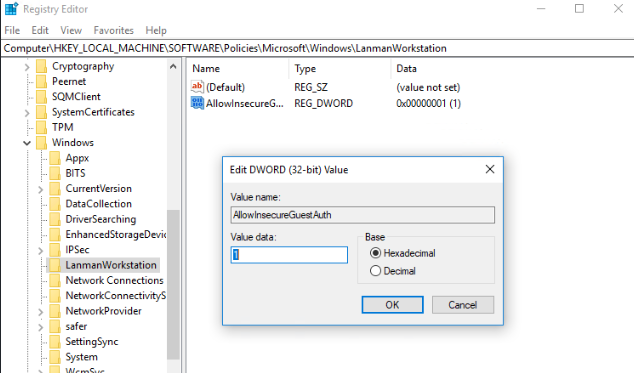
Now restart the system once and check the shared file is accessible or not.
Please note: Make sure that you back up the registry before you modify it. Make sure that you know how to restore the registry if a problem occurs.
---Please Accept as answer if the reply is helpful---
Best Regards,
Candy