All is well Peter! I never would have come up with this solution. Looks complicated. That's what I meant.
I need what you showed.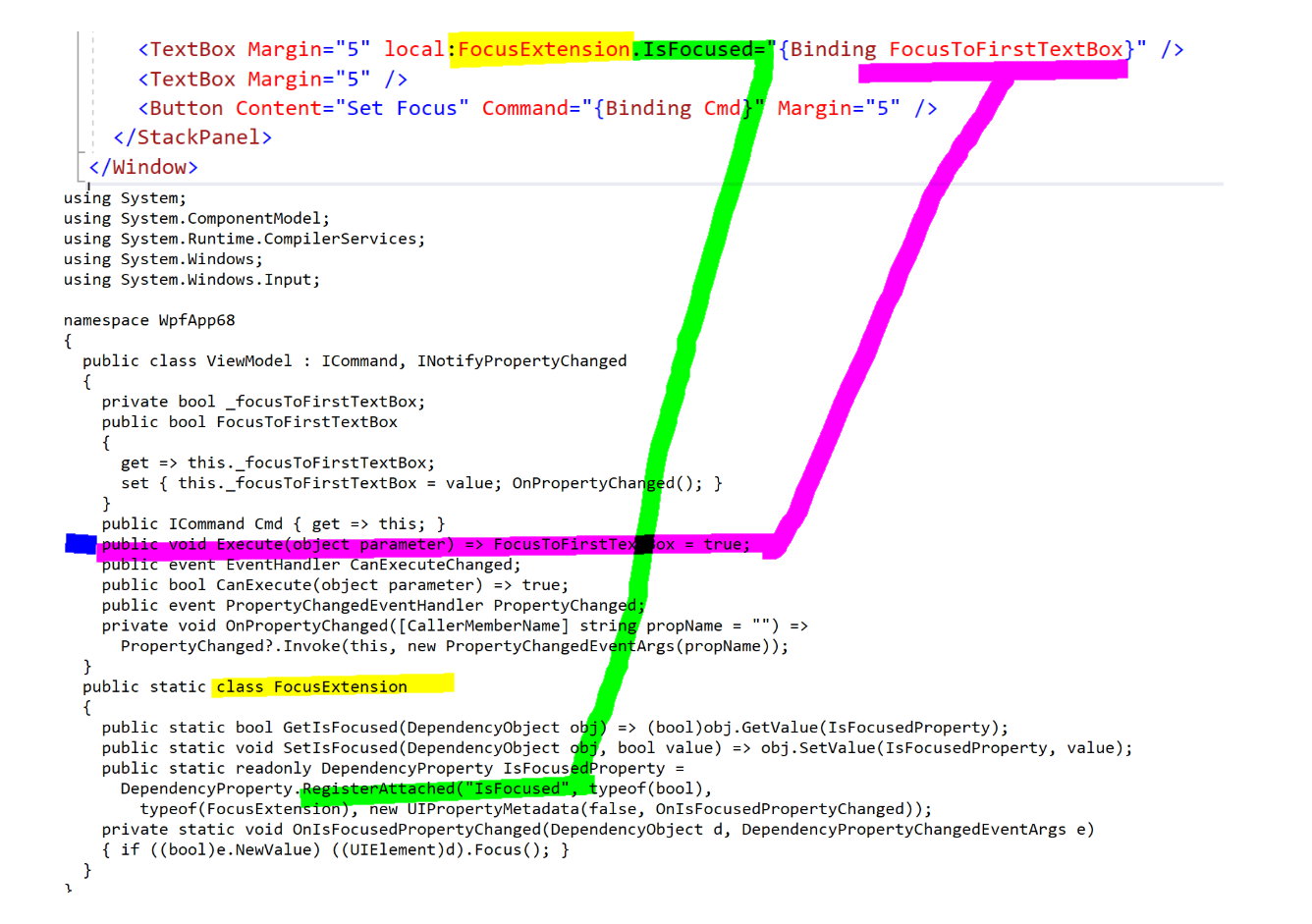
I just wanted to know if you could explain to your solution, why this way and so on.
This browser is no longer supported.
Upgrade to Microsoft Edge to take advantage of the latest features, security updates, and technical support.
Hello,
Is there a way to set the focus on a TextBox control after a mouse click on a button?
Right now, I'm taking the long way around.
Button click.
Delete Textbox
Set the focus because length is 0, but works well.
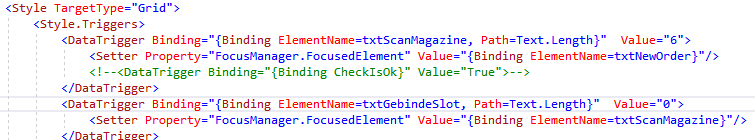
All is well Peter! I never would have come up with this solution. Looks complicated. That's what I meant.
I need what you showed.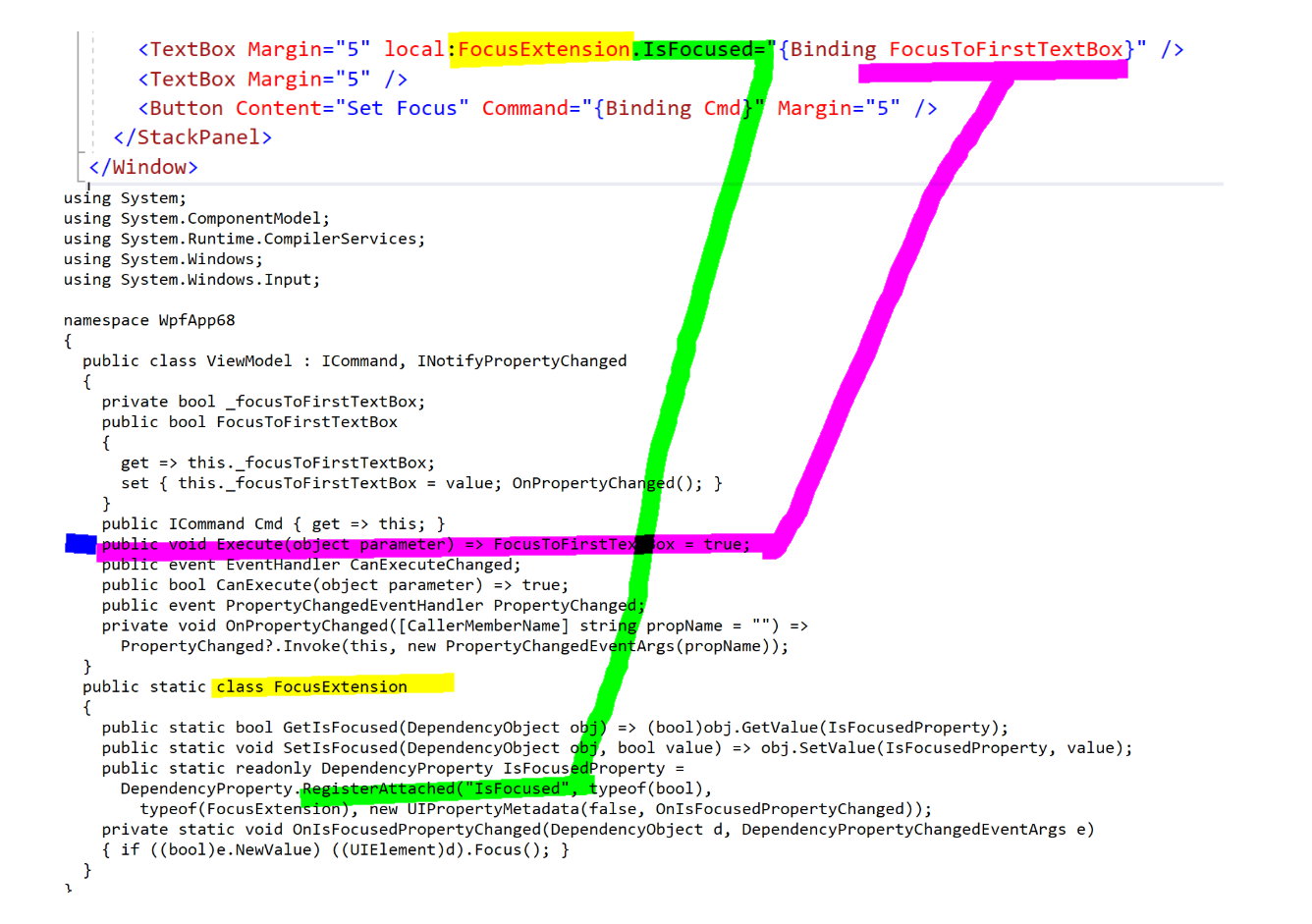
I just wanted to know if you could explain to your solution, why this way and so on.

Hi Markus,
in MVVM you can use attaced property to set focus like in following demo:
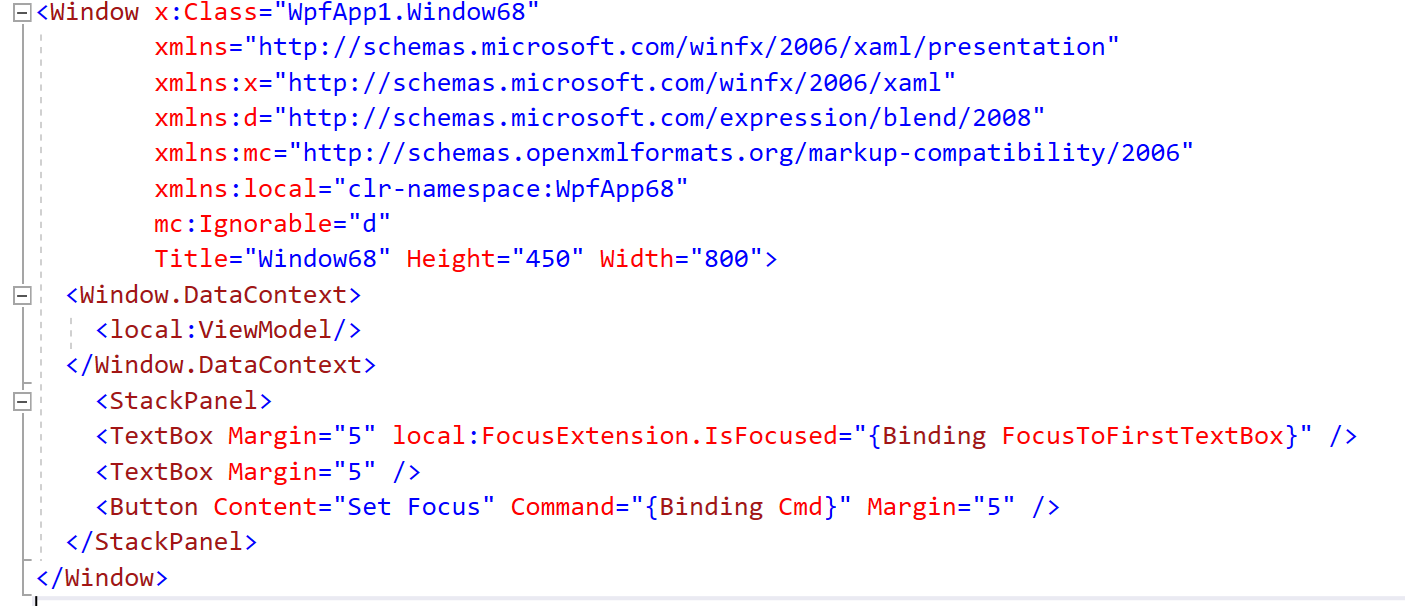
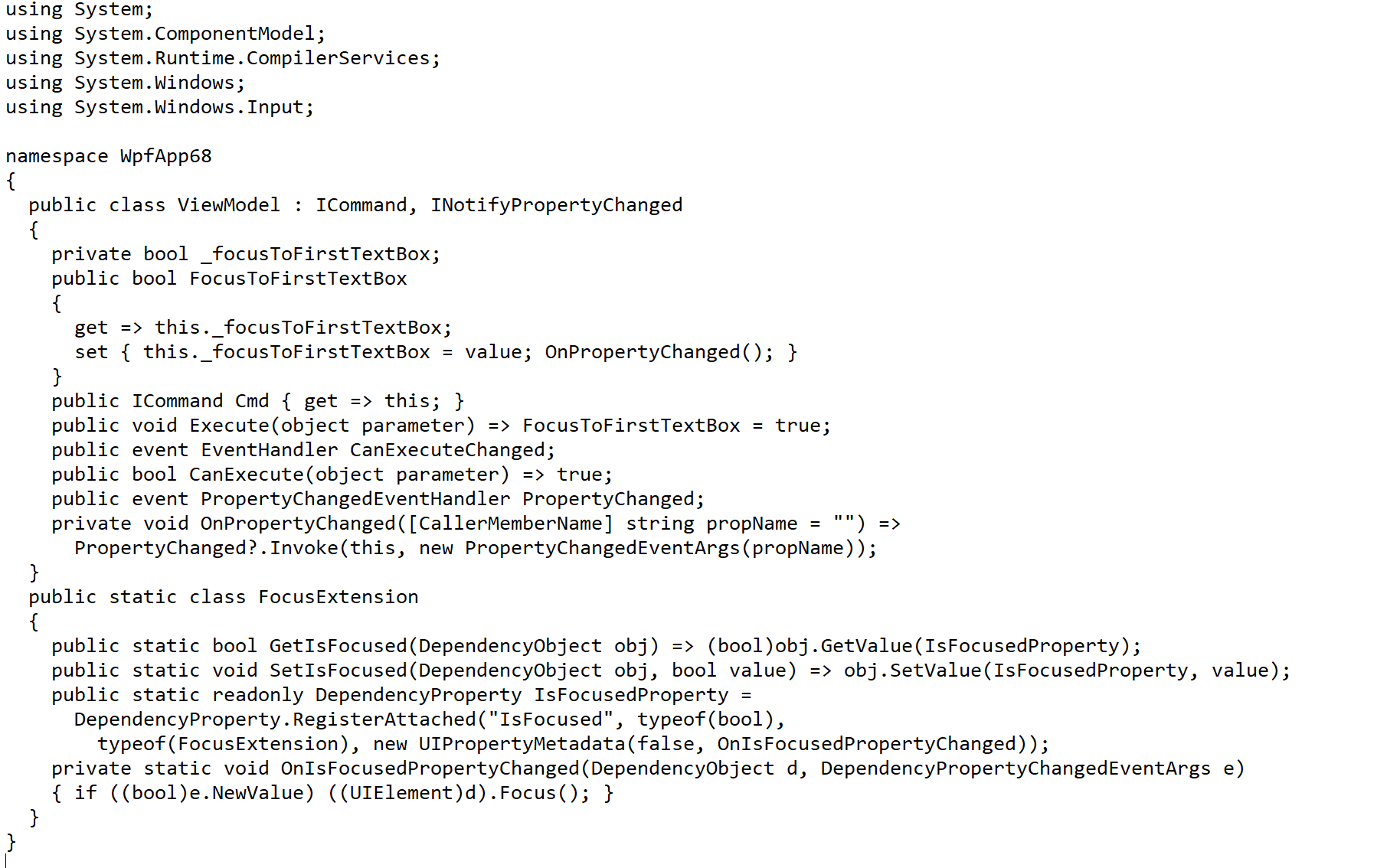
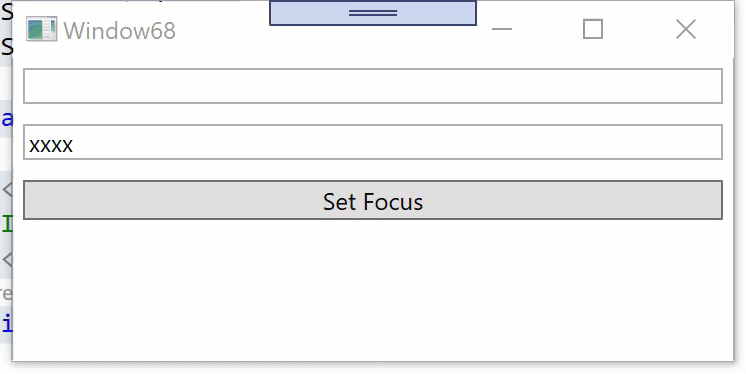
Hi Peter,
looks good. Thanks!
Why did you do that static FocusExtension? Can you explain something else?
So you can get this in xaml, yes. {IsFocused]
It's hard to come up with that solution.

Hi Markus,
Why did you do that static FocusExtension?
There are many another possible solutions eg. interctivitity.dll. What du you need?
So you can get this in xaml, yes. {IsFocused]
I didn't untestand what do you want: Click-Event -> FocusManager?