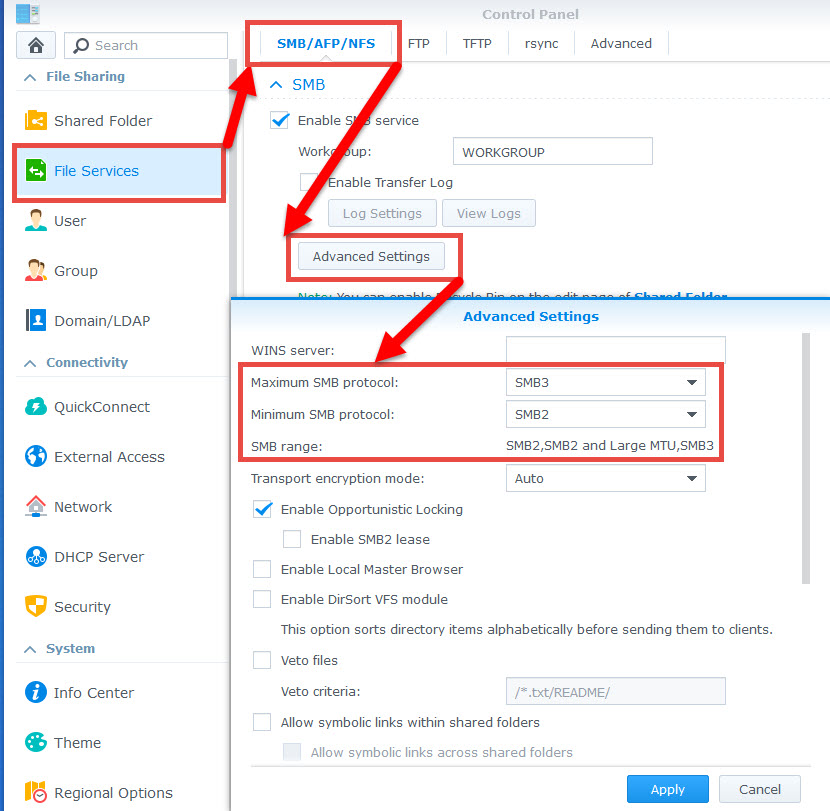I just had the same issue after updating from Windows 10 1803 to 20H2.
Removing and recreating credentials from Windows Credential Manager, as suggested on other forums, didn't help.
However, I suspected eventually SMB to be the issue and after a bit of searching in the File Services settings within DSM (Synology UI), I have found the SMB settings, which were set to SMB1 in my case.
This has worked for me:
- Stop SMB Services
- Maximum SMB protocol = SMB3
- Minimum SMB protocol = SMB2
- Start SMB Services
Hope that helps.