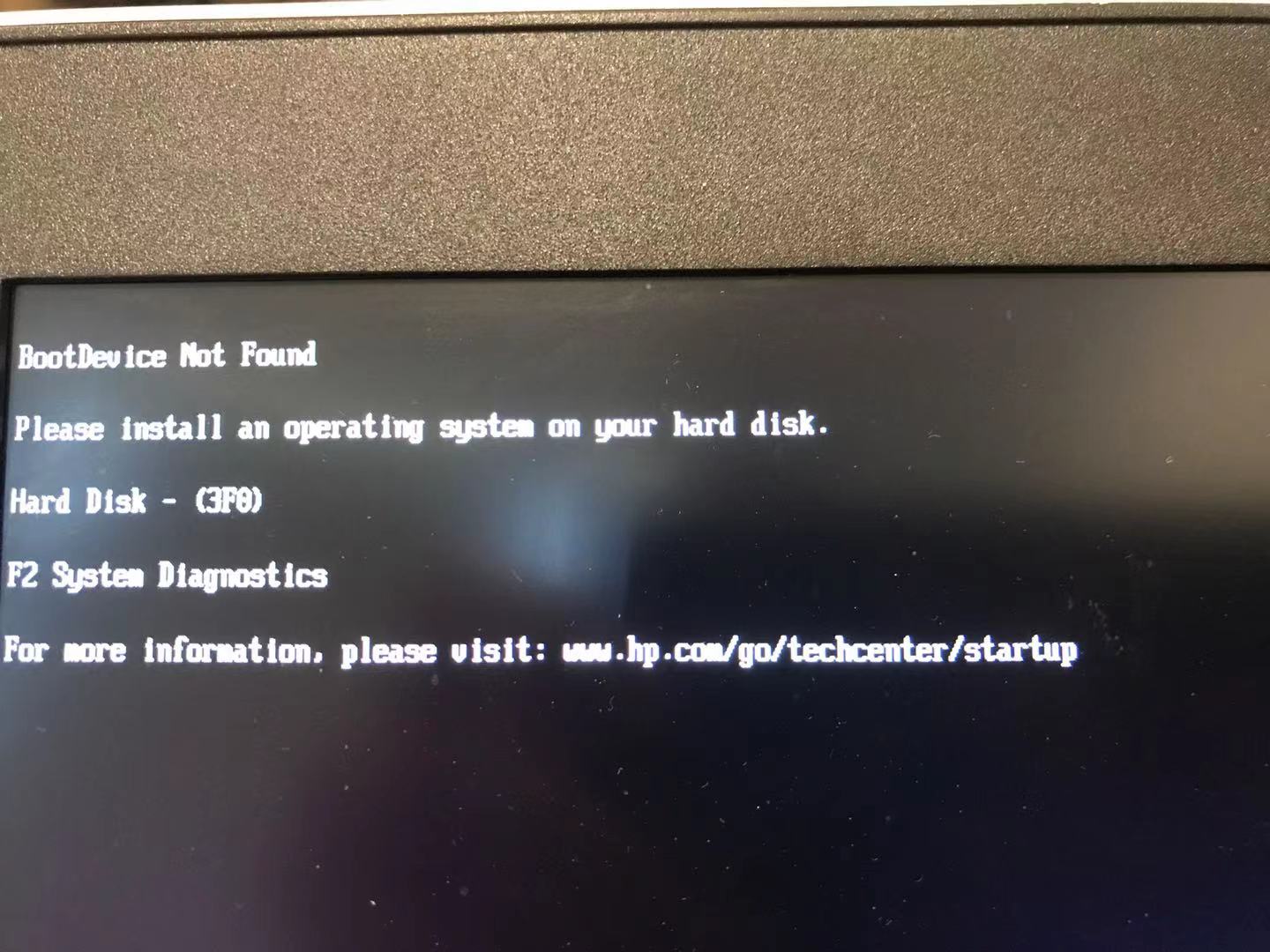Windows 11 can be installed in the supported and unsupported modes.
In the supported mode it meets all of the requirements before upgrading from 10 to 11.
In the unsupported mode steps are made in the registry and elsewhere so that the update agent does not recognize that the device does not meet supported specifications.
Alternatively a clean install of Windows 11 can be performed on most devices.
In the unsupported mode the computer may not have the same performance and security capabilities as the supported mode.
And at some time in the future Windows update or Microsoft Defender updates may not work.
So assuming that you want to troubleshoot the supported mode consider modifying the BIOS and the drive:
These are the typical BIOS settings:
Legacy
UEFI hybrid (with CSM)
UEFI native (without CSM)
These are the typical drive settings:
MBR
GPT
For supported Windows updates:
Modify the drive: MBR > GPT
Modify the BIOS: Legacy or UEFI hybrid > UEFI native
Once the BIOS is UEFI native and the drive is GPT you will have met these criteria for a supported upgrade.
See these links:
https://www.tenforums.com/tutorials/81502-convert-windows-10-legacy-bios-uefi-without-data-loss.html
https://www.tenforums.com/tutorials/85195-check-if-windows-10-using-uefi-legacy-bios.html
https://www.tenforums.com/tutorials/84888-check-if-disk-mbr-gpt-windows.html
https://www.tenforums.com/tutorials/85252-check-bios-uefi-firmware-version-windows-10-a.html
https://www.tenforums.com/tutorials/85279-enable-disable-secure-boot-windows-10-pc.html
https://www.tenforums.com/tutorials/81502-convert-windows-10-legacy-bios-uefi-without-data-loss.html
https://www.tenforums.com/tutorials/36454-verify-trusted-platform-module-tpm-chip-windows-pc.html
.
.
.
.
.
Please remember to vote and to mark the replies as answers if they help.
On the bottom of each post there is:
Propose as answer = answered the question
On the left side of each post: Vote = a helpful post
.
.
.
.
.