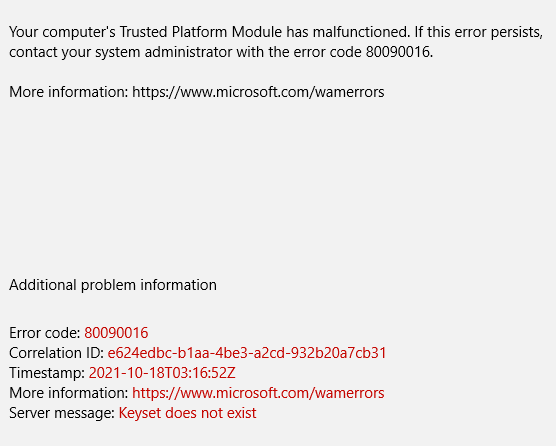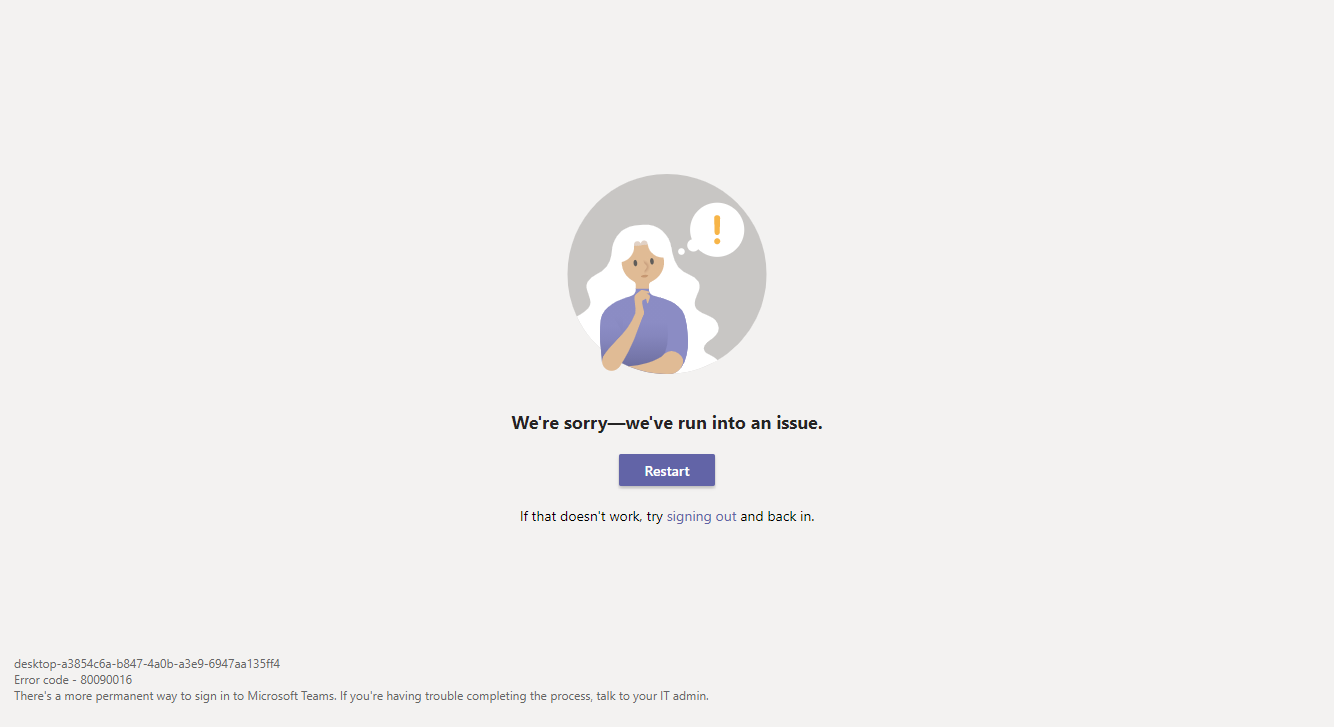It is suggested to clear your client cache as the following steps:
- Fully exit the Microsoft Teams desktop client. To do this, either right click Teams from the Icon Tray, select ‘Quit’. Or run Task Manager and fully kill the process.
- Go to File Explorer, and type in %appdata%\Microsoft\teams.
- Once in the directory, delete any file in the following folders:
%appdata%\Microsoft\teams\application cache\cache
%appdata%\Microsoft\teams\blob_storage
%appdata%\Microsoft\teams\Cache
%appdata%\Microsoft\teams\databases
%appdata%\Microsoft\teams\GPUcache
%appdata%\Microsoft\teams\IndexedDB
%appdata%\Microsoft\teams\Local Storage
%appdata%\Microsoft\teams\tmp
If no luck, please uninstall and reinstall Teams.
Besides, set Teams to Windows 8 compatibility can be another method. The following is the steps:
- Click on "Start" Menu
- Scroll to Microsoft Teams
- Right click and move cursor over "more" select "open file location"
- Right click the Microsoft Teams shortcut
- Select Properties
- Select Compatibility tab
- Select the box to activate "Run this program in compatibility mode for:" under Compatibility mode.
- Select "Windows 8"
- Click "OK"
- Startup Microsoft Teams
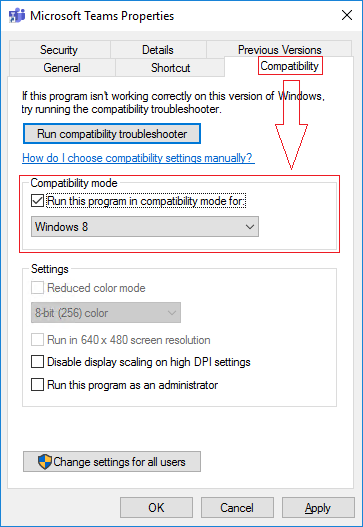
If the answer is helpful, please click "Accept Answer" and kindly upvote it. If you have extra questions about this answer, please click "Comment".
Note: Please follow the steps in our documentation to enable e-mail notifications if you want to receive the related email notification for this thread.