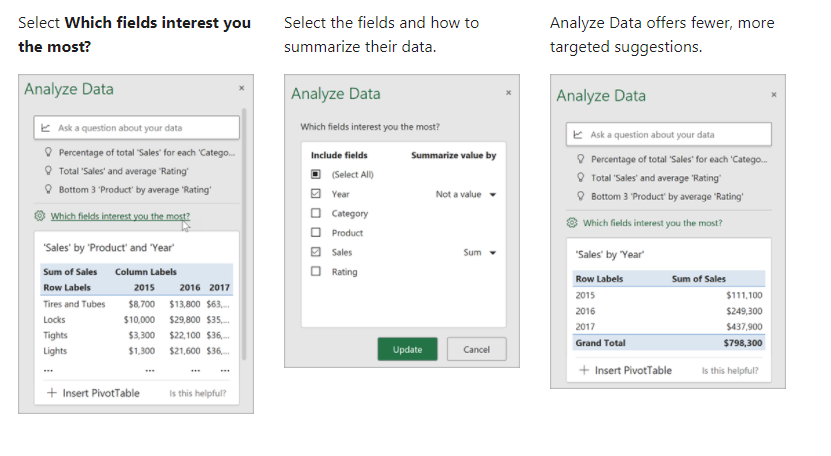Dear @안재현 안재현 ,
Excel has a great feature called "Analyze Data".
You can find further detailed information: https://support.microsoft.com/en-us/office/analyze-data-in-excel-3223aab8-f543-4fda-85ed-76bb0295ffc4
You can save time and get a more focused analysis by selecting only the fields you want to see. When you choose fields and how to summarize them, Analyze Data excludes other available data - speeding up the process and presenting fewer, more targeted suggestions. For example, you might only want to see the sum of sales by year.