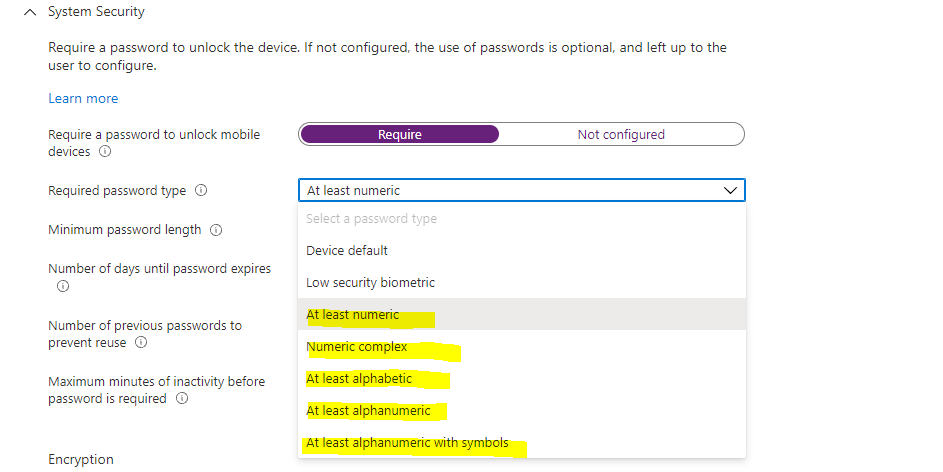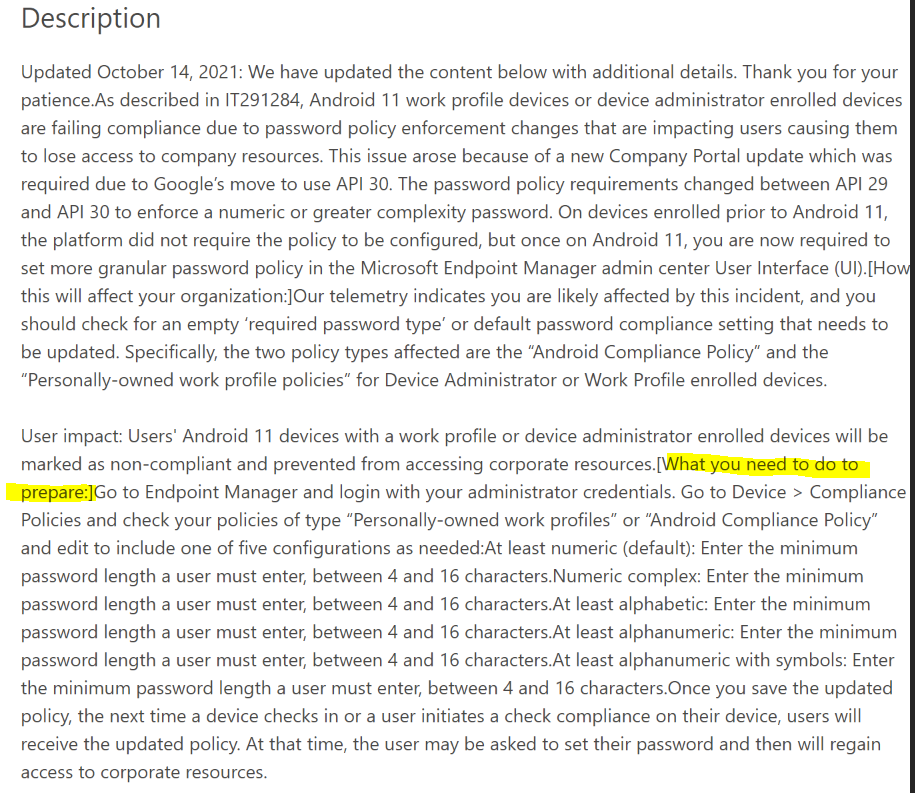@DarrylParkyn-4087 Thanks for posting in our Q&A.
For this issue, I have done a lot of research. It seems a known issue. With Q&A limitation, it is suggested to create an online support ticket to find if there is any method that we can fix it in the background. It is free. Here is the support link:
https://learn.microsoft.com/en-us/mem/get-support
At the same time, I will also feedback this issue. Hope this issue will be solved with our efforts.
If the answer is the right solution, please click "Accept Answer" and kindly upvote it. If you have extra questions about this answer, please click "Comment".
Note: Please follow the steps in our documentation to enable e-mail notifications if you want to receive the related email notification for this thread.