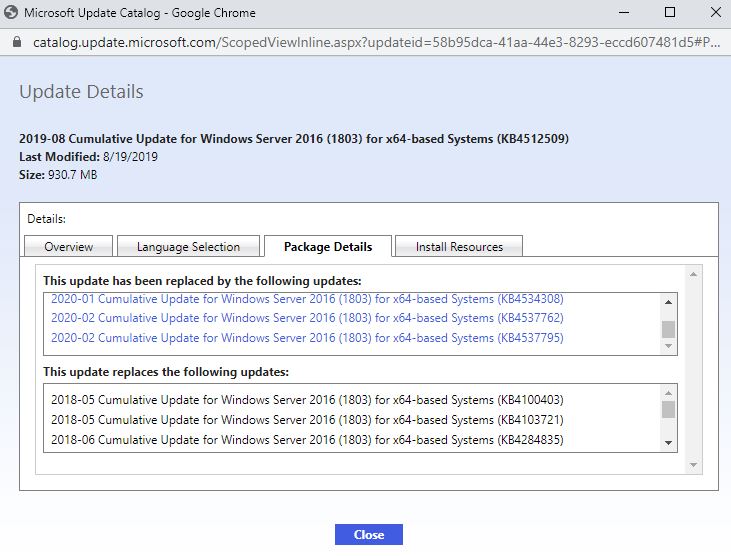Checking the Software Update Point Sync status, I saw my main SUP has trouble to synchronize with MS-Update. However synchronization is successful in the WSUS console.
I see this in wsyncmgr.log:
Synchronizing update 58b95dca-41aa-44e3-8293-eccd607481d5 - 2019-08 Cumulative Update for Windows Server 2016 (1803) for x64-based Systems (KB4512509) SMS_WSUS_SYNC_MANAGER 2021-10-18 13:08:04 60152 (0xEAF8)
*** declare @rc int, @errxml xml, @errmsg nvarchar(max); EXEC @rc=sp_SetupCI 18227874, 0, @errxml out, @errmsg out; select @rc, @errxml, @errmsg SMS_WSUS_SYNC_MANAGER 2021-10-18 13:08:06 60152 (0xEAF8)
*** [25000][266][Microsoft][SQL Server Native Client 11.0][SQL Server]Transaction count after EXECUTE indicates a mismatching number of BEGIN and COMMIT statements. Previous count = 1, current count = 0. : sp_SetupCI SMS_WSUS_SYNC_MANAGER 2021-10-18 13:08:06 60152 (0xEAF8)
*** declare @rc int, @errxml xml, @errmsg nvarchar(max); EXEC @rc=sp_SetupCI 18227874, 0, @errxml out, @errmsg out; select @rc, @errxml, @errmsg SMS_WSUS_SYNC_MANAGER 2021-10-18 13:08:06 60152 (0xEAF8)
*** [42000][50000][Microsoft][SQL Server Native Client 11.0][SQL Server]ERROR 3930, Level 16, State 1, Procedure dbo.spLogEntry, Line 13, Message: The current transaction cannot be committed and cannot support operations that write to the log file. Roll back the transaction. : spRethrowError SMS_WSUS_SYNC_MANAGER 2021-10-18 13:08:06 60152 (0xEAF8)
Failed to sync update 58b95dca-41aa-44e3-8293-eccd607481d5. Error: Failed to save update 58b95dca-41aa-44e3-8293-eccd607481d5. CCISource error: -1. Source: Microsoft.SystemsManagementServer.SoftwareUpdatesManagement.UpdatesManager.UpdatesManagerClass.DefineUpdate SMS_WSUS_SYNC_MANAGER 2021-10-18 13:08:06 60152 (0xEAF8)
I looked back in the logs and only this update has trouble writing its info to the database.