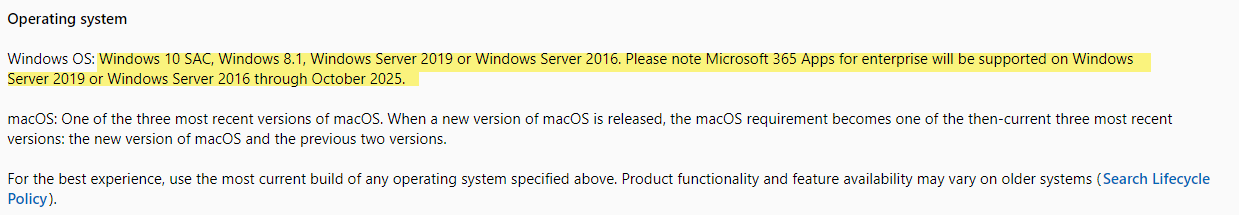Hi @Jeffrey Seelig ,
Welcome to Microsoft Q&A! Since the "office-outlook-itpro" tag you added is dedicated to supporting issues related to Outlook desktop clients. while your issue is related to the web version of Outlook for Office 365, I'll change the tag to "office-exchange-online-itpro" instead which is more suitable for your situation.
Then regarding the "Out of Memory" error you mentioned above, please go through the link below and confirm the users are using the supported versions of browsers to access OWA:
System requirements for Microsoft 365 and Office - Browsers
Besides, it's also recommended to check the other component requirements in case the issue is due to the unsupported PC configuraton.
In addition, if the issue persists, you may try leverage lean popouts and see if it can be of some help:
Use lean popouts to reduce memory used when reading mail messages
If the answer is helpful, please click "Accept Answer" and kindly upvote it. If you have extra questions about this answer, please click "Comment".
Note: Please follow the steps in our documentation to enable e-mail notifications if you want to receive the related email notification for this thread.